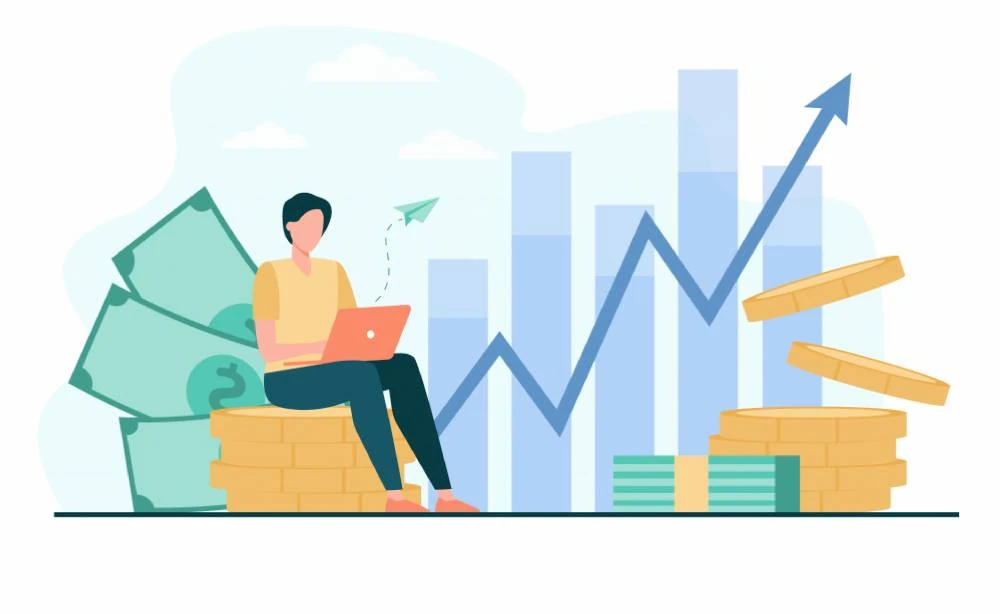Keeping up with updates and avoiding technical site issues is part of daily life for web-masters. Even if you are aware of several problems with your website, keeping it healthy in the ever-changing SEO world can be difficult.
Knowing the most common mistakes can help you keep technical issues to a minimum and website performance to a maximum.
Learning some of the best SEO practices definitely helps, too. This guide provides you with a comprehensive website audit checklist that will help you as a webmaster to do just that, no matter how big or small your website is.
Ignoring HTTP Status and Server Issues
HTTP status is one of the most important technical issues with a website.
These are status codes like Error 404 (Page not found), which indicate the response that the server sends on the back of a request from a client, such as a browser or a search engine.
When the conversation between the client and server—or, more simply, the conversation between the user and your website—is interrupted and crashes, so does the user's trust in the website.
Not only can severe server problems cause lost traffic due to inaccessible content, but they can also hurt your rankings in the long run if they keep Google from finding any suitable results for searchers on your site.
Possible Reasons Affecting Your HTTP Status:
- 4xx Codes
4xx codes mean that a page is broken and cannot be reached. They can also apply to pages where something is blocking them from being crawled.
- Pages Not Crawled
If you can't reach a page on your website, there are two likely reasons: either the response time is too slow or the server has denied access to it.
- Broken Internal Links
These links may lead users to pages that don't work, which can damage user experience and SEO.
- Broken External Links
These links lead users to pages that don't exist on another site, which sends negative signals to search engines.
- Broken Internal Images
This warning is triggered when a picture file no longer exists, or its URL is incorrect.
Insufficiently Optimized Meta Tags
Your meta descriptions enable search engines to connect the subject areas of your pages to the keywords and phrases that users enter into their search engines.
Selecting the appropriate keywords for your title tags can help you create a unique and attention-grabbing link for users to click on search engine results pages (SERPs).
You have more options to use keywords and related phrases in the meta descriptions.
If you don't make your own, Google will make them based on the keywords in users' queries, which might occasionally result in mismatched search terms and associated results. They should be as specific and personalized as possible.
The best potential keywords should be included in optimized title tags and meta descriptions, which should also be the right length and as free of repetition as possible.
The most frequent meta tag errors that could harm your rankings are:
- Having duplicate meta descriptions and title tags
When two or more sites have identical titles and descriptions, search engines struggle to accurately identify relevancy and, as a result, ranks.
- Inadequate H1 tags
Search engines can identify the topic of your content with the use of H1 tags. If they are absent, Google's understanding of your website will be incomplete.
- Meta descriptions are lacking
Compelling meta descriptions encourage users to click on your result by assisting Google in determining relevancy. In their absence, click-through rates may decrease.
- Lack of ALT Attributes
Incomplete ALT attributes give descriptions of your content's visuals to search engines and persons with vision impairments. Without them, engagement may deteriorate and relevancy would be lost.

Creating Duplicate Content
Duplicate material has the potential to harm your rankings, maybe permanently.
No matter whether a website is a direct rival or not, you should avoid copying any form of content from them.
Watch out for duplicate headings (H1) across many pages, paragraphs, and sections of material, as well as issues with URLs, such as www. and non-www. versions of the same page.
To ensure that a page is both clickable and rankable in Google's eyes, pay close attention to the uniqueness of every detail.
Neglecting Internal and External Link Optimization
Your total user experience and, thus, the effectiveness of your search engine might be harmed by the links that direct users into and out of your customer journeys. Poor user experience websites will not be ranked by Google.
The results of this study showed that almost half of the websites we tested using the Site Audit tool had issues with both internal and external links, indicating that the individual link architectures of these websites are not optimized.
Rankings may be impacted by links that have underscores in the URLs, have no follow properties, and are HTTP rather than HTTPS.
- Links that lead to HTTP pages on an HTTPS site
Be cautious to check that all of your links are current because linking to outdated HTTP pages could result in a dangerous conversation between users and a server. Underscores can cause search engines to wrongly index your website. Always use hyphens in place of dashes.

Forgetting Accelerated Mobile Pages (AMPs)
Your on-page SEO must be focused on creating a mobile-friendly website.
We are aware that starting in September 2020, Google will use mobile-friendliness as a default ranking factor for both desktop and mobile searches.
To be mobile-ready and prevent potential harm to your search performance, webmasters must ensure that their site's HTML code complies with Google's AMP criteria before that date.
Check your site for faulty AMP pages to discover what needs to be fixed; it can be your HTML, your style and layout, or your page templates.

Any one of these SEO errors can prevent your website from achieving its full potential, therefore it's critical that you, as a webmaster, stay on top of them with regular site audits.
You can use this checklist to prevent molehills from growing into mountains whether you are dealing with crawlability issues preventing pages from being indexed or duplication concerns risking potential penalties.