Meta Ads Reporting Tool
From Startups to Agencies Discover what Slidebeast’s Meta Ads Reports can do for your ad strategy
The easiest way to turn Meta Ads data into clear, structured reports
Slidebeast transforms your ad account metrics into visually rich, professionally formatted reports. Each section is built to help you analyze performance, spot trends, and make smarter media decisions.
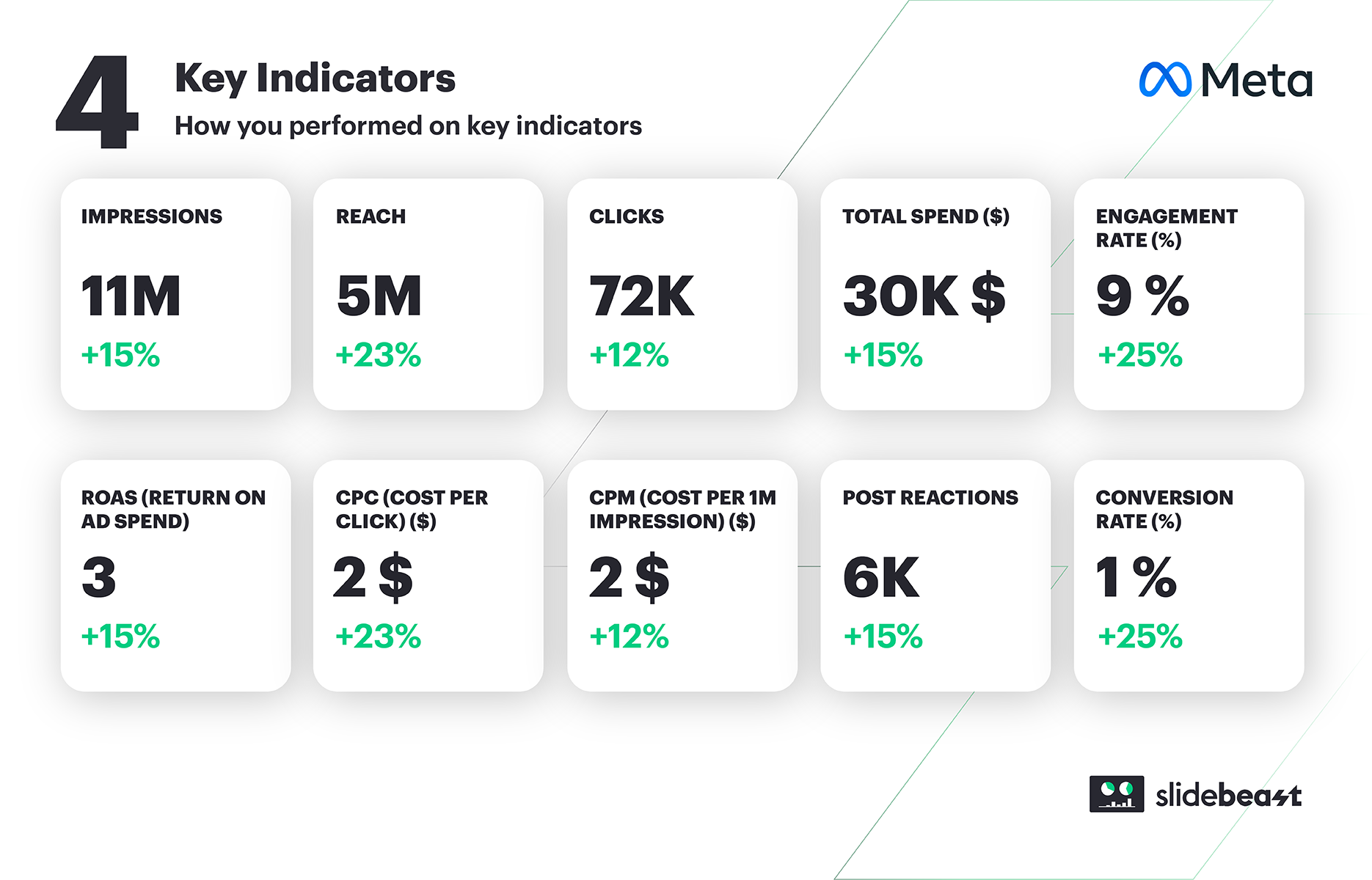
Drag and drop your way to a powerful Meta Ads report
Whether you’re focused on conversions, awareness, or retargeting, build your report by selecting the sections you need, like Campaigns, Audience Insights, or Sales Performance, without touching a single spreadsheet.
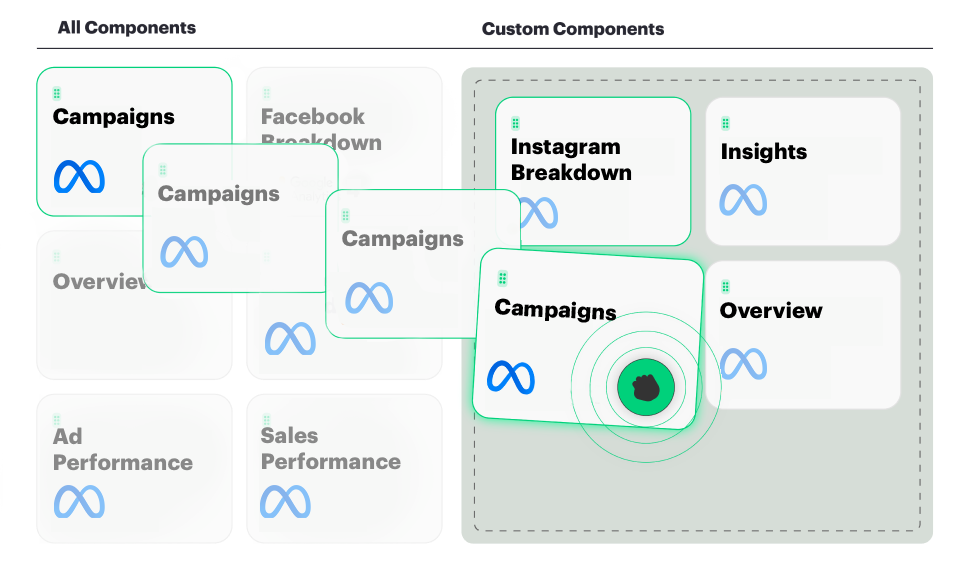
Instantly spot what’s working with quick performance snapshots
No time to dive deep? Slidebeast gives you compact, data-rich slides that highlight your Meta Ads results, so you can check performance fast and move on with confidence.
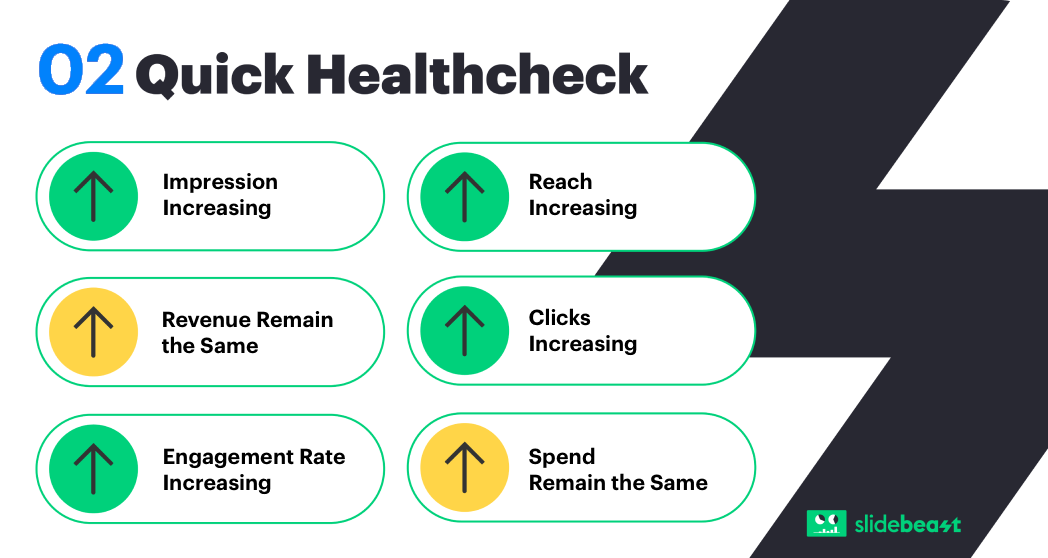
Getting Started with Slidebeast Meta Ads Reporting
Each report section is designed to give you what you need, no clutter and no fluff. Every insight is drawn directly from your Meta ad account and visualized in a way that's easy to understand and ready to present.
See how below
Connect your Meta Ads Account
Pick a pre-made reporting template or start from scratch
Follow the Create Report Wizard steps
Download & Schedule your report
Meta Ads Report Sections You Can Get With Slidebeast
We take pride in how we structure performance data. Slidebeast offers 9 distinct Meta Ads sections, giving you full visibility into campaign results, audience insights, spend efficiency, and more.
- OVERVIEW
- AUDIENCE
- CAMPAIGNS
- FACEBOOK BREAKDOWN
- INSTAGRAM BREAKDOWN
- SALES PERFORMANCE
- AD PERFORMANCE
- INSIGHTS
- GLOSSARY
No time to build a Meta Ads report from scratch?
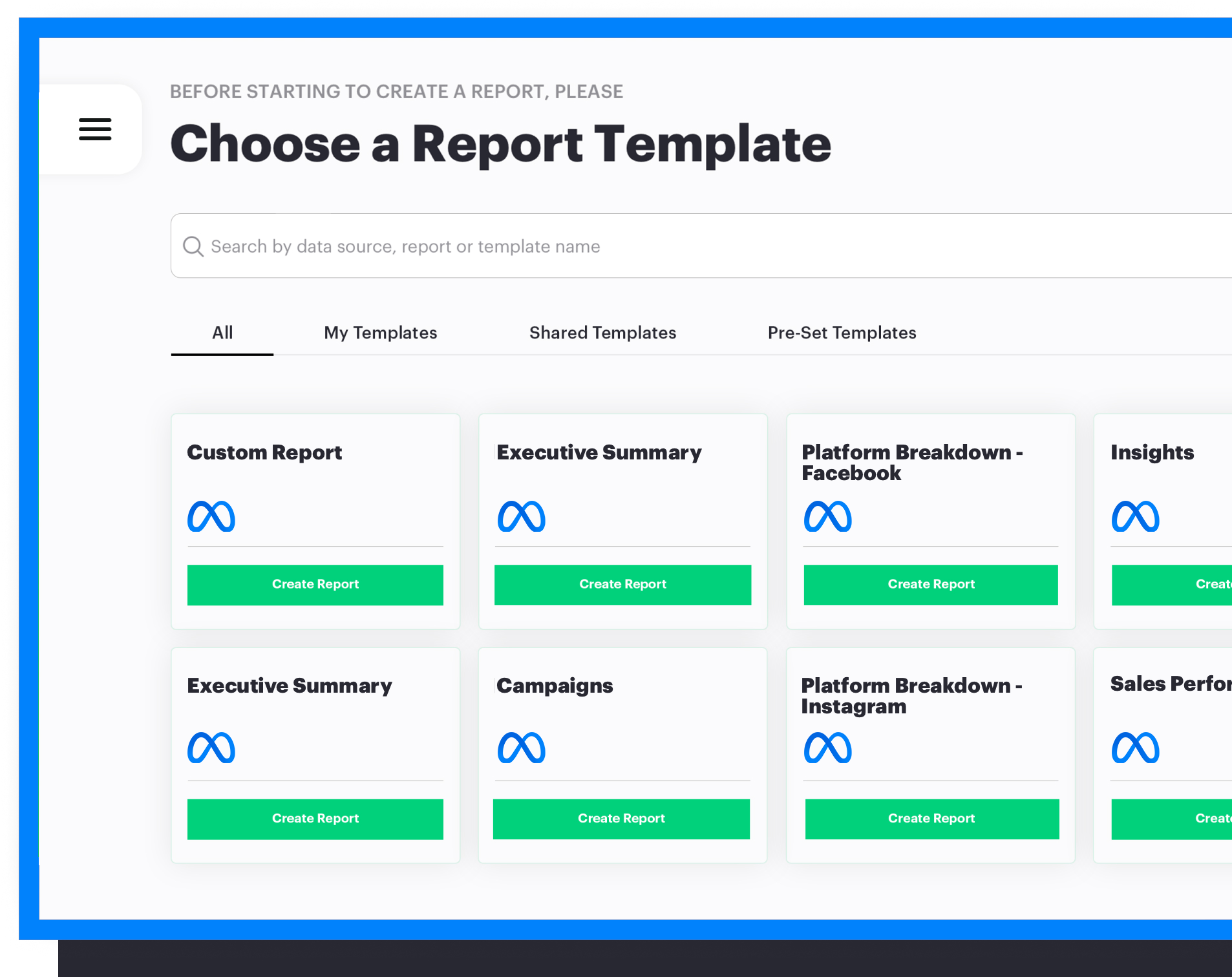
Check out the Metrics That Matter in Meta Ads
In every section of your Meta Ads report, you'll find key performance data, carefully selected to help you make smarter ad decisions. From impressions to ROAS, no critical metric is left behind.


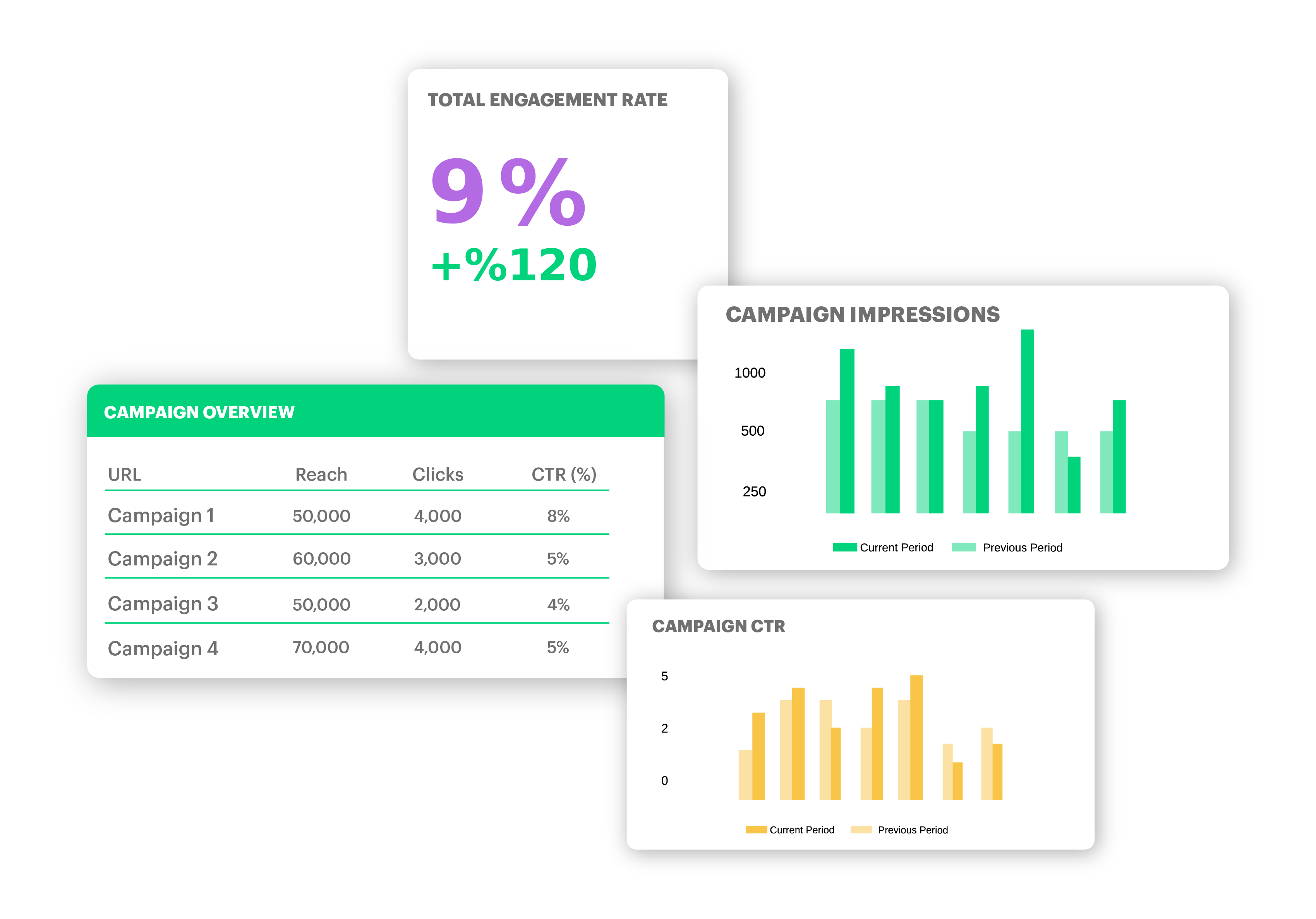
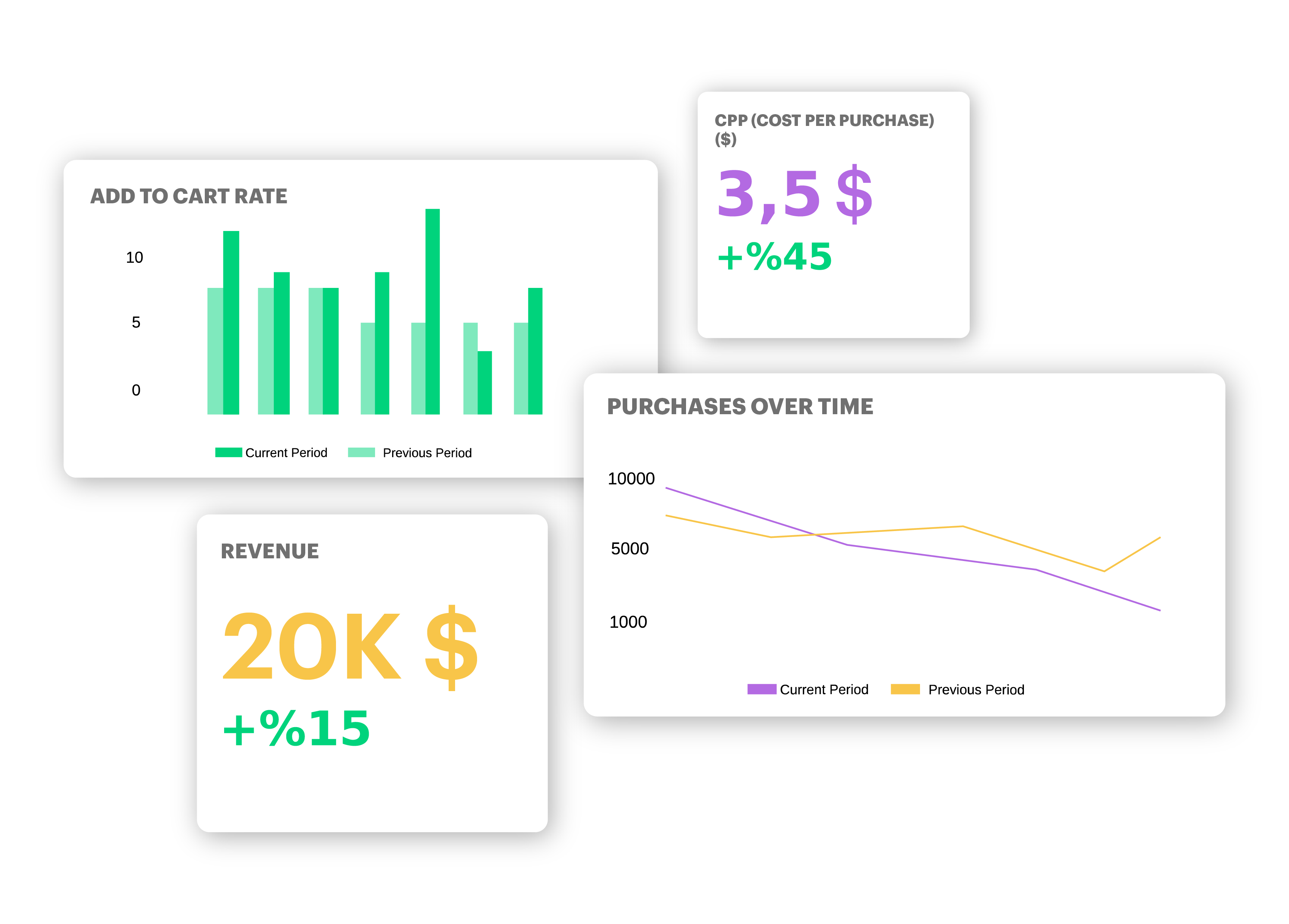
A Quick Look at Performance
- Impressions
- Total Spend
- Reach
- Engagement Rate
- Total Clicks
- CPC
- CPM
- ROAS
- Conversion Rate
Understanding Your Audience
- Top Country
- Top Age Group
- Top City
- Top Gender
- Top Device
- Impressions by Location
- Impressions by Age
Sales Performance Overview
- Total Revenue
- Total Purchases
- ROAS
- Conversion Rate
- Add to Cart
- Cost Per Add to Cart
- Cost Per Purchase
Campaign Highlights
- Campaign-level Impressions and Reach
- Clicks and CTR
- Engagement Rate
- Total Spend
- Frequency
- Cost Per Engagement

Create Report Wizard will make everything super easy for you
Create Report Wizard, a tool designed to streamline the report process, helps our clients at every step of the report creating journey, ensuring a seamless and highly efficient experience.
Tailor made reports

Tailor made reports
Get tailor made reports just for you or for your company. Get in touch with us to see how we can make your white label reporting needs possible.
Get in touch



