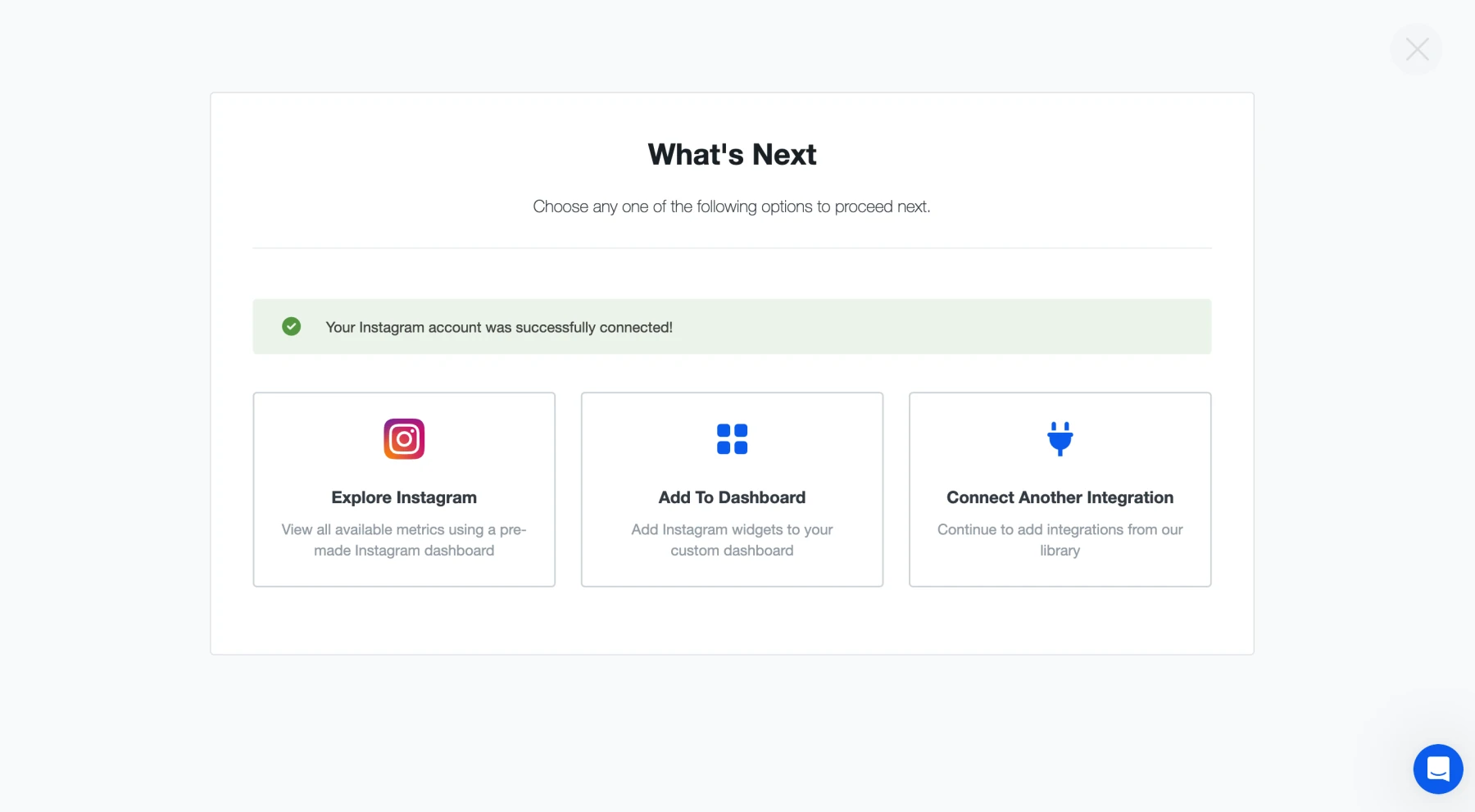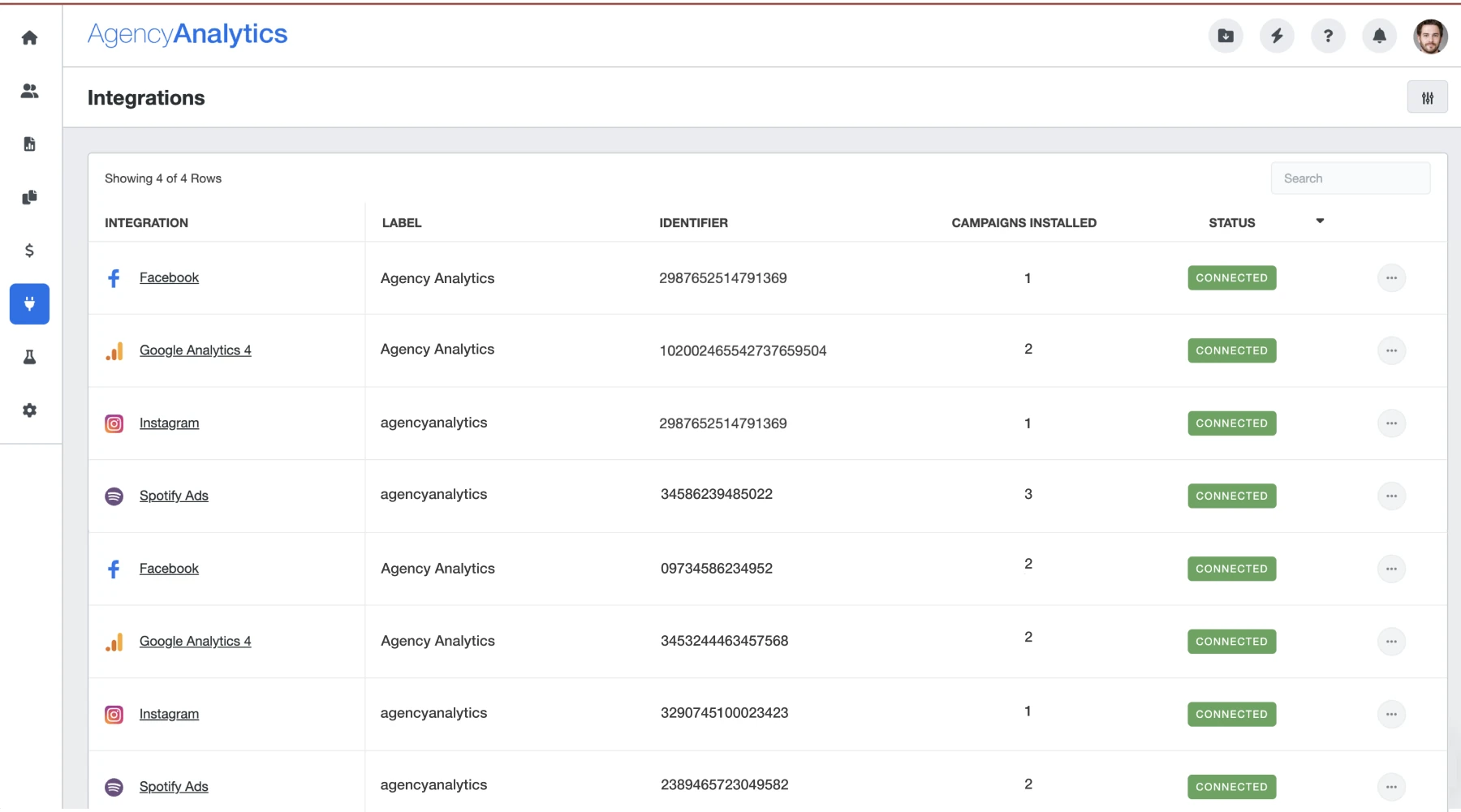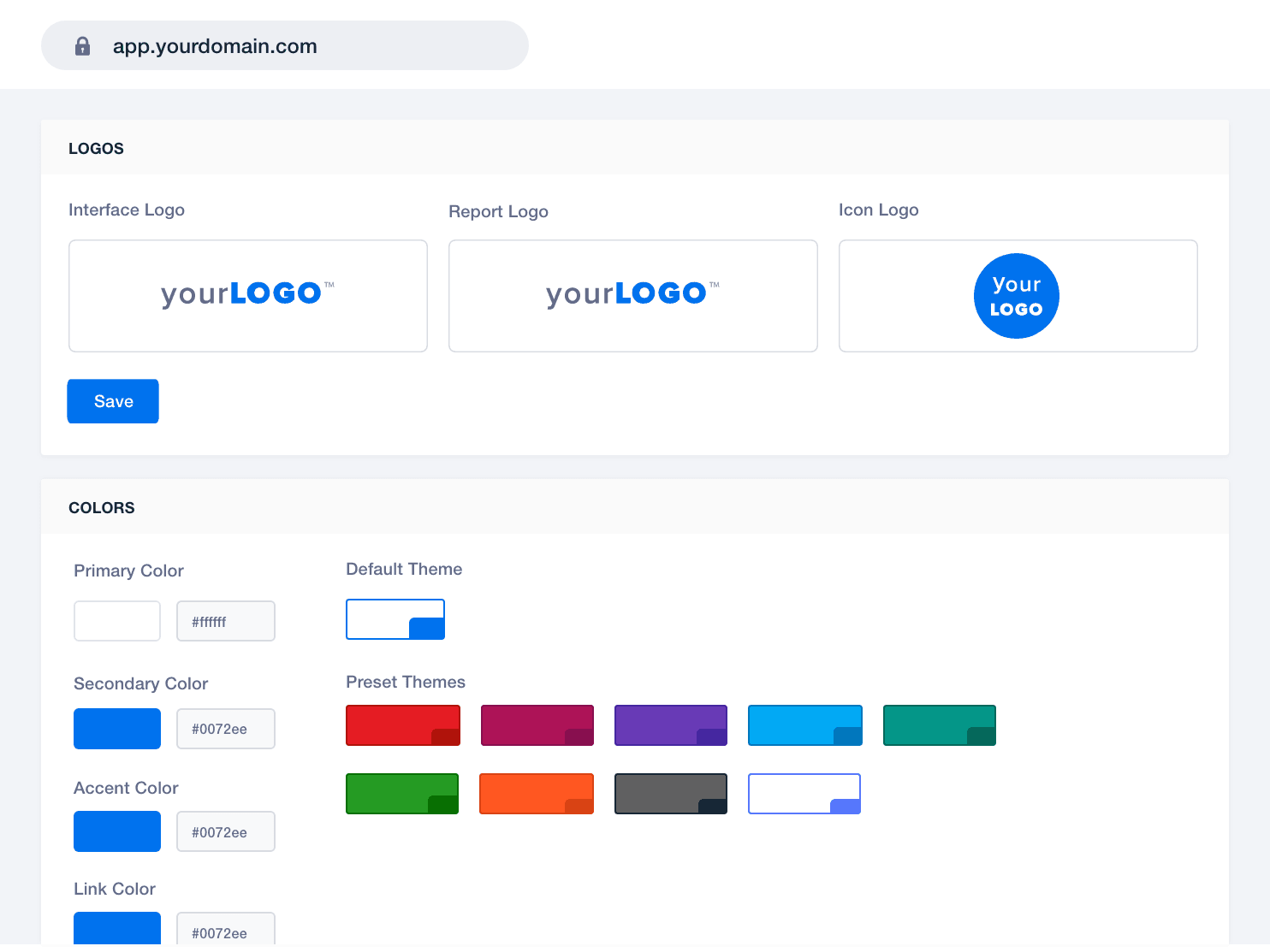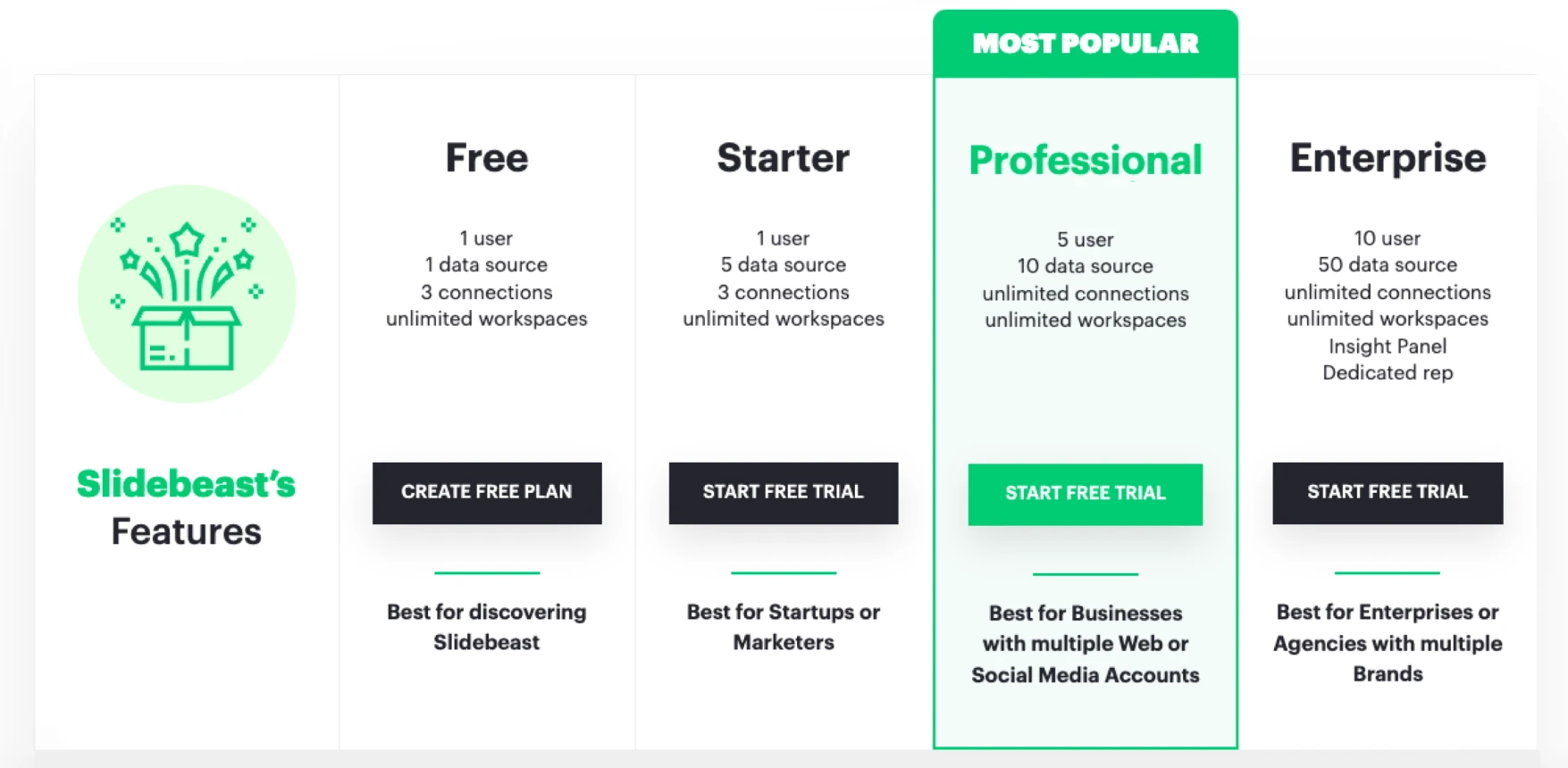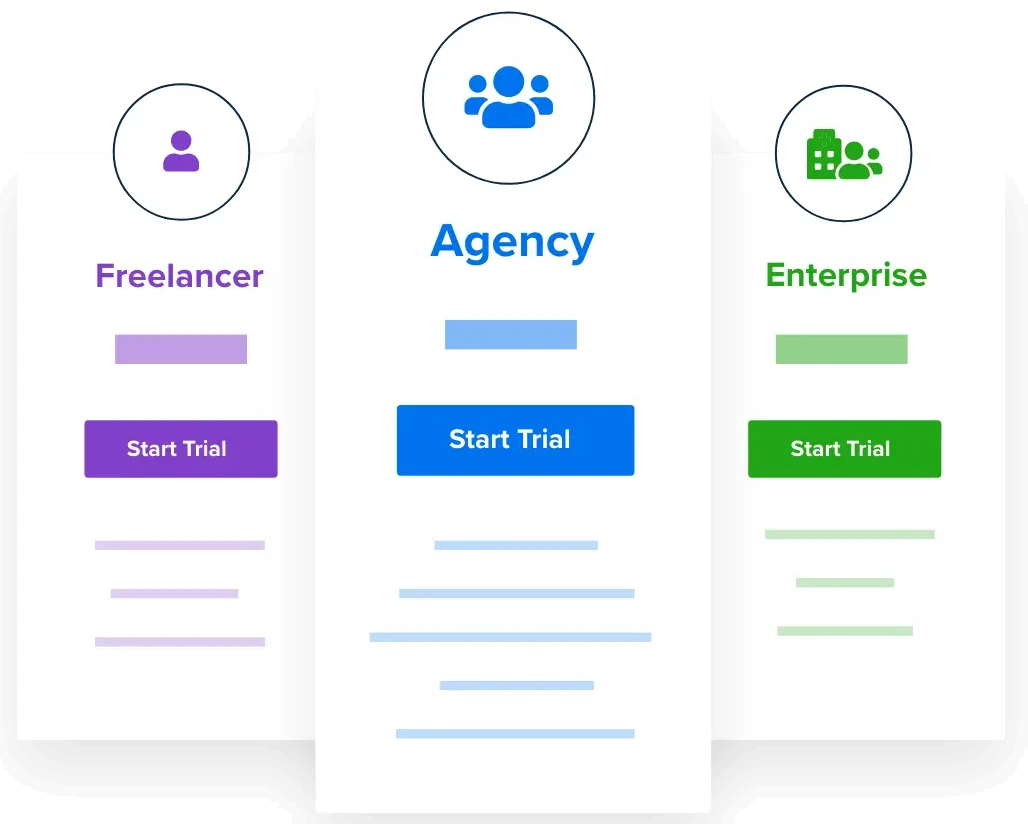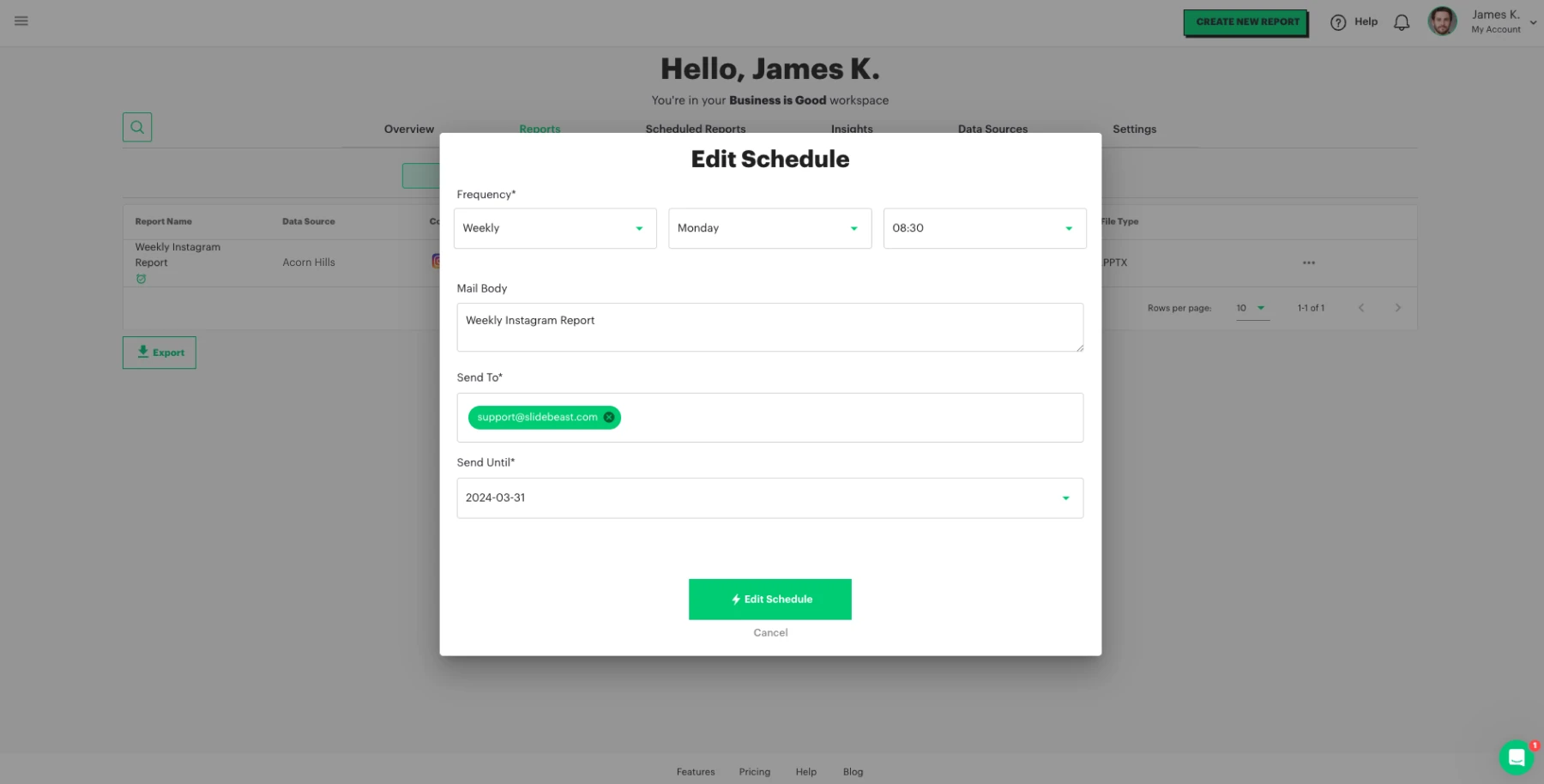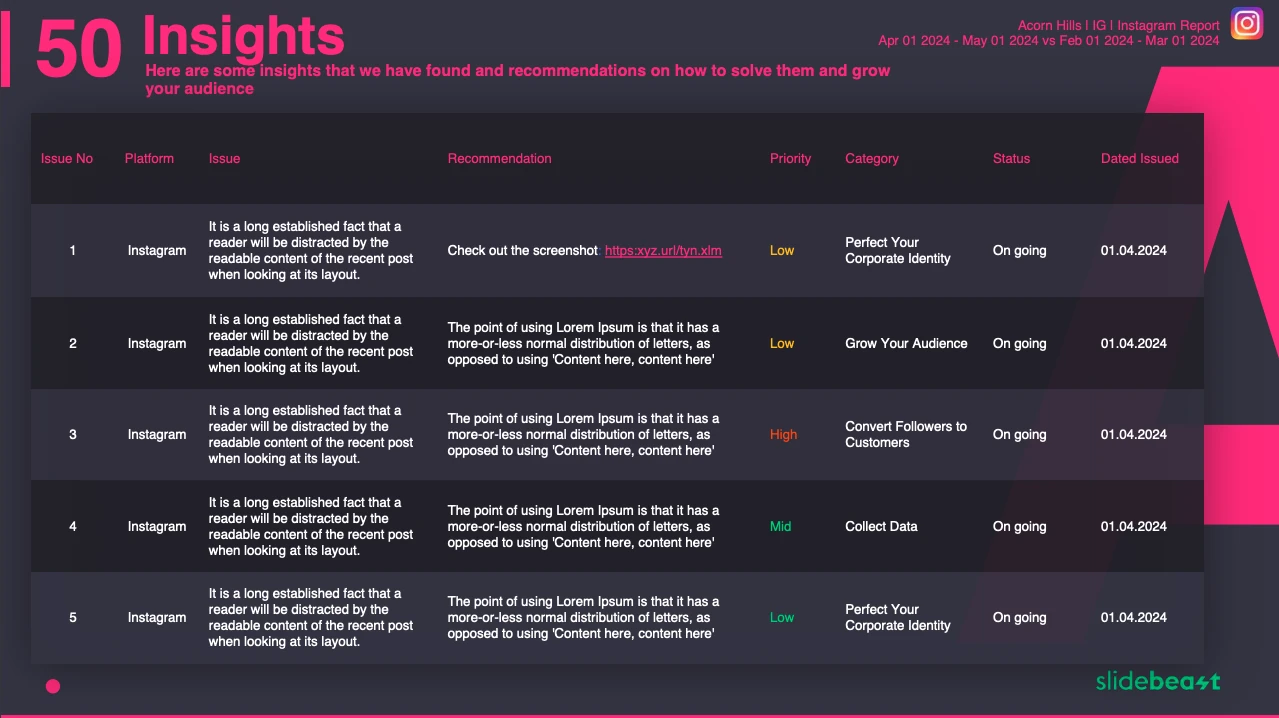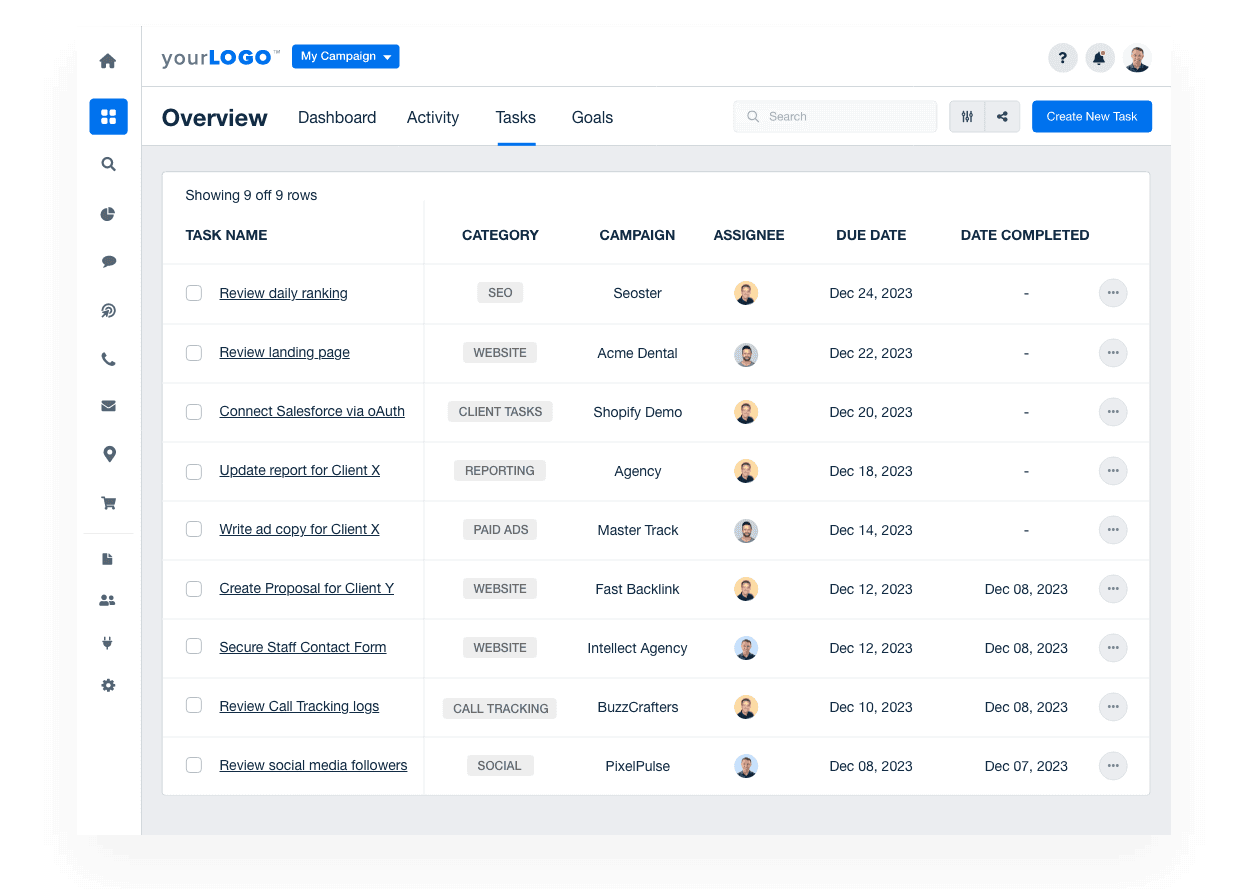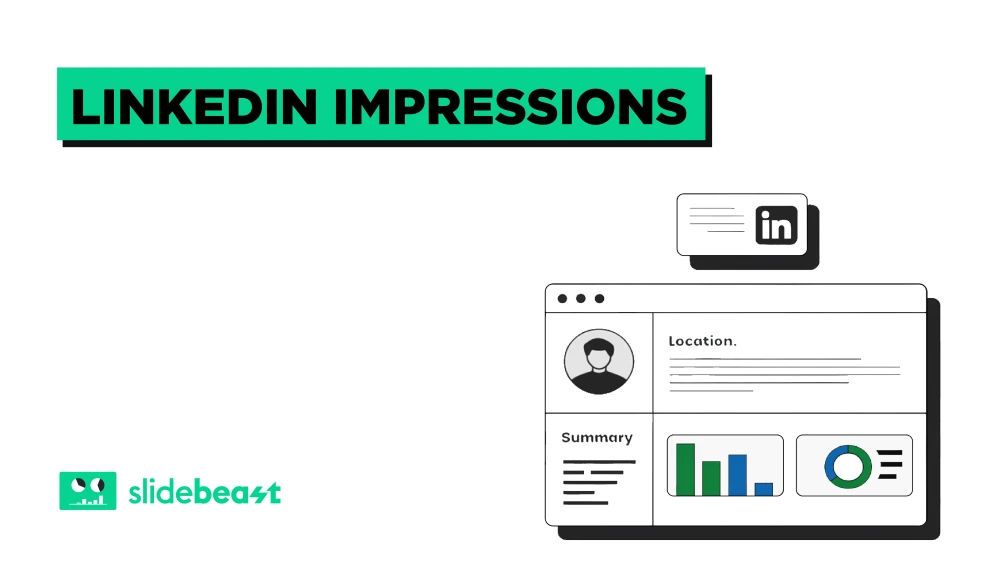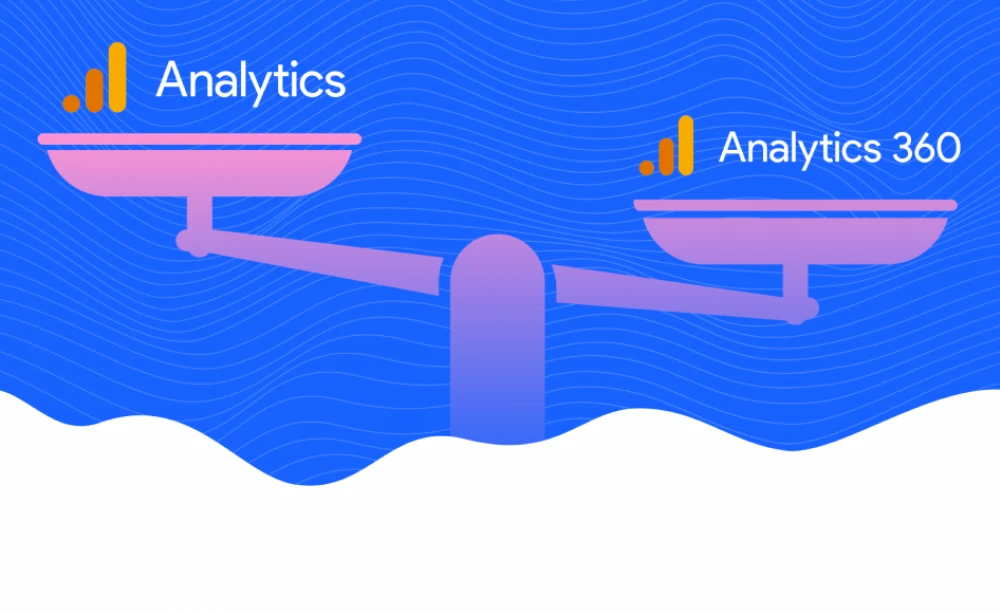In the realm of digital marketing, reporting is the linchpin that can propel agencies and businesses to success. While AgencyAnalytics has been a popular choice for many, there are powerful alternatives worth considering. In this in-depth comparison, we'll explore the capabilities of AgencyAnalytics and Slidebeast, shedding light on the nuances that make each platform unique.
User Interface and Navigability
Adding a Connection
Slidebeast
Slidebeast offers a seamless data connection process, providing users with two convenient options. If you're creating a report, the Create Report Wizard, accessible by clicking "Create a new report," allows you to add a new data source in Step 1, streamlining the process.
AgencyAnalytics
AgencyAnalytics offers users a diverse range of options to connect different data sources, providing remarkable flexibility. However, for those who prefer a more report-focused approach, the extensive choices might prove slightly time-consuming. It could be beneficial for the platform to consider prioritizing and highlighting key integrations, catering to users who are more focused on quickly accessing the bigger picture.
Once the data source is successfully linked, the platform seamlessly transitions users into a dashboard-centric system. While this might require a bit of adjustment for those accustomed to a more direct report generation model, it delivers a comprehensive, real-time overview of data, fostering a deeper understanding of performance metrics.
With its versatility and detailed analytics, AgencyAnalytics remains a robust solution, though a subtle focus on enhancing user efficiency for report-centric individuals could further elevate its appeal.
Separation of Brands
Slidebeast
In Slidebeast, the management of multiple brands is centered around a workspace-centric view. Users have the flexibility to create an unlimited number of workspaces, regardless of their subscription plan, offering a robust solution for effectively segregating different brands. This feature is particularly valuable for agencies handling diverse portfolios, ensuring a clear and organized structure.
A noteworthy feature is the ability to tailor the appearance of reports based on workspaces. Users can define unique settings for each workspace, including logos and color schemes. This level of customization extends to the report creation process, allowing users to adjust the appearance of the report in the Create Report Wizard steps to align with the specific branding associated with the workspace.
For instance, if a workspace is dedicated to a specific brand, users can set the corresponding logo and colors in the workspace settings. Each report created within that workspace will automatically adopt these predefined settings, streamlining and expediting the report creation process. While this level of customization is easily modifiable, the workspace-oriented approach offers a quick and efficient way to ensure consistent and brand-specific reports. This feature underscores Slidebeast's commitment to providing a user-friendly and brand-focused experience for agencies managing multiple brands.
AgencyAnalytics
For AgencyAnalytics, the handling of multiple brands is structured around the concept of "integrations." These integrations are managed through a dedicated page that provides simple filtering options.
However, as agencies grow and manage numerous brands, the potential for a cluttered page arises. The filtering options primarily focus on the integration source and the connected/disconnected status. This means that, especially for medium to large agencies with an extensive array of brands and diverse social media accounts, the page could become crowded over time.
The filtering options, while functional, might benefit from additional features to enhance the user experience in handling multiple brands.
Customization and Branding
Brand Identity
Slidebeast
Similar to AgencyAnalytics, users can utilize their own custom colors, but -as we'll delve deeper into this later- Slidebeast goes a step further by ensuring the agency's initial brand letter is consistently printed on reports, reinforcing brand identity.
AgencyAnalytics
In AgencyAnalytics, the customization of logos and colors is facilitated through a straightforward settings page. Users can add interface logos for both the dashboard and reports, as well as an icon logo for a cohesive brand representation. While the platform offers some predefined two-colored color themes, the overall customization options are relatively simple.
Users can also opt to use their own custom colors, providing a degree of flexibility in personalizing the appearance of their dashboards and reports.
Report Appearance
Slidebeast
Unlike the simplicity of report themes found in AgencyAnalytics, Slidebeast offers a more sophisticated approach with well-crafted color themes. These themes include variations like light, dark, and a distinctive glowing blue. Unlike basic color pairings, Slidebeast's themes demonstrate a thoughtful consideration for changes in every detail, contributing to a cohesive and visually pleasing overall appearance. This level of attention allows users to select a theme that not only aligns with their preferences but also complements their brand's unique aesthetic, showcasing Slidebeast's commitment to providing a more refined and comprehensive customization experience.
As mentioned before, in Slidebeast, the inclusion of the initial letters of the brand on reports is subtle yet effective. Placed in the background behind the charts, this design choice enhances the overall branding without overshadowing the primary content, offering users a visually appealing way to reinforce their brand identity in every report.
AgencyAnalytics
In AgencyAnalytics, the appearance of reports is akin to an A4 paper, adopting a vertical layout. Even with the option to use limited custom colors, the overall presentation tends to maintain a rather traditional and old-fashioned aesthetic.
The visual appeal and richness of the reports may be limited, as the format adheres to a straightforward and vertical design, lacking some of the modern and engaging elements found in more visually dynamic platforms.
Pre-Made Report Templates
Slidebeast
In Slidebeast, being report-centric comes with a thoughtful approach to report templates. Unlike AgencyAnalytics, each connection, be it Instagram, Facebook, or Google Analytics 4, offers a variety of pre-made templates. These templates cater to specific needs, ranging from Executive Summary report for immediate presentations, focused reports on Stories or Reels, to detailed insights on Snapshot, Impressions & Reach, E-commerce, Google Ads, and more.
AgencyAnalytics
In AgencyAnalytics, the report creation process offers three options: a Blank Report, a Smart Report, or a Template. The dashboard-centric approach is reflected even in the report creation, with reports adopting a vertical A4 format, as discussed earlier.
The Smart Report provides a general report, but it may not cover every possible scenario, limiting its adaptability. On the other hand, creating a Blank Report can be time-consuming, resembling the process of building a dashboard.
When it comes to Report Templates, it's noteworthy that each connection, such as Instagram, Facebook, and Google Analytics, has only one pre-made template. Unfortunately, these templates are relatively simple and do not cater to a wide range of needs. The lack of diverse and customizable templates could potentially limit users in creating visually dynamic and varied reports based on specific requirements.
Pricing
Slidebeast
Slidebeast presents a versatile pricing model with four distinct plans: Free, Starter, Professional, and Enterprise.
The Free plan includes features such as 1 user, 1 data source, unlimited workspaces, the ability to save your report templates, with Slidebeast theme & logo. This ensures that even users with minimal budgetary constraints can benefit from Slidebeast's robust reporting capabilities.
The Starter, Professional, and Enterprise plans cater to varying business needs, providing scalability and additional features for growing enterprises.
Now that we are providing an earlybird discount to all customers, this is a fantastic moment to register, begin your free trial, and explore Slidebeast. No credit card needed!
AgencyAnalytics
AgencyAnalytics offers a tiered pricing structure with three main plans: Freelancer, Agency, and Enterprise.
The Freelancer plan provides access to 1 dashboard, catering to individual users or smaller teams.
The Agency plan is designed for larger teams or agencies, while the Enterprise plan offers advanced features and scalability for more extensive organizational needs.
Additional Features
Scheduling
Slidebeast
Slidebeast simplifies the planning process by offering a seamless scheduling feature. Users can effortlessly schedule reports, ensuring timely and automated delivery to clients or team members. This not only saves time but also enhances the efficiency of reporting workflows.
Once you've meticulously crafted a report, you can save it as a template for future use. But the real magic happens with the scheduling options. Imagine creating your report once and effortlessly scheduling it for any time that suits your needs. Whether it's a weekly report every Monday at 10 AM or a monthly summary at the end of each month, Slidebeast provides the flexibility to automate report delivery without a hitch.
Actionable Insights
Task Management
AgencyAnalytics
AgencyAnalytics excels in organizing team workflows and task management, enhancing collaboration and client communication. The platform offers a robust task management system, allowing users to assign tasks, track workflow progress, and keep both internal teams and clients updated. Tasks can be filtered by campaign, category, team member, and due date, providing a comprehensive view of ongoing work. Completed tasks can even be seamlessly added to automated monthly reports, streamlining communication and ensuring everyone is on the same page.
Conclusion
In the dynamic world of digital marketing, the choice of a reporting platform can significantly impact the efficiency and visual appeal of your insights.
While both AgencyAnalytics and Slidebeast offer valuable features, Slidebeast distinguishes itself with a user-friendly interface, meticulous customization options, and a unique touch of branding sophistication. If you're looking for a reporting solution that not only simplifies the process but also elevates the aesthetic of your presentations, Slidebeast stands out.
The diverse range of plans, including the accessible Free plan, ensures that businesses of all sizes can harness the power of Slidebeast.
Ready to revolutionize your reporting experience? If you have any questions about how Slidebeast can enhance your reporting workflow, don't hesitate to reach out.
We're here to help you unlock the full potential of your reports with Slidebeast's innovative features and user-centric approach!