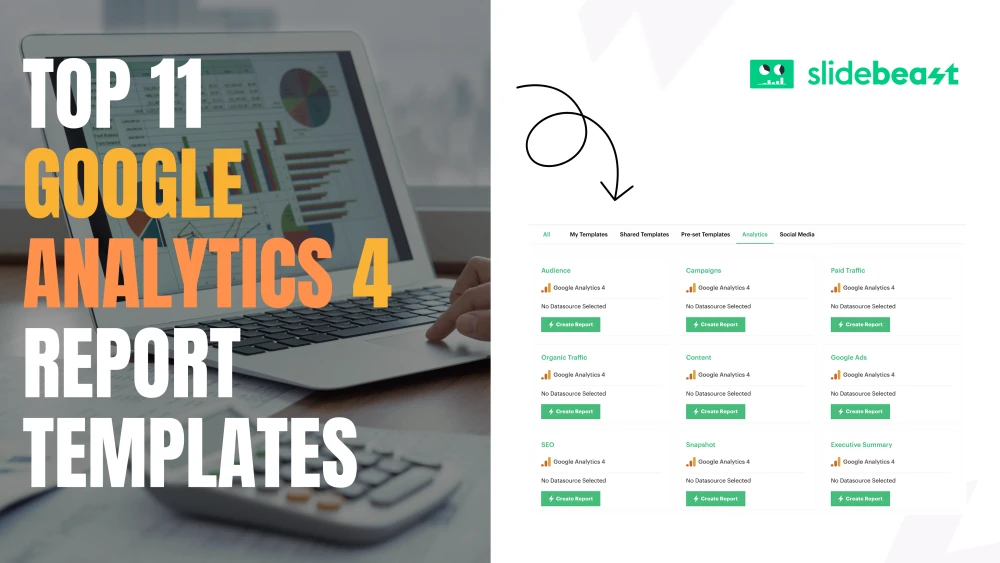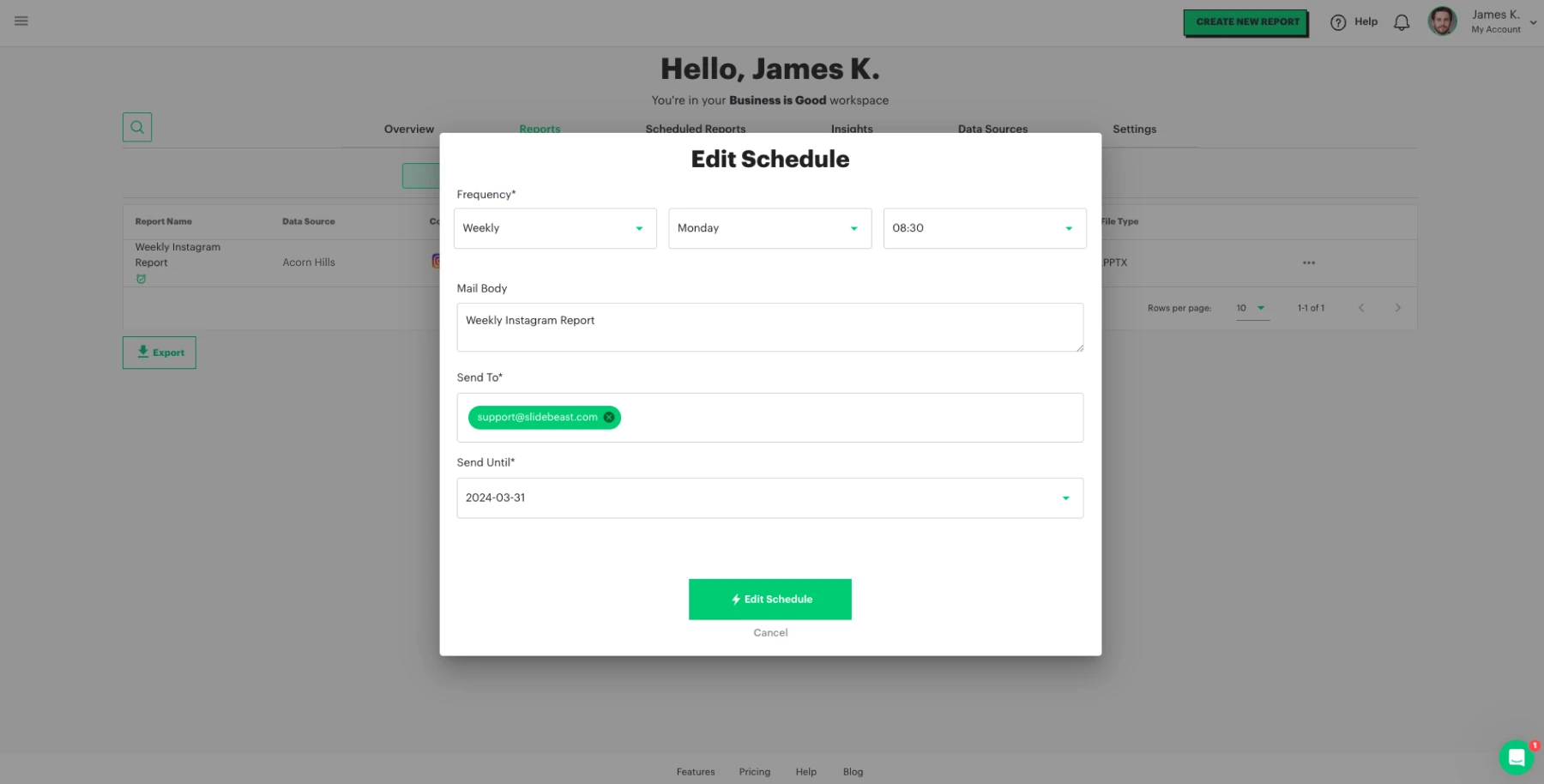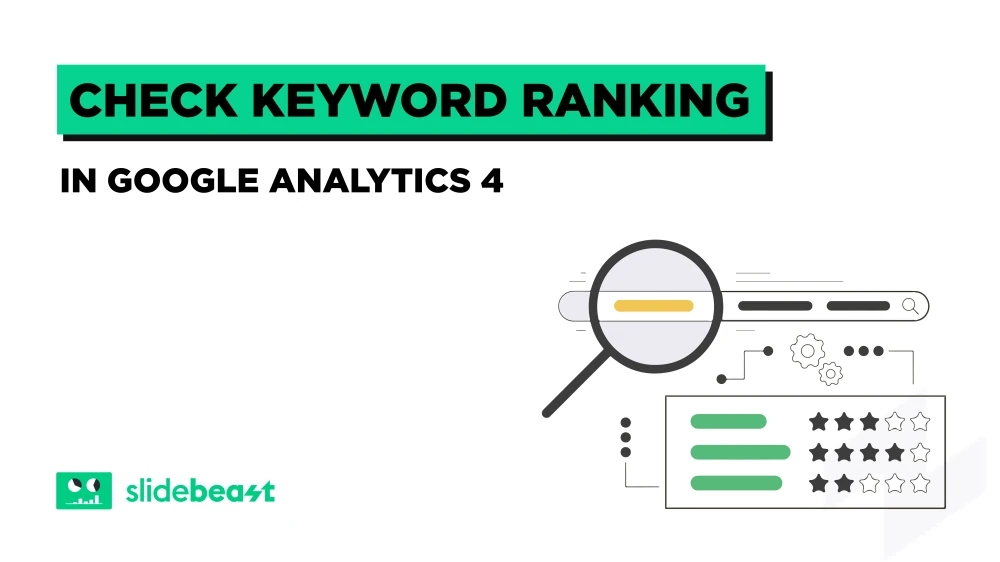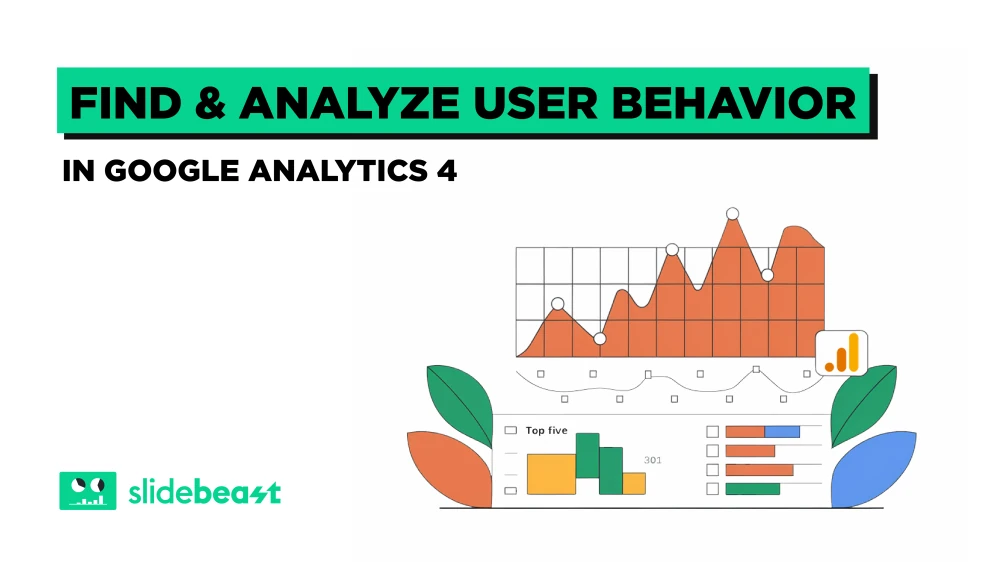In today’s digital landscape, where quick and informed decisions are vital, Slidebeast enhances the utility of Google Analytics by automating report creation. This not only streamlines workflows but also provides deep, actionable insights quickly. Explore the versatile Google Analytics 4 Report Templates offered by Slidebeast and learn how to automate GA4 reports effectively.
Top 11 Automated Google Analytics Report Templates:
1. Google Analytics 4 Dashboard Report Template:
The Google Analytics 4 Dashboard Report Template provides executives with a snapshot of essential metrics, facilitating quick overview and strategic planning. This comprehensive template covers Acquisition, Top Channels, Google Ads Overview, Top Ads Campaigns, Technology Overview, Site Content Overview, Demographics Overview, and Age Performance, making it a must-have for monitoring overall business health. Gain valuable insights instantly, use the Google Analytics 4 Dashboard Template now!
2. Google Analytics 4 E-commerce Report Template:
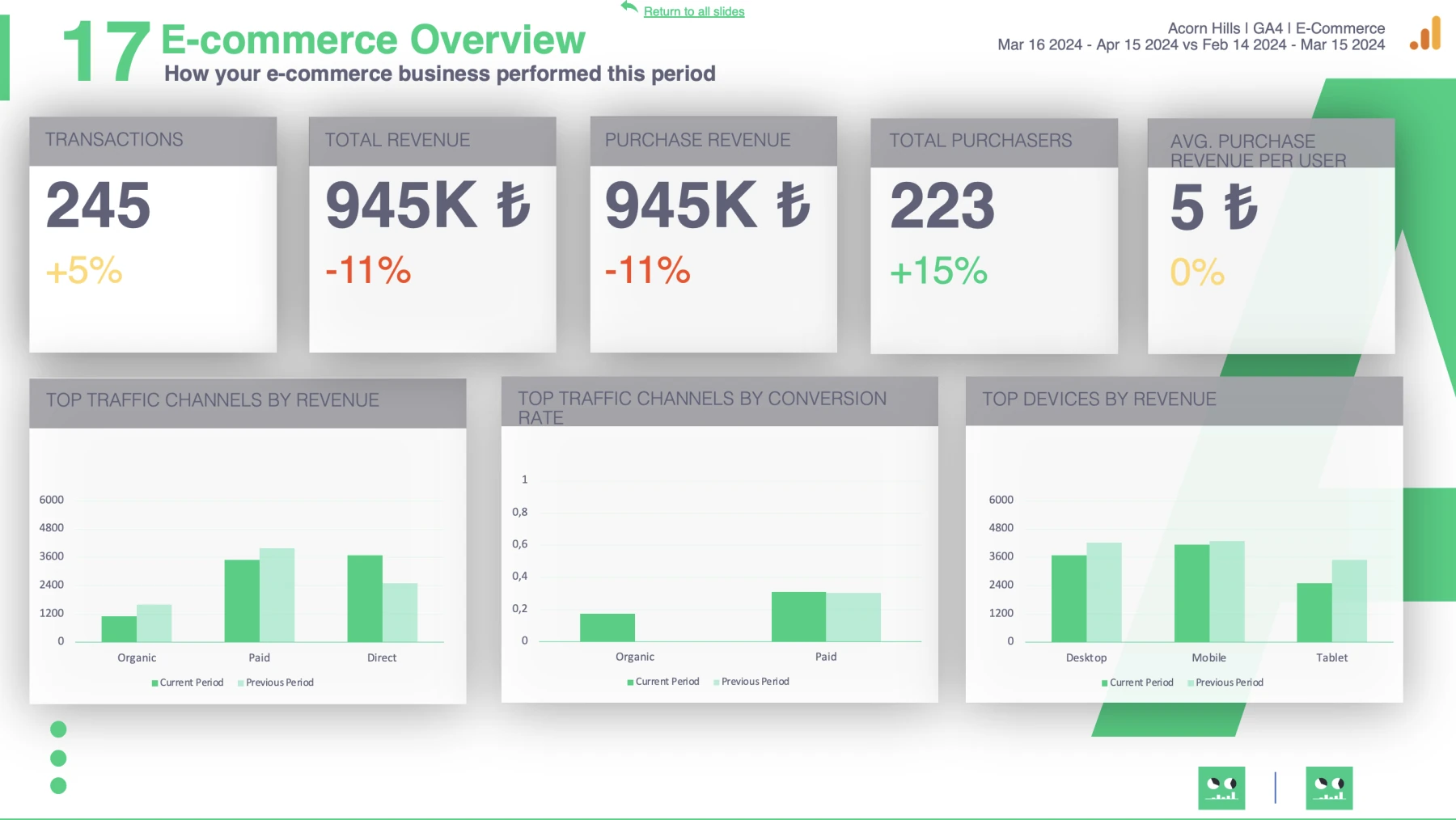
The Google Analytics 4 E-commerce Report Template delivers critical insights into customer behavior and sales performance, which are key for optimizing e-commerce tactics. It features sections on Key Indicators, E-Commerce Overview, Transactions & Revenue, Purchasers, Item Category Performance, Sales Performance, User Purchase Journey Analysis, and Promotions. This template allows you to tailor your strategies precisely to meet consumer needs and boost conversions, ensuring your e-commerce operations are as effective as possible. Optimize your e-commerce strategy, try the Google Analytics 4 E-commerce Template now!
3. Google Analytics 4 Google Ads Report Template:
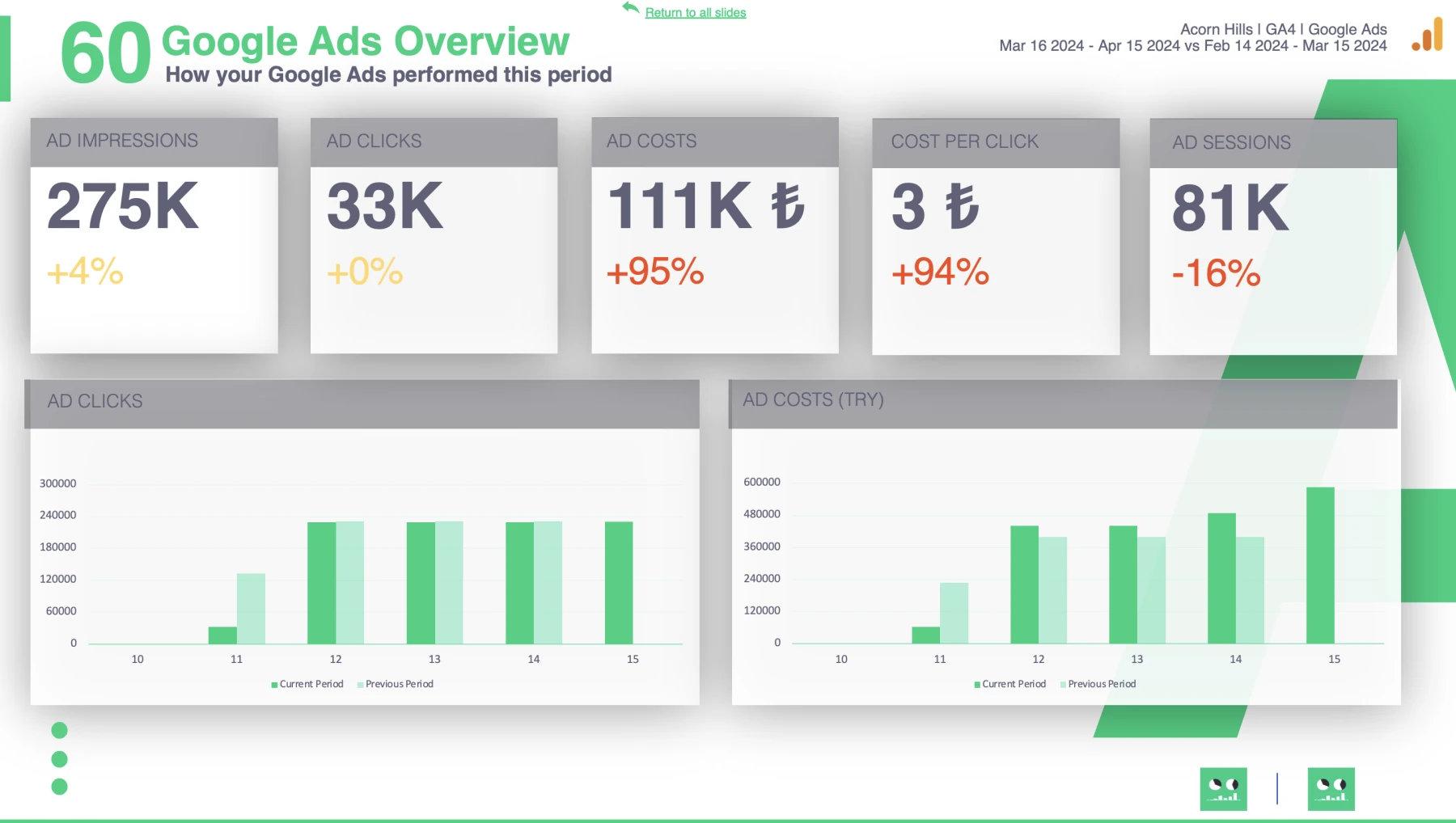
The Google Analytics 4 Google Ads Report Template offers a detailed analysis of ad performance, including conversions and queries, which helps fine-tune your advertising efforts for better targeting and outcomes. It includes sections on Key Indicators, Ads Overview, Ads Audience, Top Ads Campaigns, Paid Keywords, Google Ads Queries, Age Performance, and Gender Performance. This template is ideal for marketers looking to optimize their Google Ads campaigns and achieve greater precision in their digital advertising strategies. Fine-tune your Google Ads campaigns, use the Google Analytics 4 Google Ads Template now!
4. Google Analytics 4 Audience Report Template:
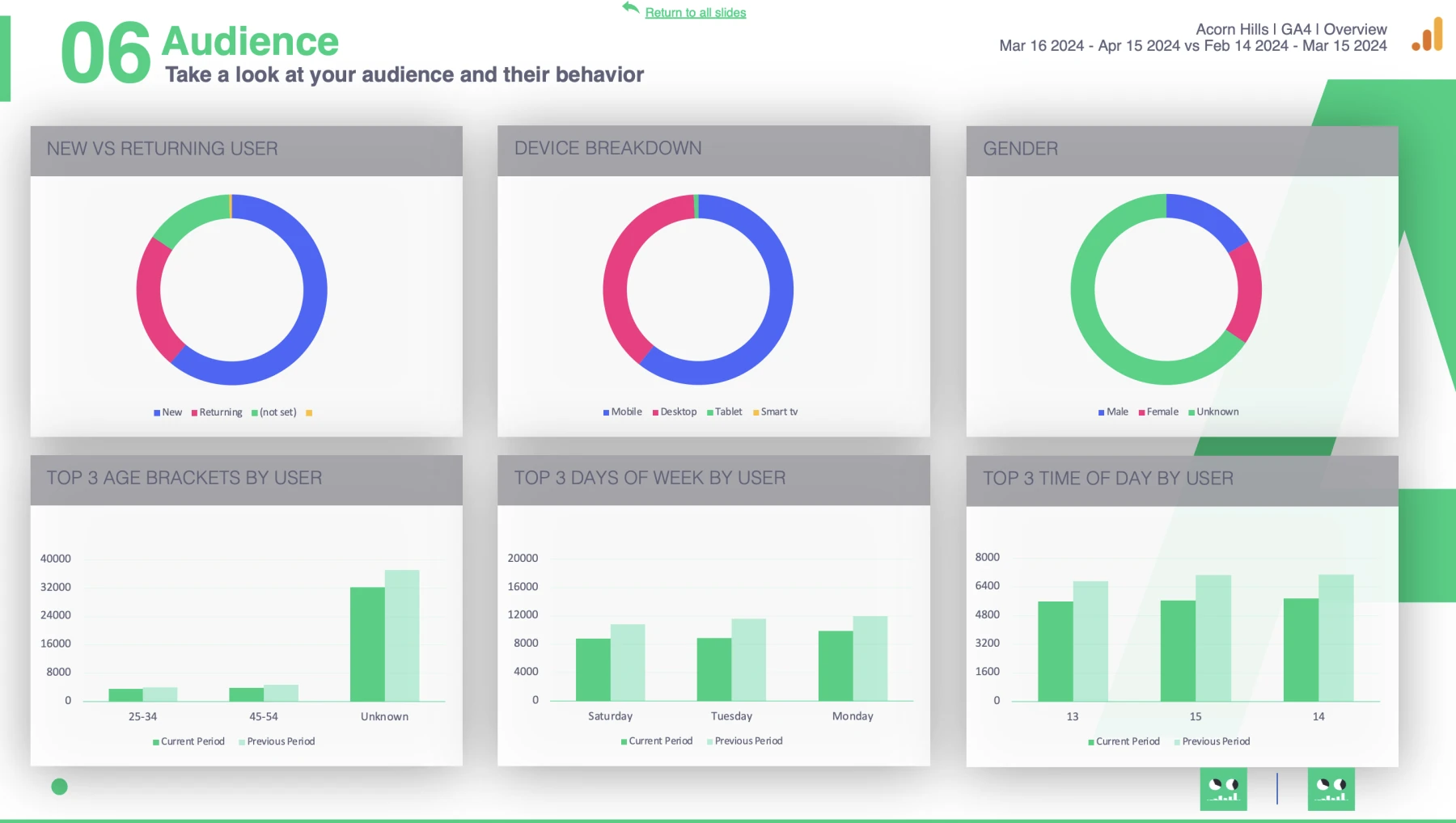
The Google Analytics 4 Audience Report Template helps you understand user demographics and behavior, enhancing targeted marketing strategies. It features sections on Key Indicators, Audience, Users, Demographics Overview, Audience Performance, Day and Time Performance, and Geo Top Countries & Cities. This template is essential for businesses looking to refine their audience engagement and tailor their marketing efforts more effectively. Refine your audience engagement, use the Google Analytics 4 Audience Template now!
5. Google Analytics 4 Mobile Report Template:
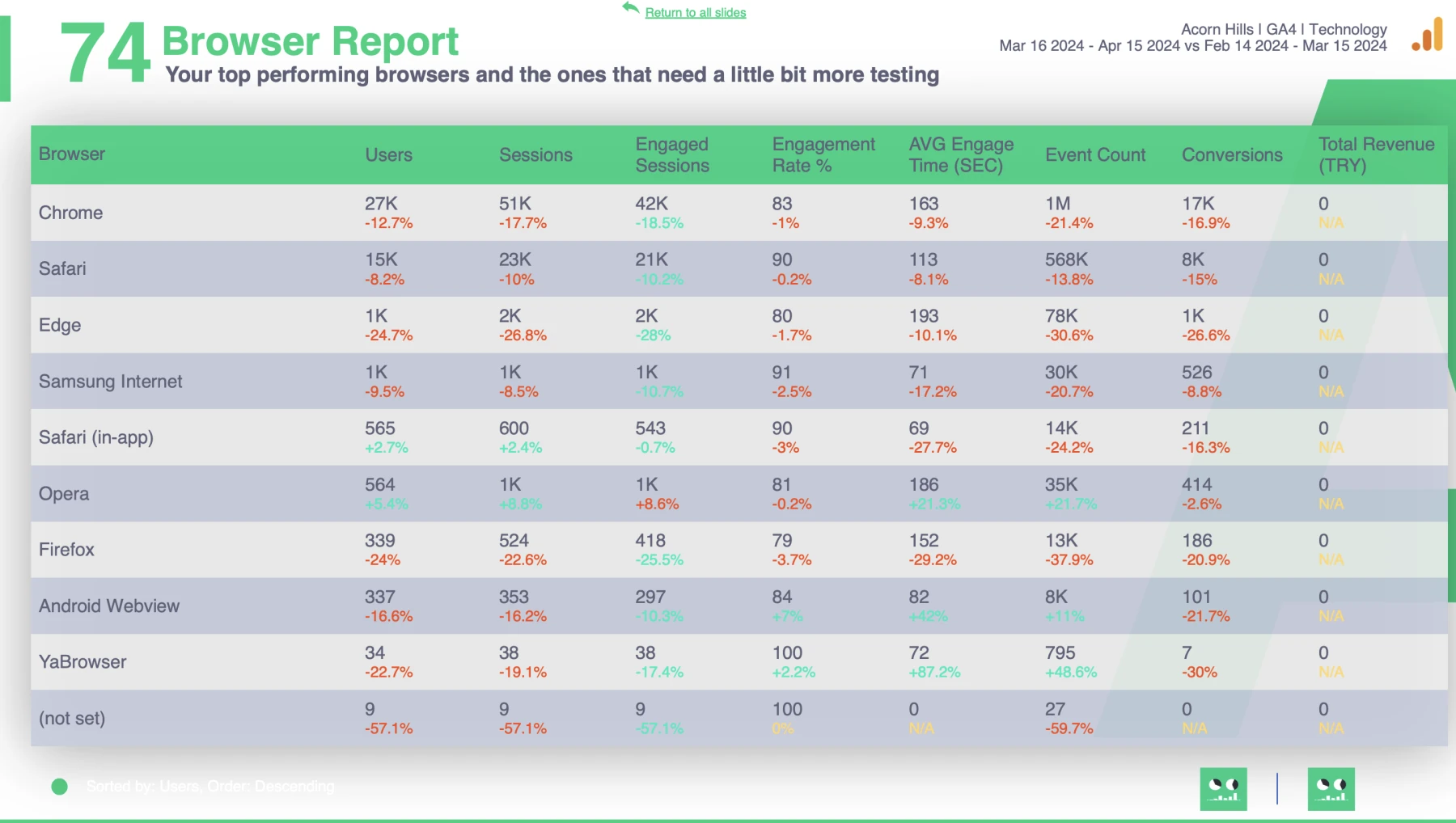
Capture and analyze user interactions on mobile devices to tailor your mobile strategy. Essential for businesses prioritizing mobile-first approaches. Enhance your mobile strategy, try the Google Analytics 4 Mobile Template now!
6. Google Analytics 4 Campaigns Report Template:
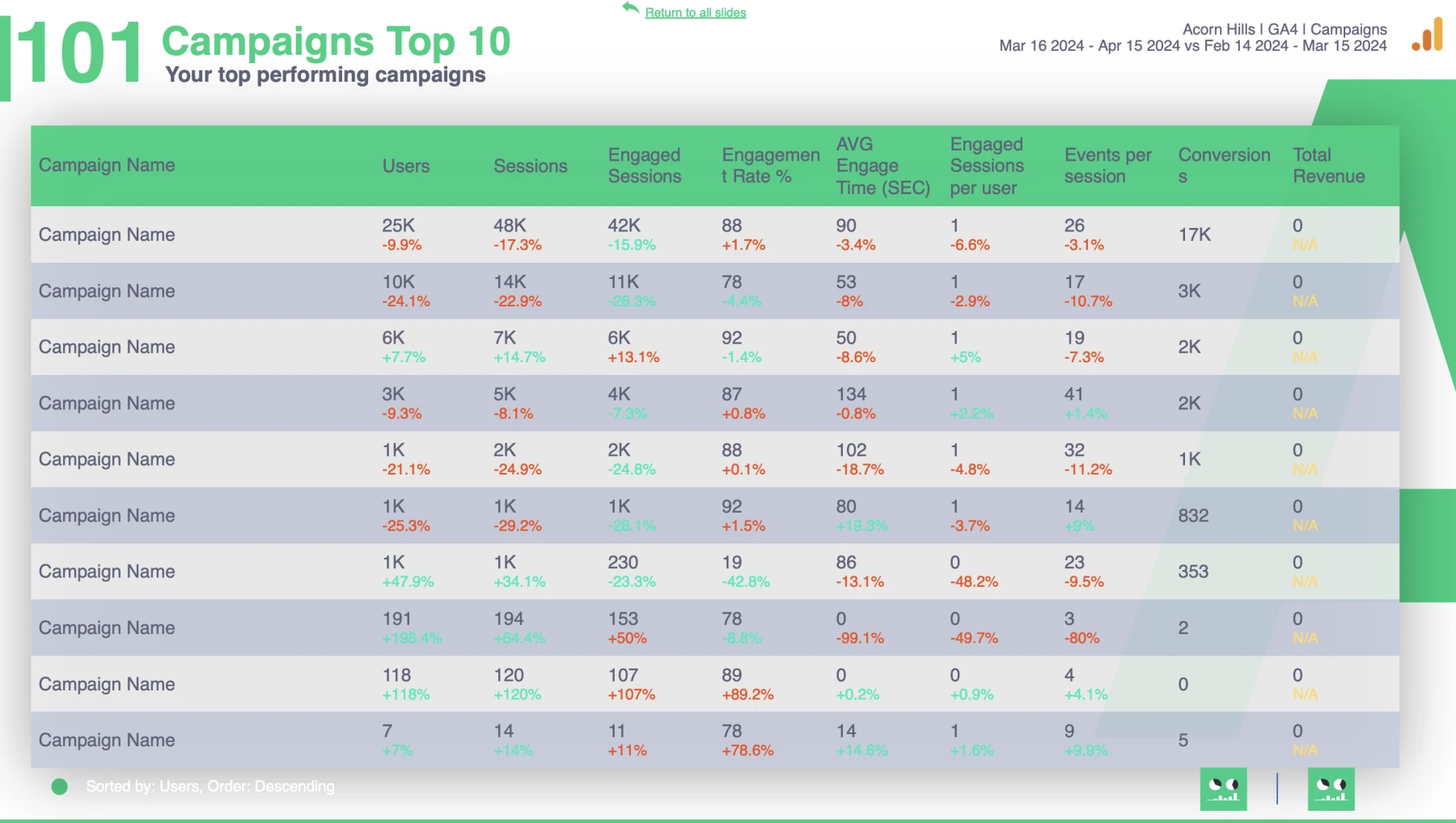
The Google Analytics 4 Campaigns Report Template offers insights into the effectiveness of different marketing campaigns, helping you optimize budget allocation and promotional tactics. It includes sections on Key Indicators and Campaigns Top 10. Ideal for refining ongoing and future marketing efforts, this template provides crucial data to maximize campaign performance. Maximize your campaign performance, use the Google Analytics 4 Campaigns Template now!
7. Google Analytics 4 Paid Traffic Report Template:

The Google Analytics 4 Paid Traffic Report Template breaks down the ROI of paid campaigns, helping you understand the value each channel brings to your marketing mix. It features sections on Key Indicators, Acquisition, Overview of Default Channels, Top Channels, Top Sources/Medium, Top Landing Pages, Paid Traffic Quality, Paid Traffic Landing Pages, and Paid Queries. Perfect for optimizing spend across platforms, this template enables precise adjustments to your advertising strategy. Optimize your paid campaigns, use the Google Analytics 4 Paid Traffic Template now!
8. Google Analytics 4 Organic Traffic Report Template:
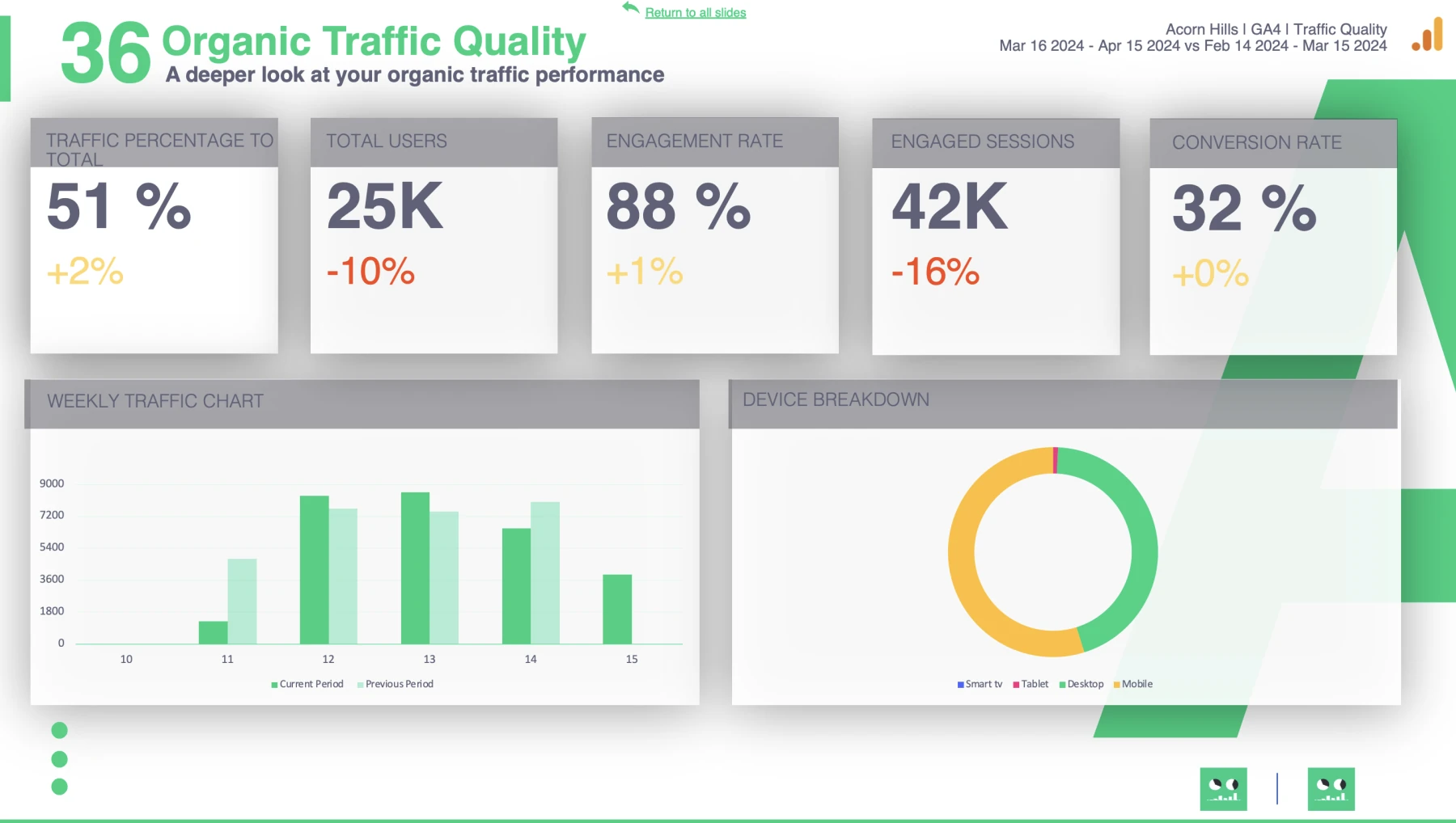
The Google Analytics 4 Organic Traffic Report Template tracks performance trends in organic search, crucial for SEO strategy and content planning. It includes sections on Key Indicators, Overview of Default Channels, Top Channels, Acquisition Table, Top Sources/Medium, Top Landing Pages, Organic Traffic Quality, and Organic Landing Pages. This template is ideal for enhancing visibility without relying on paid ads, providing essential insights to boost your organic reach. Boost your organic reach, try the Google Analytics 4 Organic Traffic Template now!
9. Google Analytics 4 SEO Report Template:
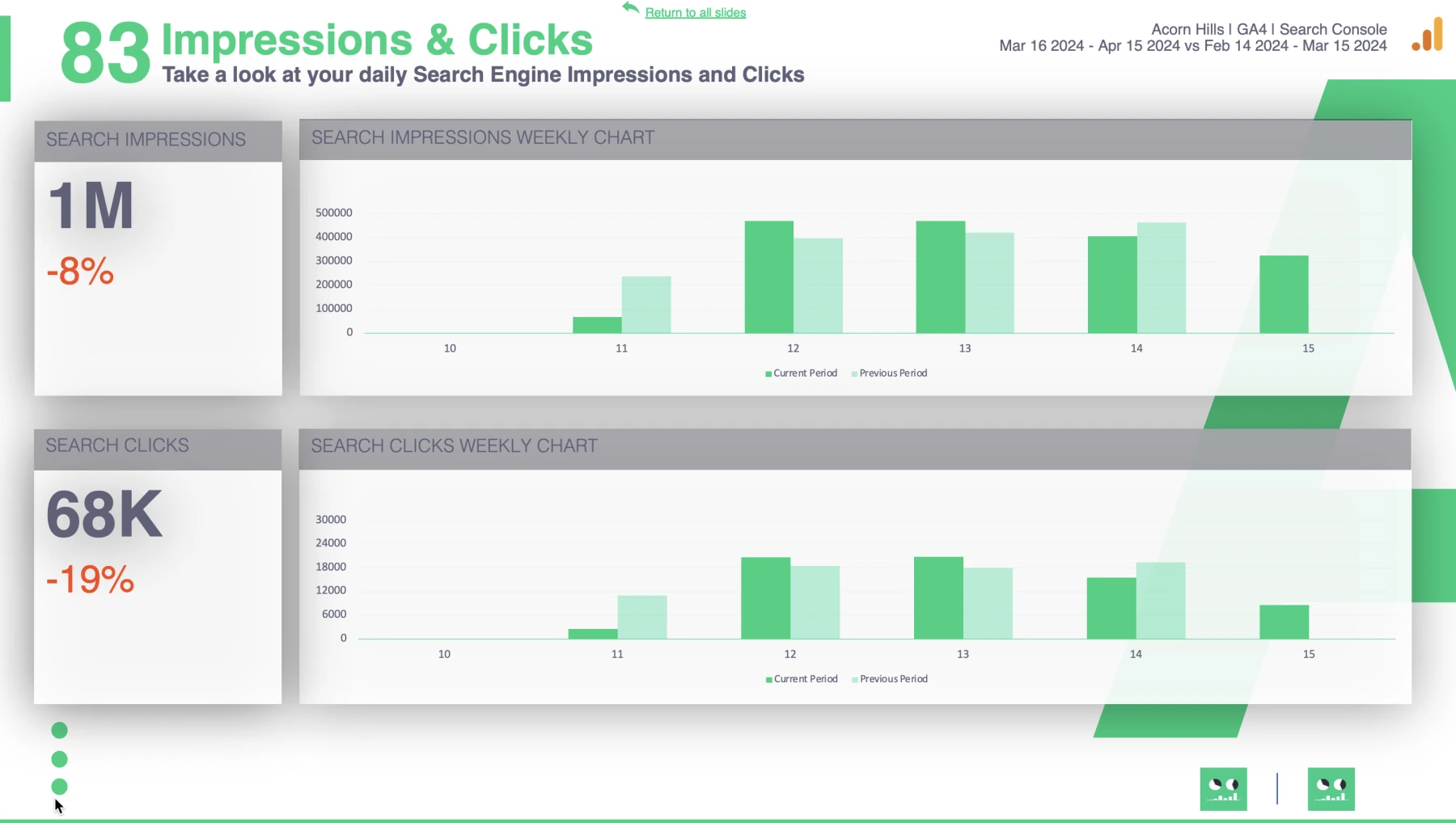
The Google Analytics 4 SEO Report Template focuses on keyword performance and page rankings to guide SEO adjustments and content development. It features sections on Key Indicators, Paid Queries, Search Overview, Impressions & Clicks, Google Ads Queries, Organic Search Countries, and Organic Search Device Category. This strategic report is invaluable for boosting organic search results, offering detailed insights to optimize your SEO efforts effectively. Improve your SEO efforts, try the Google Analytics 4 SEO Template now!
10. Google Analytics 4 All Channels Traffic Report Template:
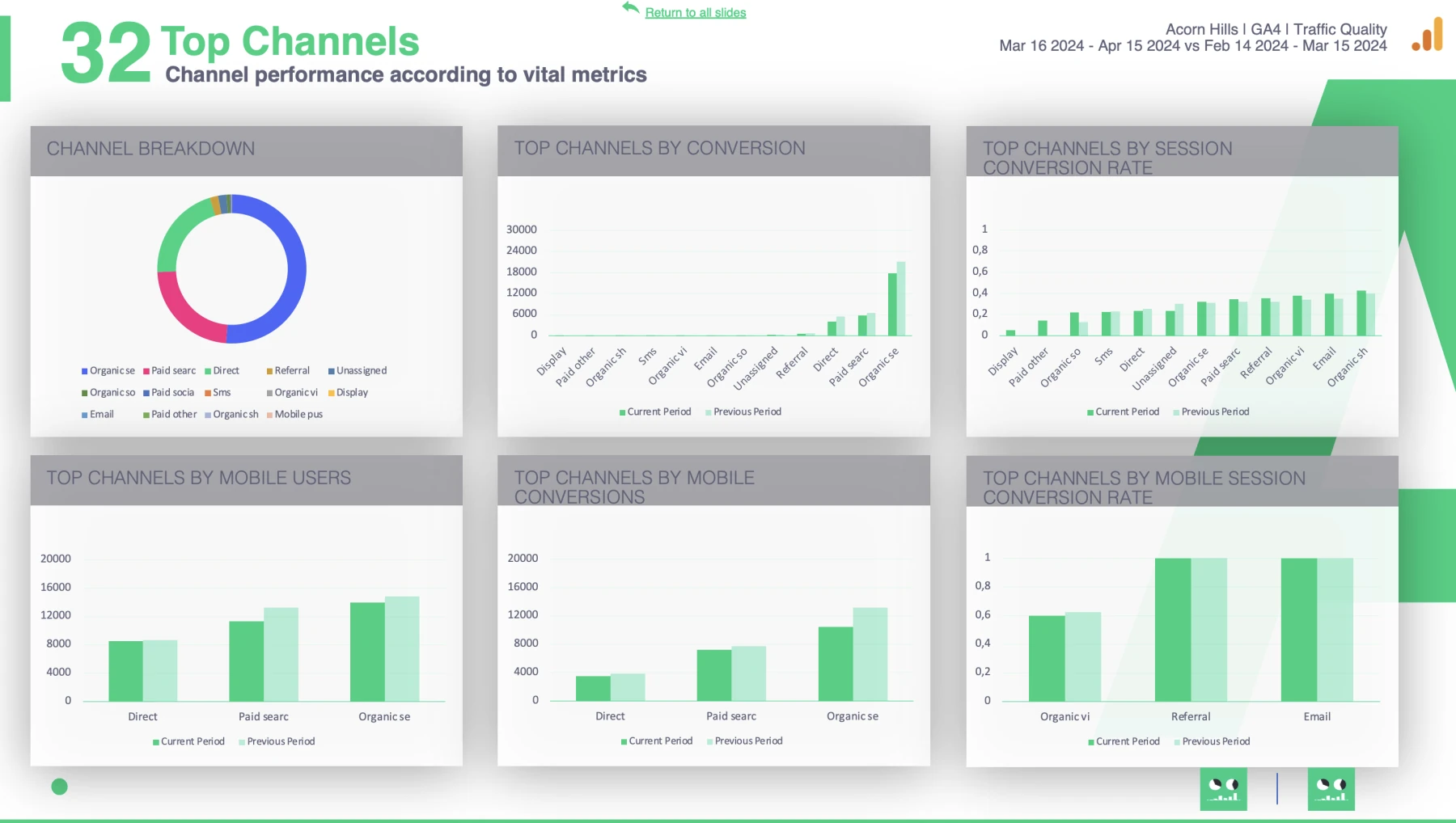
The Google Analytics 4 All Channels Traffic Report Template analyzes traffic from all channels to give a unified view of engagement and effectiveness. It includes sections on Key Indicators, Acquisition, Overview of Default Channels, Top Channels, Acquisition Table, Top Sources/Medium, Top Landing Pages, and detailed quality metrics for Organic, Direct, Paid, Social Media, Email, Display, Other Advertising, and Other Traffic. Crucial for integrated marketing strategies, this template provides comprehensive insights to optimize every traffic source. Optimize every traffic source, explore the Google Analytics 4 All Channels Template now!
11. Google Analytics 4 Content Report Template:
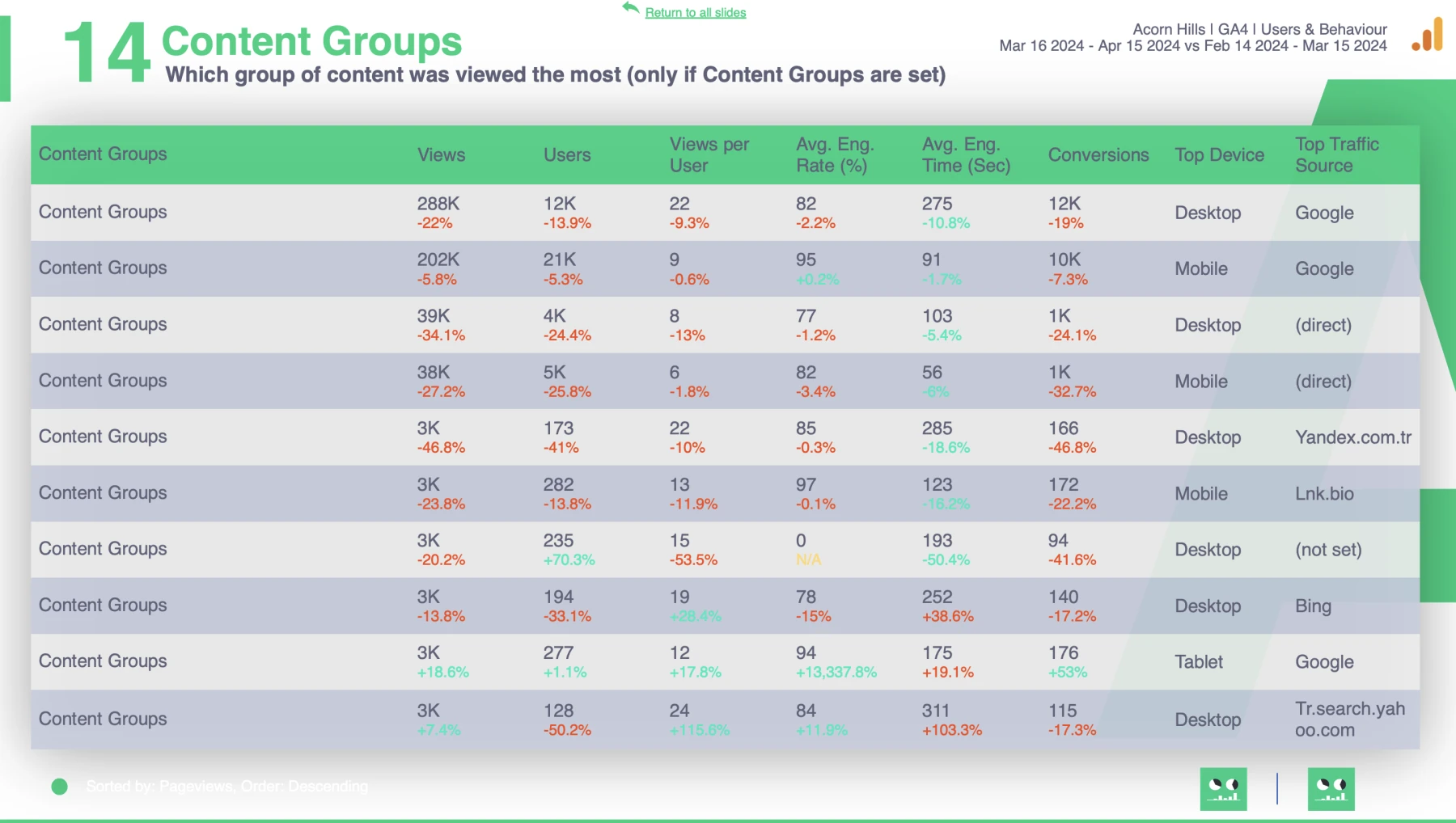
The Google Analytics 4 Content Report Template provides insights on which content or page performs best and engages the most users, guiding content creation and curation strategies. It includes sections on Key Indicators, Content Groups, Top Viewed Pages and Screens, Mobile Conversions Top 10 URLs, Desktop Conversion Top 10 URLs, Most Visited Pages Top 10, and Most Exited Pages Top 10. Perfect for content marketers aiming for high engagement, this template helps refine and optimize content strategies for maximum impact. Refine your content strategy, try the Google Analytics 4 Content Template now!
Exclusive Features of Slidebeast
Report Scheduling:
Easily manage when and to whom your Slidebeast Google Analytics 4 reports are sent, whether you need a weekly update every Monday at 10 AM or a monthly summary on the last day of the month, Slidebeast adapts to your schedule, automating your reporting process seamlessly.
Customize & White Label Analytics Reporting:
Slidebeast is a platform that allows users to customize the reports by adding their agency and client logos, using a variety of color themes, and incorporating the initial letters of their brand into the report backgrounds. This not only enhances the functionality of the platform but also enhances the aesthetic appeal and brand alignment of the reports, making it an essential tool for agencies to maintain a strong brand image.
Benefits of Using Google Analytics Automated Reports
Streamlined Efficiency:
Automating your Google Analytics reports with Slidebeast not only saves substantial time but also minimizes the potential for human error. Slidebeast allows businesses to focus on interpretation and strategy rather than data entry and manual report creation.
Enhanced Customization and Relevance:
Slidebeast’s templates are highly customizable, which means each report can be tailored to meet the specific needs of different stakeholders. Whether it’s for an executive briefing or a detailed marketing analysis, the ability to customize reports ensures that each presentation is relevant and impactful.
Strengthened Client Relationships:
With the ability to schedule and automate the delivery of customized reports to clients, Slidebeast helps strengthen client relationships. Regular, reliable, and visually appealing reports demonstrate professionalism and commitment to client success, fostering trust and ongoing engagement.
Ready to transform your data into actionable insights effortlessly? Visit Slidebeast today to explore our suite of Google Analytics 4 Report Templates and start harnessing the full potential of your analytics with just a few clicks. Elevate your reporting game now!