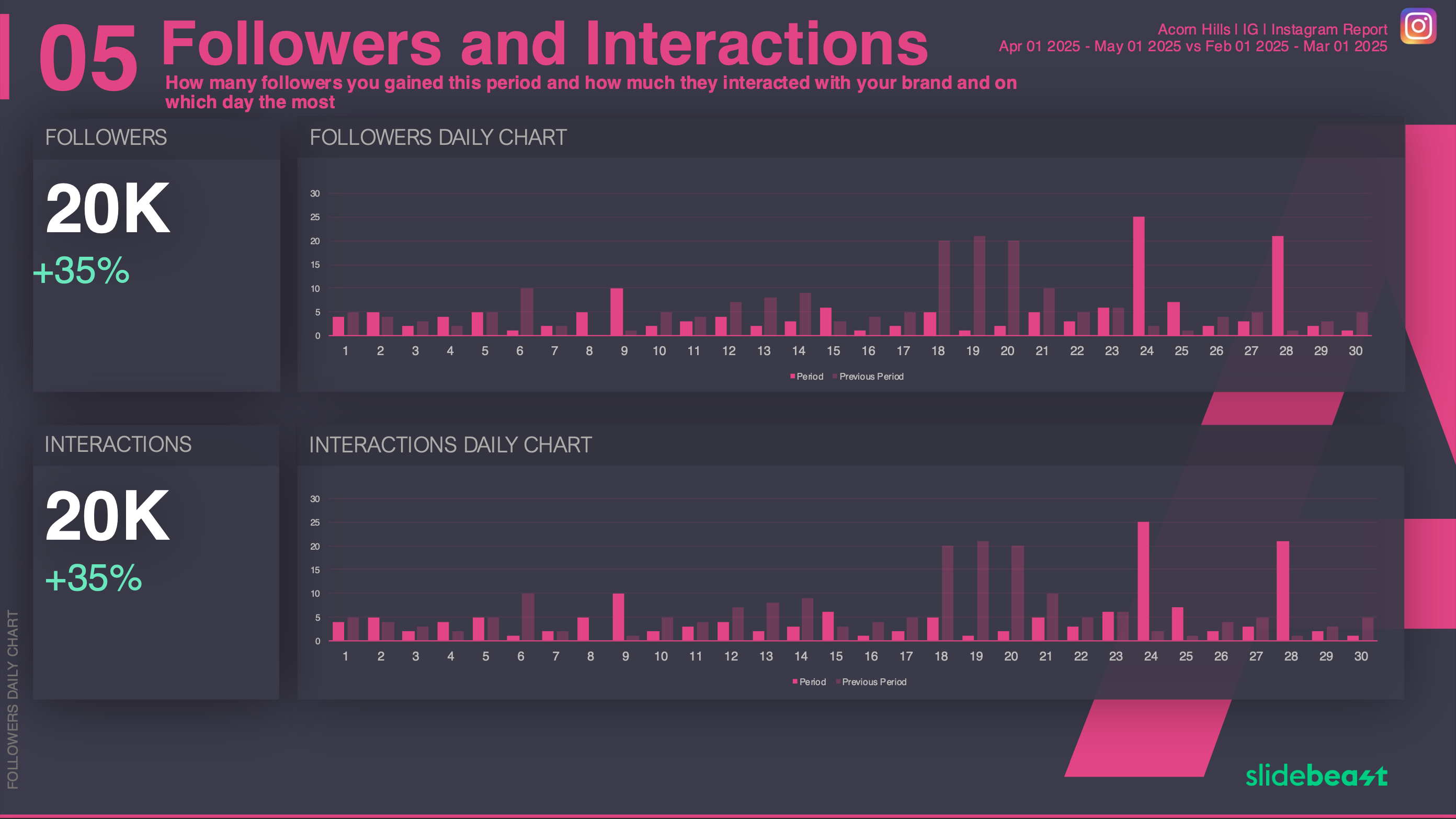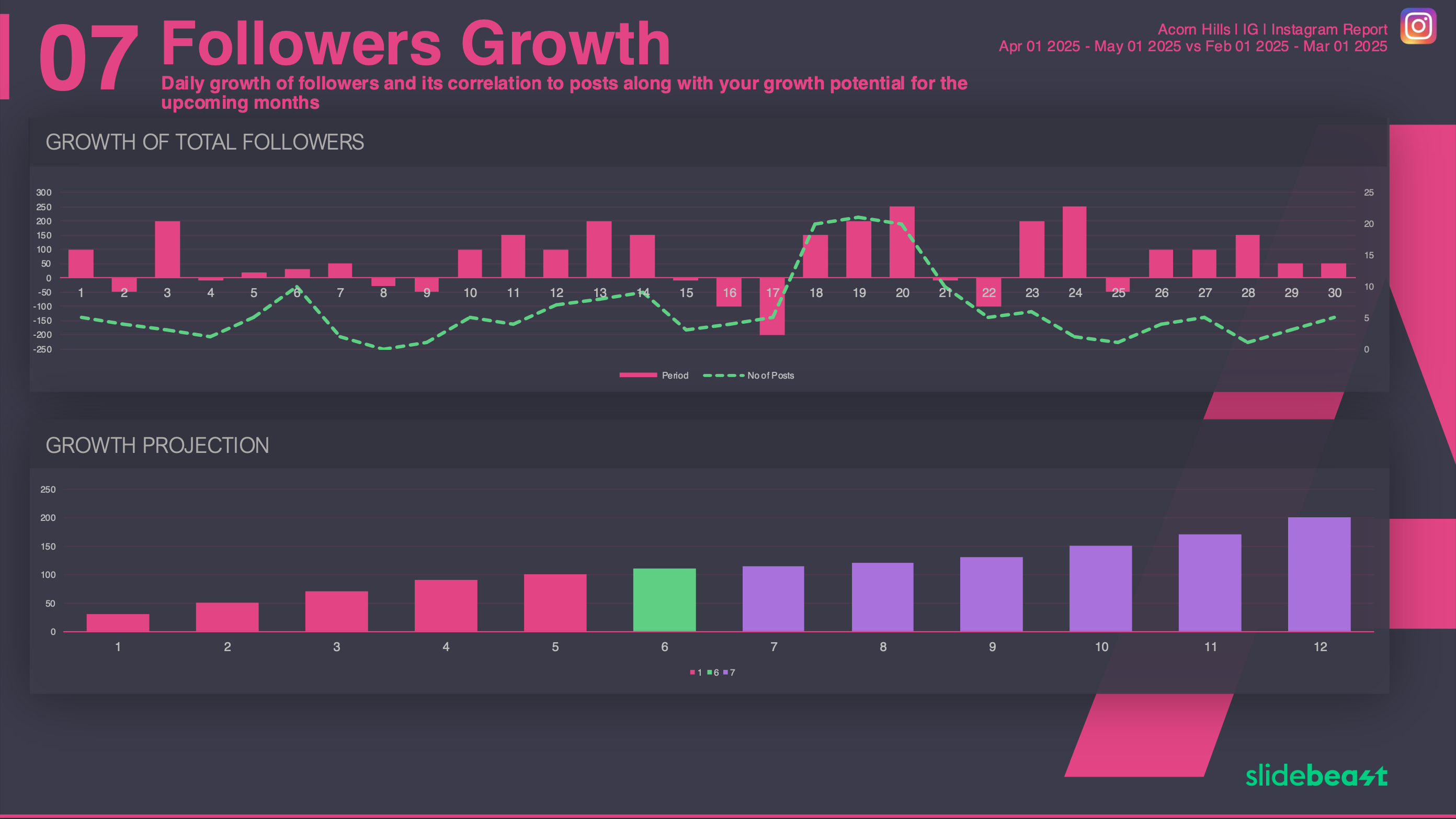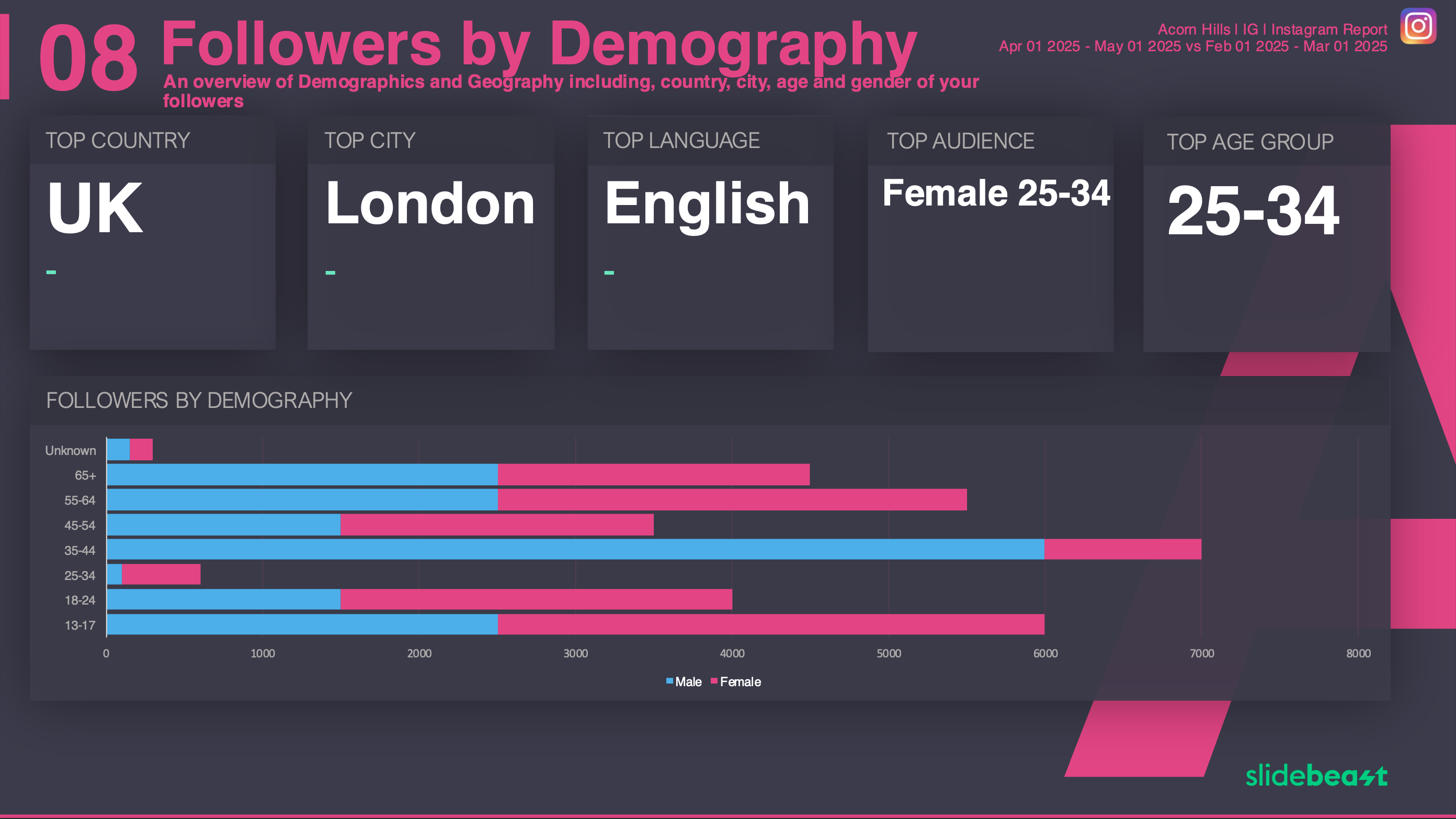Instagram Followers Report Template
About this Template
Featured Metrics
- Followers and Interactions
- Followers Growth
- Followers by Demography
- Followers by Geography
- Competitive Outlook
Connected Sources

Sections:
What is Included in the Instagram Followers Report Template?
Slidebeast report templates are organized into sections, pre-structured with critical information essential for your business or client. We have meticulously included all necessary details to ensure no important information is overlooked.
Overview
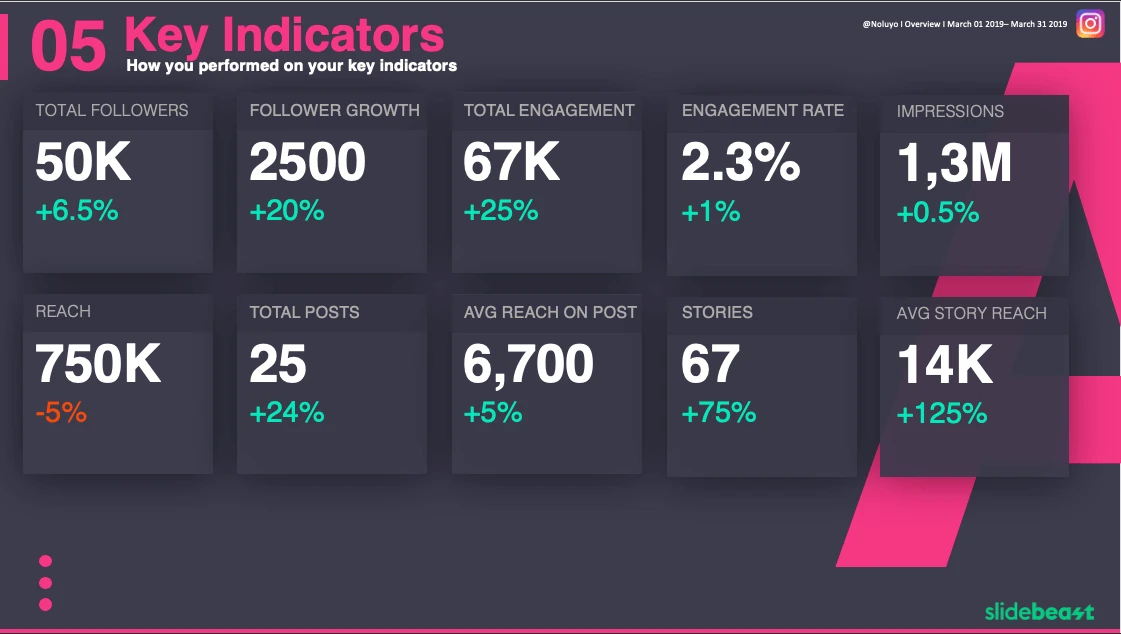
The first section of the Instagram report. Made out of 5 different slides. As its name suggests, this section acts an overview of the period.
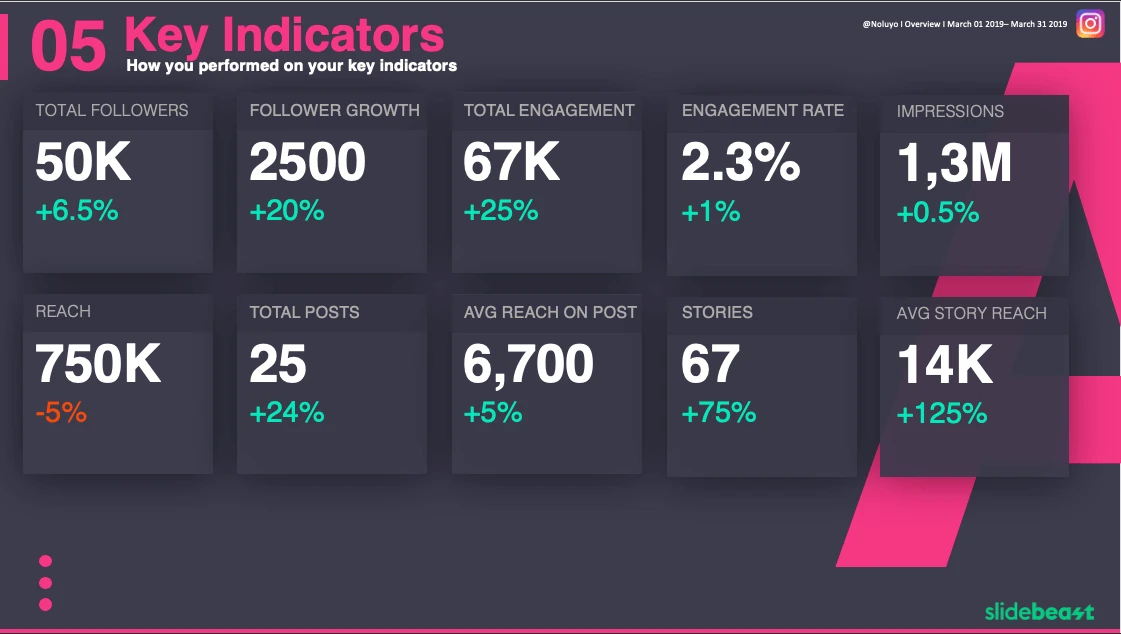
Followers
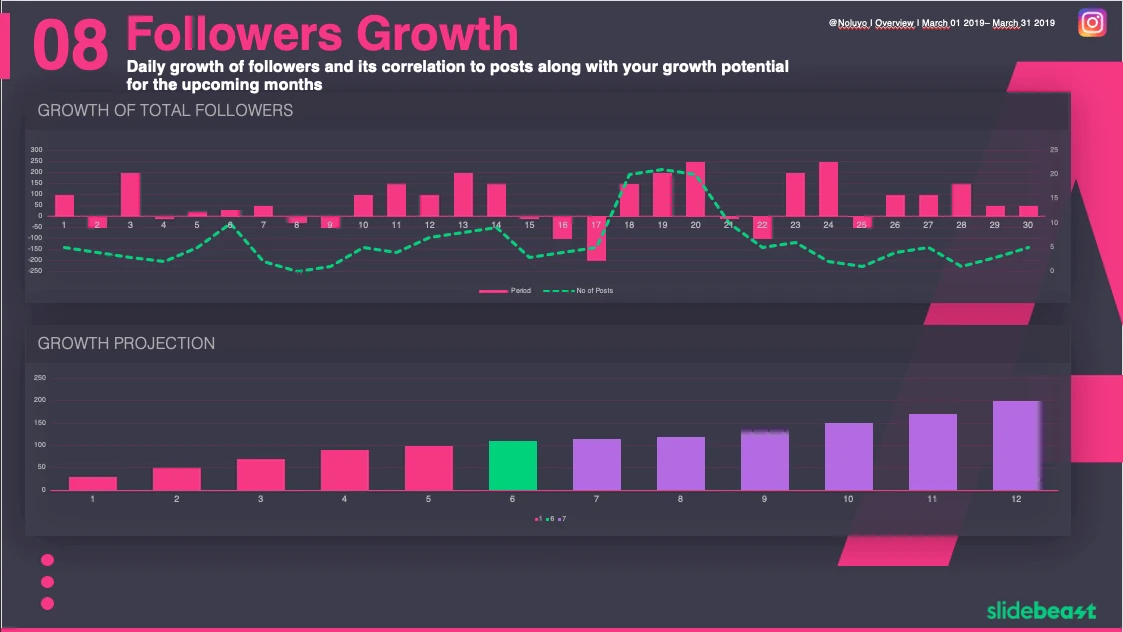
From follower growth to Demographics, 3 slides to cover all about follower performance.
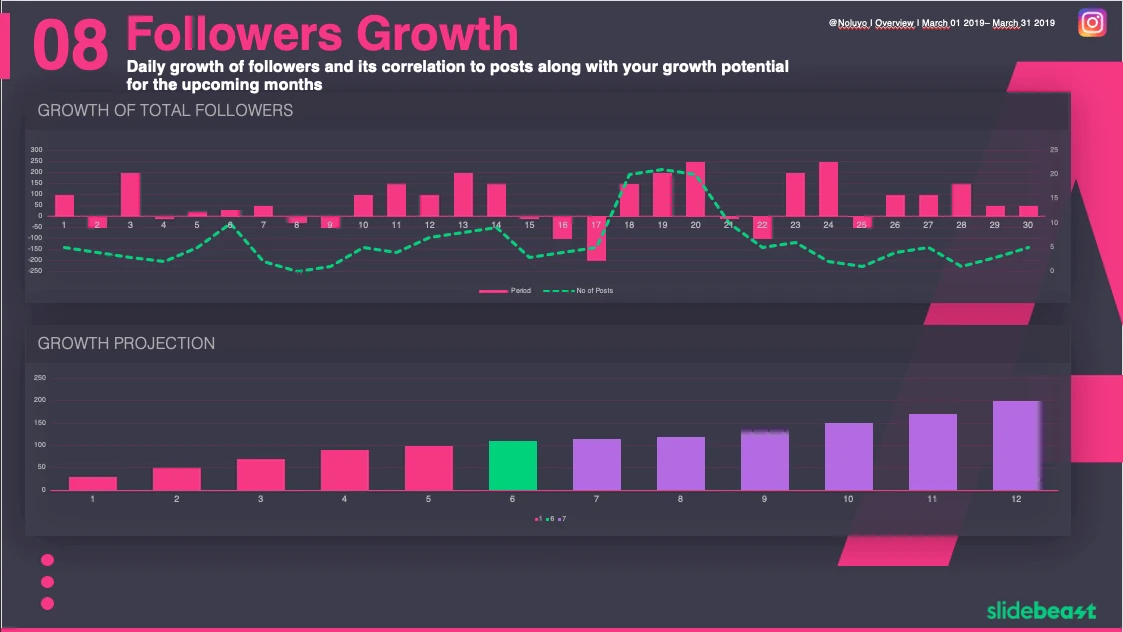
Competition

This section focuses on competitor performance.

Insights
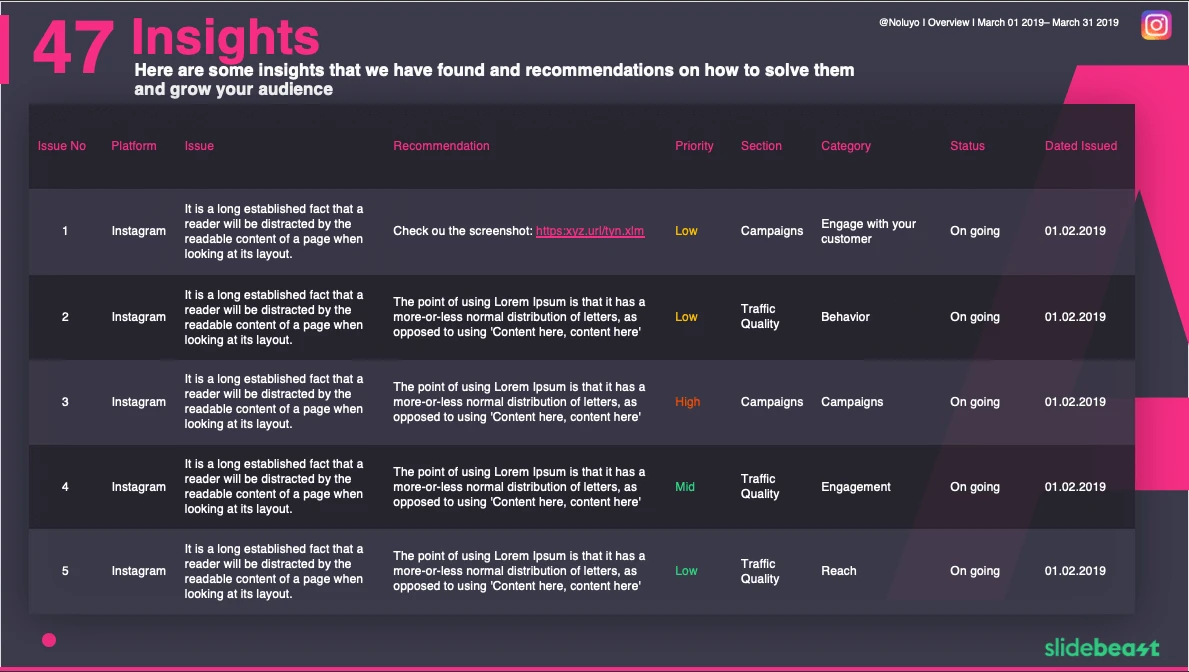
Insights about a particular report can be found in these slides. Only available on Enterprise package.
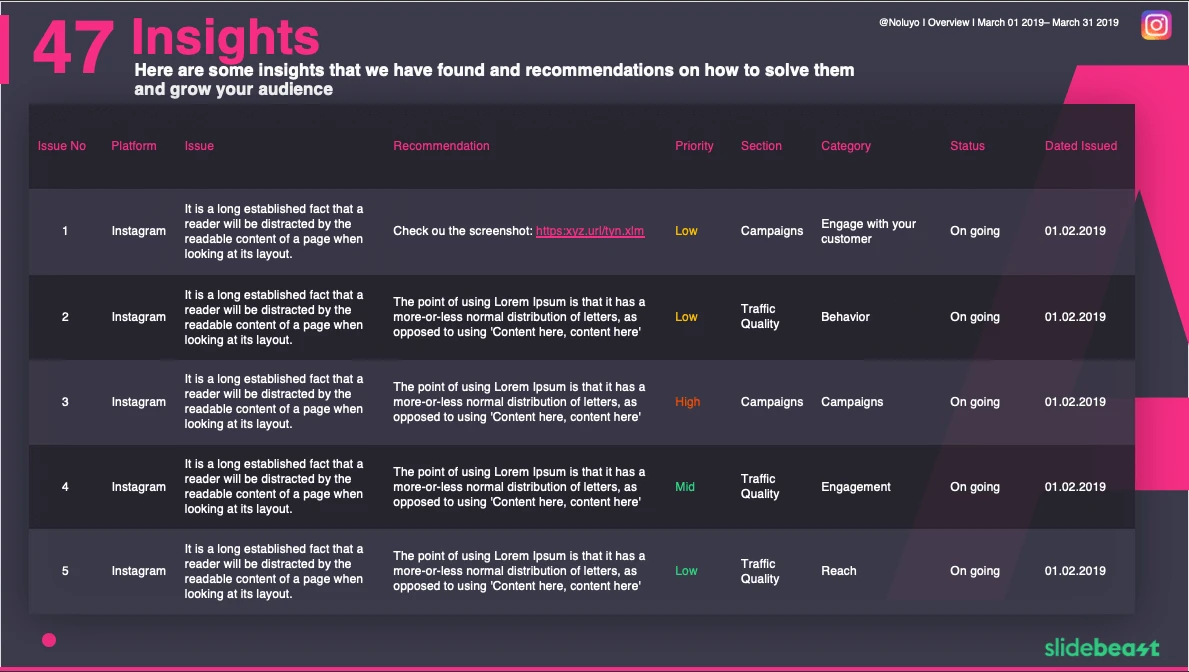
Glossary
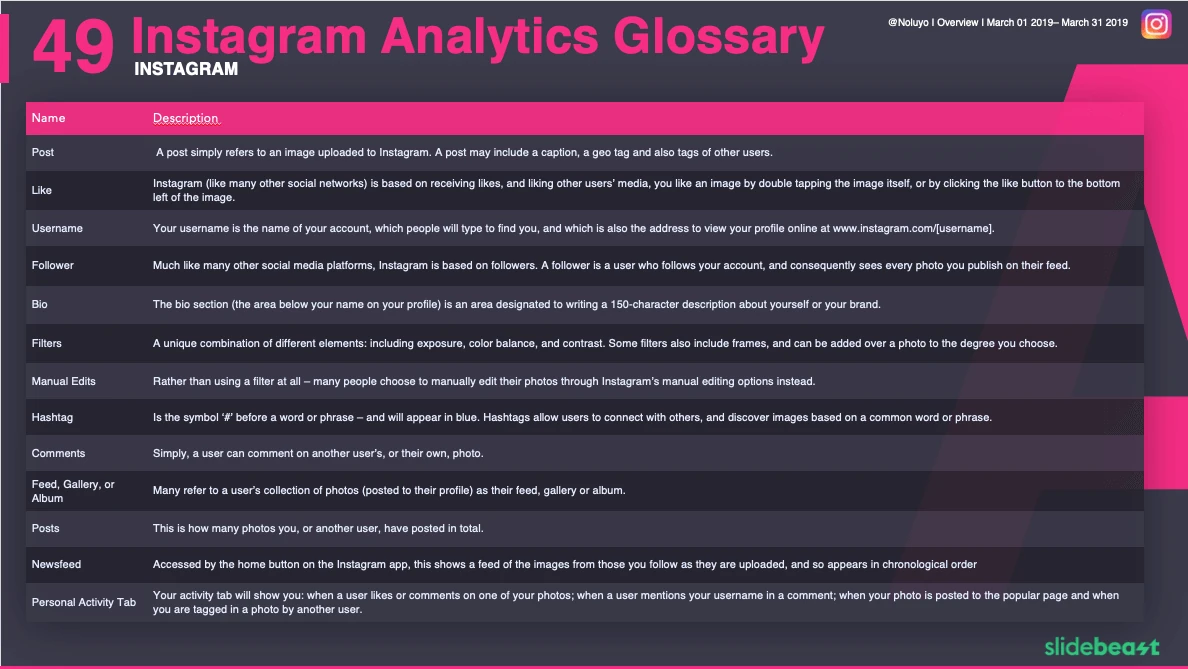
Glossary section of the report is a source for all wordings related to Instagram Analytics.
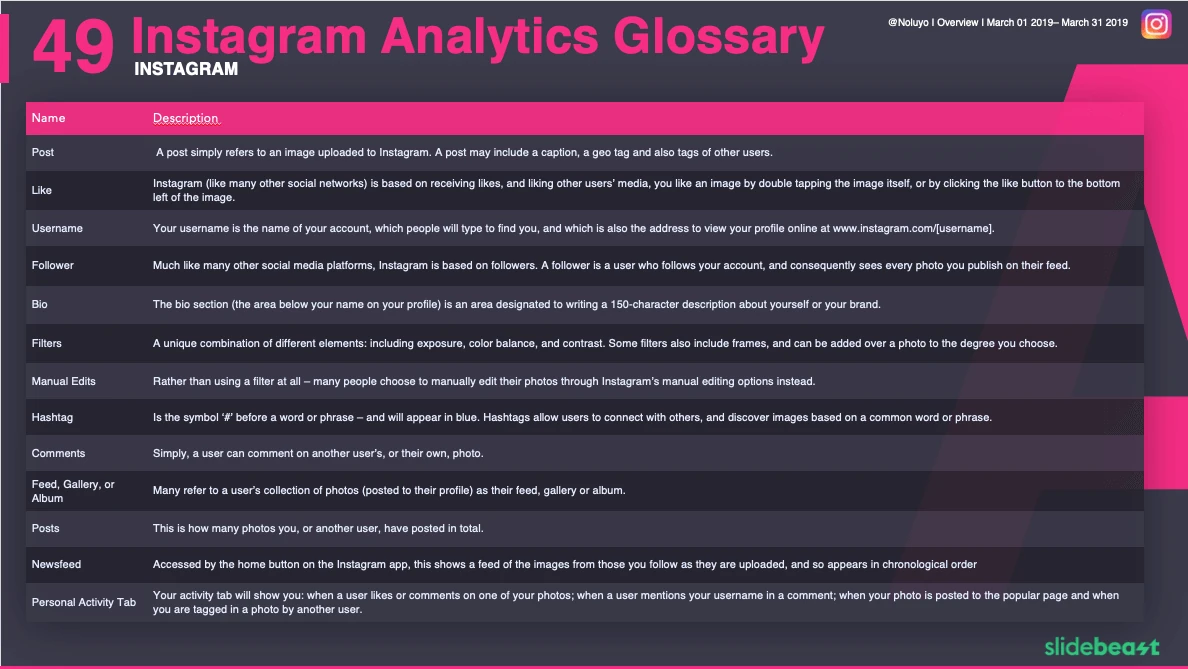
Who should use this template?
In various professional capacities, individuals and teams can benefit from using the Instagram Followers Report template. Here's a breakdown of roles and how they can leverage the template for strategic insights:
- Social Media Managers: Responsible for overseeing the overall Instagram strategy, ensuring follower engagement aligns with broader social media goals.
- Content Creators: Individuals creating content can use the template to understand audience preferences, optimize content, and attract a larger following.
- Digital Marketing Managers: Manage Instagram as part of the broader digital marketing strategy, focusing on follower growth and engagement metrics.
- Influencer Managers: Optimize follower growth for influencers, ensuring that collaborations and partnerships align with follower demographics.
- Marketing Directors: Oversee the strategic direction of marketing efforts, utilizing follower analytics to inform decision-making.
- Business Owners and Entrepreneurs: Leverage the template to manage and grow their Instagram presence, understanding the audience for effective brand representation.
- Community Managers: Foster engagement within online communities, utilizing follower data to enhance community interactions.
- Public Relations (PR) Professionals: Incorporate Instagram analytics into PR strategies, ensuring alignment with broader communication goals.
- Advertisers: Monitor follower growth and engagement for effective targeting and optimization of paid advertising campaigns.
- Analytics and Insights Specialists: Analyze follower data for deeper insights, enabling the creation of data-driven strategies for audience engagement.
- Campaign Managers: Assess the impact of campaigns on follower growth, optimizing strategies based on follower analytics.
When you should use this template?
The Instagram Followers Report template serves as a versatile tool for gaining insights into your follower base. Here's a breakdown of key scenarios when individuals and teams should leverage this template to assess performance:
- Monthly Performance Reviews: Regularly assess follower metrics, such as growth and engagement, on a monthly basis to track trends and identify areas for improvement in your content strategy.
- Post Campaign Assessments: Evaluate follower growth and engagement after running targeted campaigns or promotions to understand the impact of your marketing efforts on audience acquisition and retention.
- Before Content Planning Sessions: Utilize the template to inform content planning sessions, ensuring that upcoming content aligns with audience preferences and trends observed in previous months.
- Post Major Product Launches: Assess follower metrics following the launch of new products or services to gauge audience interest and tailor future content accordingly.
- Post Achieving Follower Milestones: Evaluate engagement metrics after reaching significant follower milestones, celebrating successes and identifying opportunities for continued growth.
- Post Collaborations or Partnerships: Assess follower growth and engagement after collaborating with influencers or brands, evaluating the impact of partnerships on your audience.
- Before Sponsored Content: Analyze current follower metrics before running sponsored posts for external partners, ensuring that the collaboration aligns with your audience and brand image.
- When Testing New Content Formats: Use the template to analyze the impact of experimenting with new post formats, helping you understand what resonates best with your audience.
- Before and After Content Optimization: Track follower metrics before and after making optimizations to content strategy, ensuring that changes positively impact engagement and growth.
- Before Content Audits: Use the template to guide content audits, identifying areas for improvement and ensuring that your content aligns with evolving audience preferences.
Customize Features Your Way
White Label your Instagram Followers Report Template
Customize slide backgrounds, chart colors, and chart types. Add your customer's logo and corporate branding. Short on time? Simply choose a color theme.
White Label your Instagram Followers Report Template
Schedule your Instagram Followers Report Template
Schedule your Instagram Followers Report Template
Schedule your reports to be delivered directly to your or your customer's inbox. Once you've created your report, just set the frequency, time, and recipient list. Again, time saved!

Lightening Fast Reporting Waiting For you
Company or agency try Slidebeast's 14 days free trial including all templates in Powerpoint format, white labeling and report scheduling along with a ton of other features that will save you tremendous amount of time. Connect your account now!
No credit card needed.Getting Started with Slidebeast Instagram Report Template Reporting
Slidebeast does not use blank canvases or dashboards, every report page is pre-structured with Instagram Report Template data and ready to be downloaded & analyzed.
See how below
Connect your Instagram Report Template Account
Pick a pre-made reporting template or start from scratch
Create Report Wizard will make it easy for ya
Download & Schedule your report
F.A.Q.
What is Slidebeast?
Slidebeast is a marketing report automation platform with an emphasis on editable Powerpoint output. Contrary to most report automation platforms, Slidebeast does not use dashboards for live view but focuses on downloadable reports & ease of use platform simplicity so getting a report only takes a few minutes.
What is Marketing Report Automation?
Marketing Report Automation streamlines the report preparation process by pulling your updated data from marketing platforms such as Google Analytics, Facebook, Instagram and laying it on a white canvas, a pdf, a live dashboard or a presentation.
How does your 14 day free trial work?
Your 14-day free trial reflects the features of the Enterprise package where all features are available. No credit card needed. At the end of your trial period, you will be asked to choose a plan or go free forever. Keep in mind that if you decide to go on the free plan, you will lose all the features and data you have been using up to that point.
Can I cancel my account at any time?
Yes, if you ever decide that Slidebeast isn’t for you, you can switch to free forever and keep your data or you can delete your account along with your data.
Is Slidebeast expensive?
Slidebeast is the cheapest software available as far as report automation is concerned. The idea is to make Slidebeast available to everyone who wants to cut down on report preparation time.
Do you provide live dashboards?
No, we solely focus on reports as a shareable & downloadable presentations.