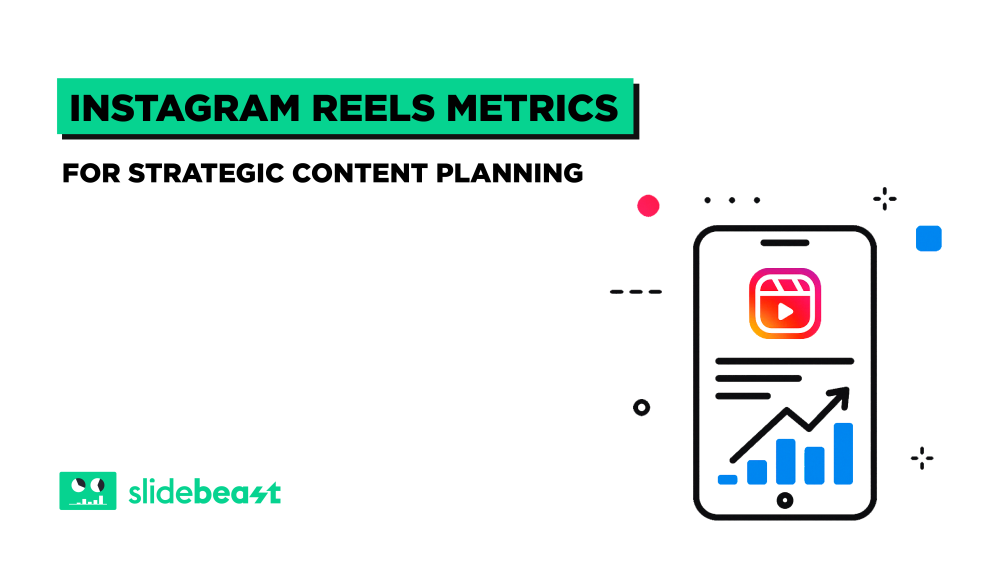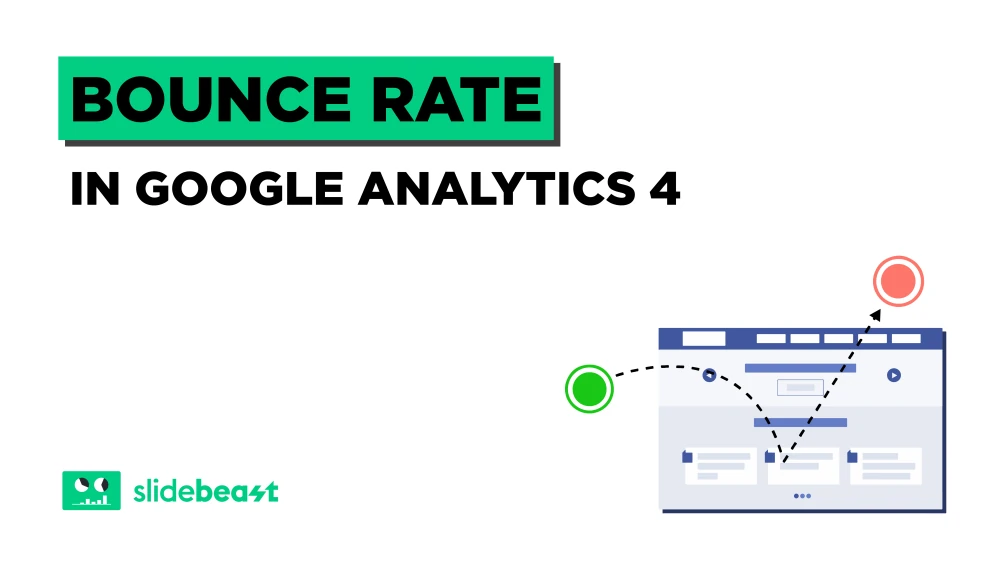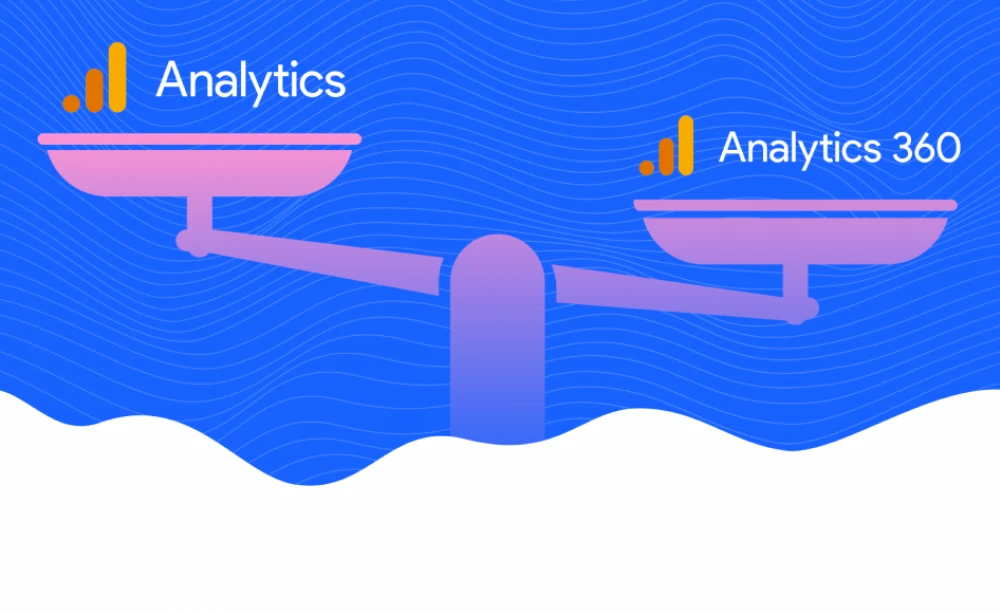Reels have evolved from being just another video format to a key piece of Instagram’s content engine. The platform heavily promotes Reels, meaning they have a much higher chance of landing in front of new eyes compared to regular posts or Stories. But creating Reels for the sake of reach is like throwing darts with your eyes closed. Sure, you might hit something, but wouldn't it be better to actually know where the target is?
Metrics help you zoom out and ask better questions: What type of Reels get saved? Which ones lead to profile visits? Are viewers dropping off after three seconds? This kind of feedback isn’t just helpful—it’s essential if you want to build Reels that drive real results.
Key Instagram Reels Metrics You Should Be Tracking
.png) Let’s break down the metrics that actually matter:
Let’s break down the metrics that actually matter:
-
Plays: Total number of times your Reel was played. High plays look nice, but on their own, they don’t say much.
-
Reach: Unique accounts that saw your Reel. If this number is strong, it means your content is being discovered.
-
Likes: Basic form of validation. Not the best measure of performance but useful when paired with others.
-
Comments: Indicates engagement and emotional response. Also helps surface your content in the algorithm.
-
Shares: Shows your content is worth spreading. This boosts reach dramatically.
-
Saves: A strong signal that your content is valuable or worth revisiting.
-
Watch Time & Average Watch Duration: These numbers tell you if people are sticking around or bouncing early.
-
Engagement Rate: The golden ratio. (Likes + Comments + Shares + Saves) divided by Reach. Shows overall effectiveness.
How to Read the Numbers: Interpreting Reels Performance
.png)
Let’s say one of your Reels has 50k plays, but hardly any shares or saves. That’s passive viewing. It means the hook worked, but the content didn’t land. On the flip side, if you see modest views but high saves and shares, you’ve hit relevance. The goal isn’t just eyeballs—it’s action.
Watch time is another silent signal. If most viewers drop off in the first 3 seconds, you might need a stronger opening or faster pace. And if the engagement rate is low despite decent reach, the content may not be aligned with audience intent.
Common Pitfalls: Misleading Metrics and Vanity Traps
It’s easy to get caught up in the thrill of views. But high views can often be a false friend. The algorithm might push your Reel to a wide audience, but that doesn’t mean it's resonating. Vanity metrics look impressive, but they don't help you refine your strategy. Prioritize the metrics that reflect viewer behavior and intent.
Turning Metrics into Strategy: What to Do Next
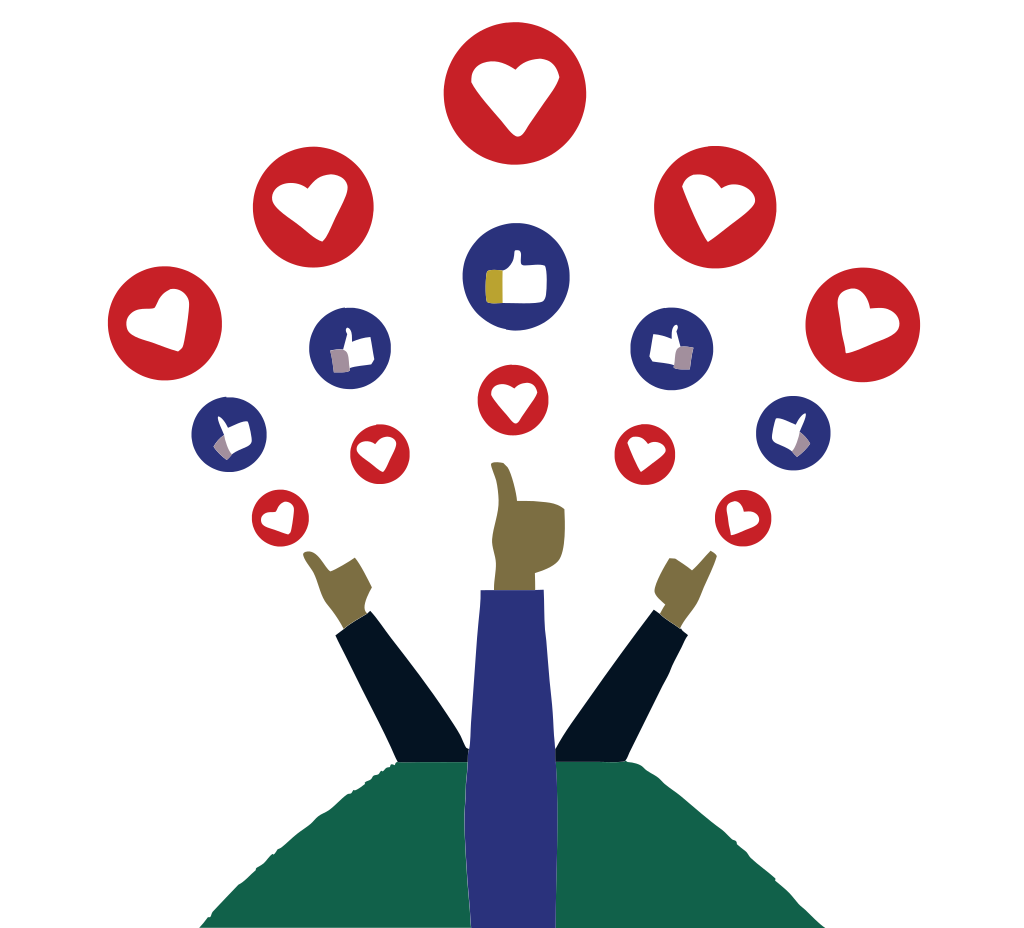
Once you have your data, apply it:
-
High drop-offs? Tweak the hook.
-
Lots of saves? Expand that topic.
-
Great reach but low engagement? Reassess content value.
Use these clues to shape your next few Reels. Plan content around what your audience is already responding to, not just what you think looks good.
Quick Wins & Pro Tips for Better Reels Engagement
-
Front-load your value. Say or show the most interesting part in the first 1-2 seconds.
-
Use captions and on-screen text. Many people watch with sound off.
-
Lean into trends strategically. Use trending audio, but make it relevant.
-
Test posting times. Small shifts can change everything.
-
Include a CTA. Even simple prompts like "Save for later" work wonders.
From Data to Deck: Use Our Instagram Reels Report Template

You’ve got the data. Now let’s make it work for you. Instead of jumping between Instagram insights and spreadsheets, you can streamline everything with the Instagram Reels Report Template from Slidebeast.
This pre-made report doesn’t just list your metrics—it tells the story behind them. It shows engagement and reach, highlights your top-performing Reels, and helps you understand what content style, timing, or format is making an impact. Whether you’re a creator or managing content for a brand, this is your shortcut to strategic clarity.
Connect your Instagram account, generate the report, and download it as a slick, client-ready PowerPoint file. No formatting. No stress. Just insights.
👉 Start your free trial and let your Reels data guide your next content move.