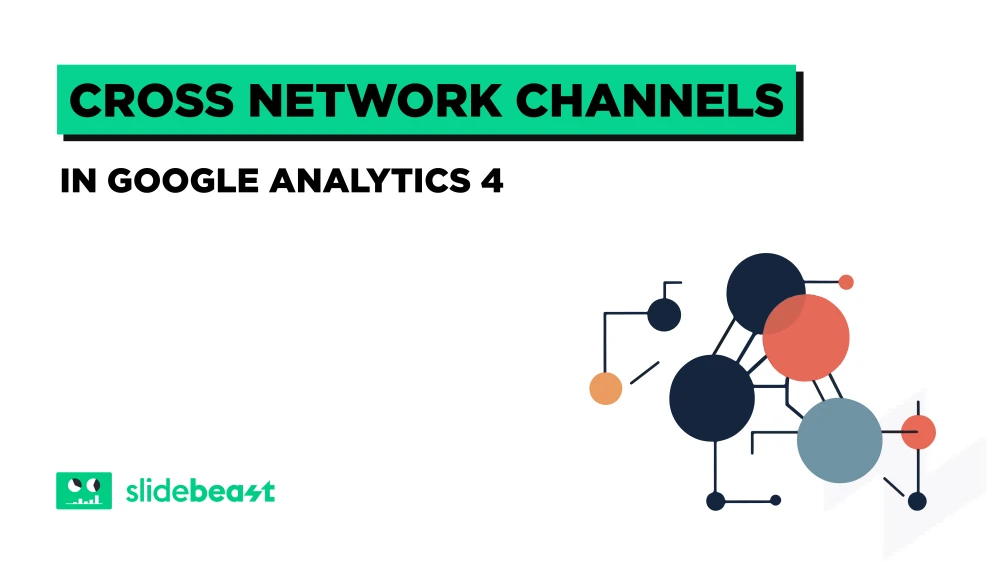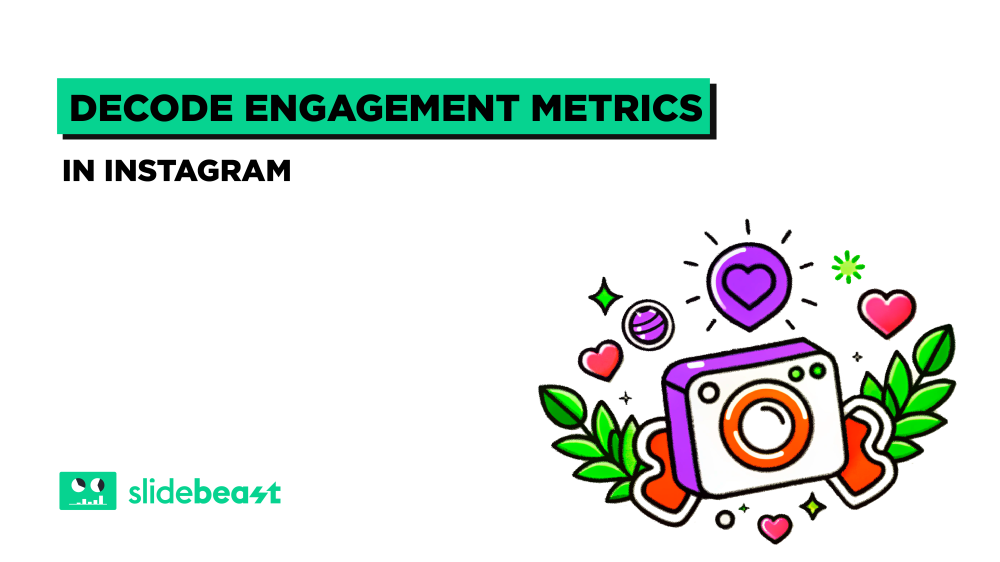In the complex world of digital marketing, tracking the performance of advertising campaigns across multiple platforms can be as challenging as juggling multiple balls in the air.
Cross Network in Google Analytics 4 (GA4) is a concept designed to help marketers understand how their ads perform across multiple advertising platforms. By aggregating data from Google Search, YouTube, Gmail, and more into one unified view, Cross Network simplifies the analysis of ad performance across various channels. making it easier to see the big picture.
What is Cross Network Channel in GA4?
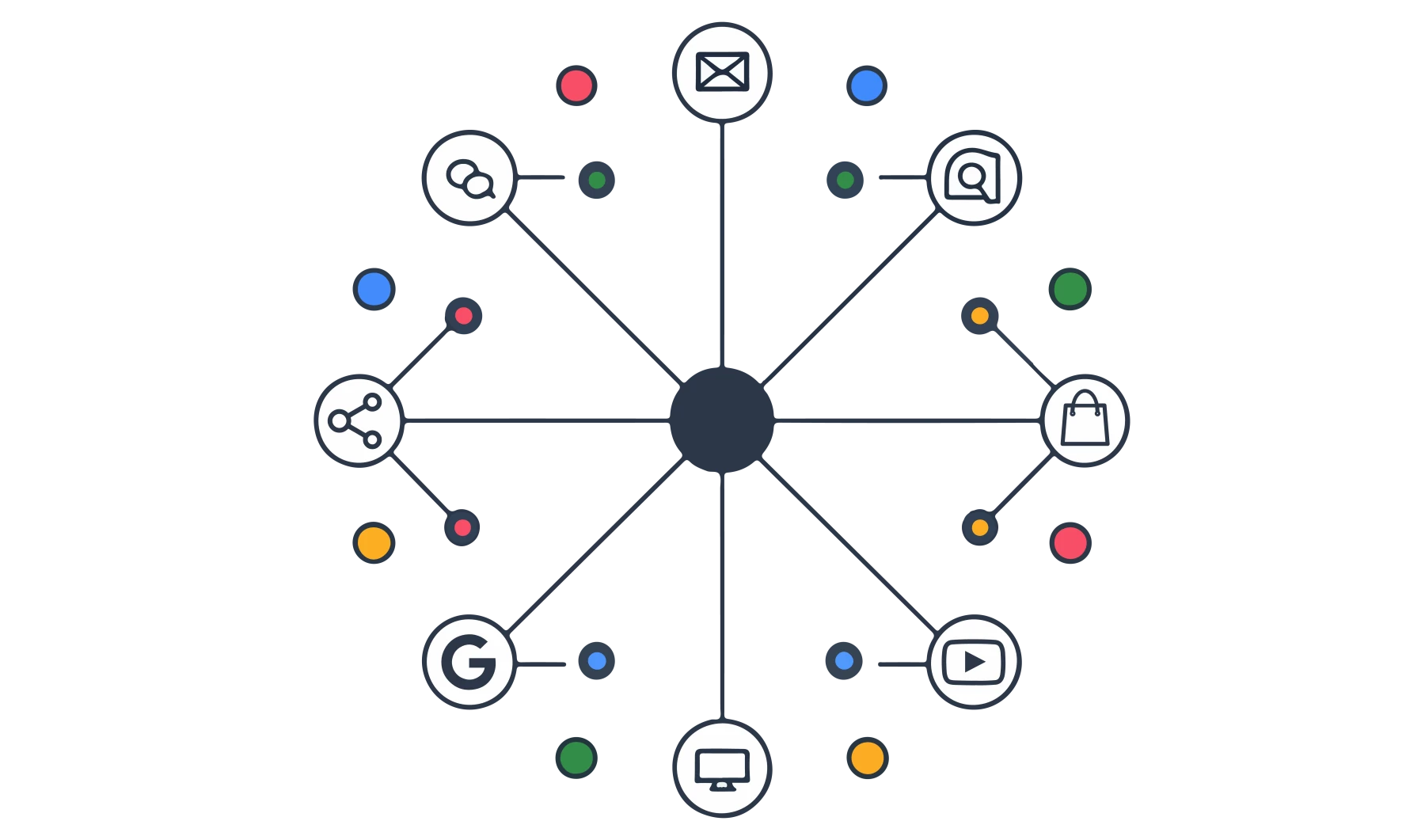
Cross Network is one of the default channel groupings in Google Analytics 4. It includes traffic from various types of Google Ads campaigns, such as:
Discovery Campaigns: These campaigns target users on platforms where they are likely to explore new content, like YouTube or the Google Discover feed.
Performance Max (PMax) Campaigns: An offering from Google that optimizes ad delivery across all Google's platforms using machine learning to maximize conversion value.
Smart Shopping Campaigns: These campaigns combine standard Shopping and display remarketing campaigns to optimize product promotion across Google's networks.
This channel simplifies the analysis by consolidating performance data from these campaigns, making it easier to see how your ads are performing across various networks.
Think of it as a central dashboard in a command center, where a strategist can monitor various data streams to make informed decisions quickly. This is what Cross Network does for your ads.
How Cross-Network Works?
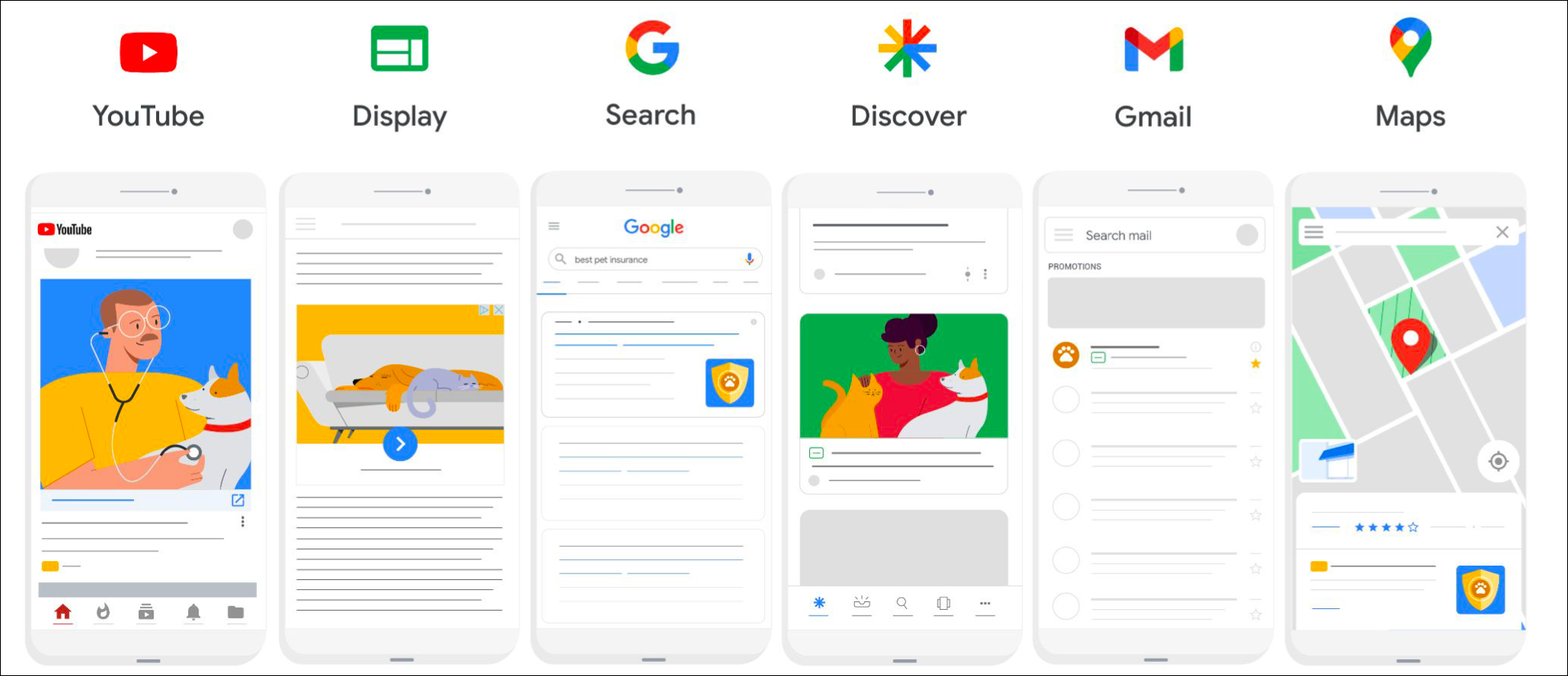
Performance Max (PMax) Campaigns
Utilizing AI and machine learning, PMax campaigns dynamically allocate budgets and tweak ad placements across Google's properties to ensure optimal ad performance and audience engagement.
Discovery
With a focus on engaging users who are not directly searching for something but are likely to interact with visually appealing ads, Discovery campaigns provide a strategic avenue for increasing brand awareness.
Smart Shopping
By automatically adjusting bids and using advanced machine learning, Smart Shopping campaigns efficiently promote products to targeted audiences across Google's networks, enhancing the likelihood of conversion.
How to Find Cross Network in GA4?
To access Cross Network data in GA4:
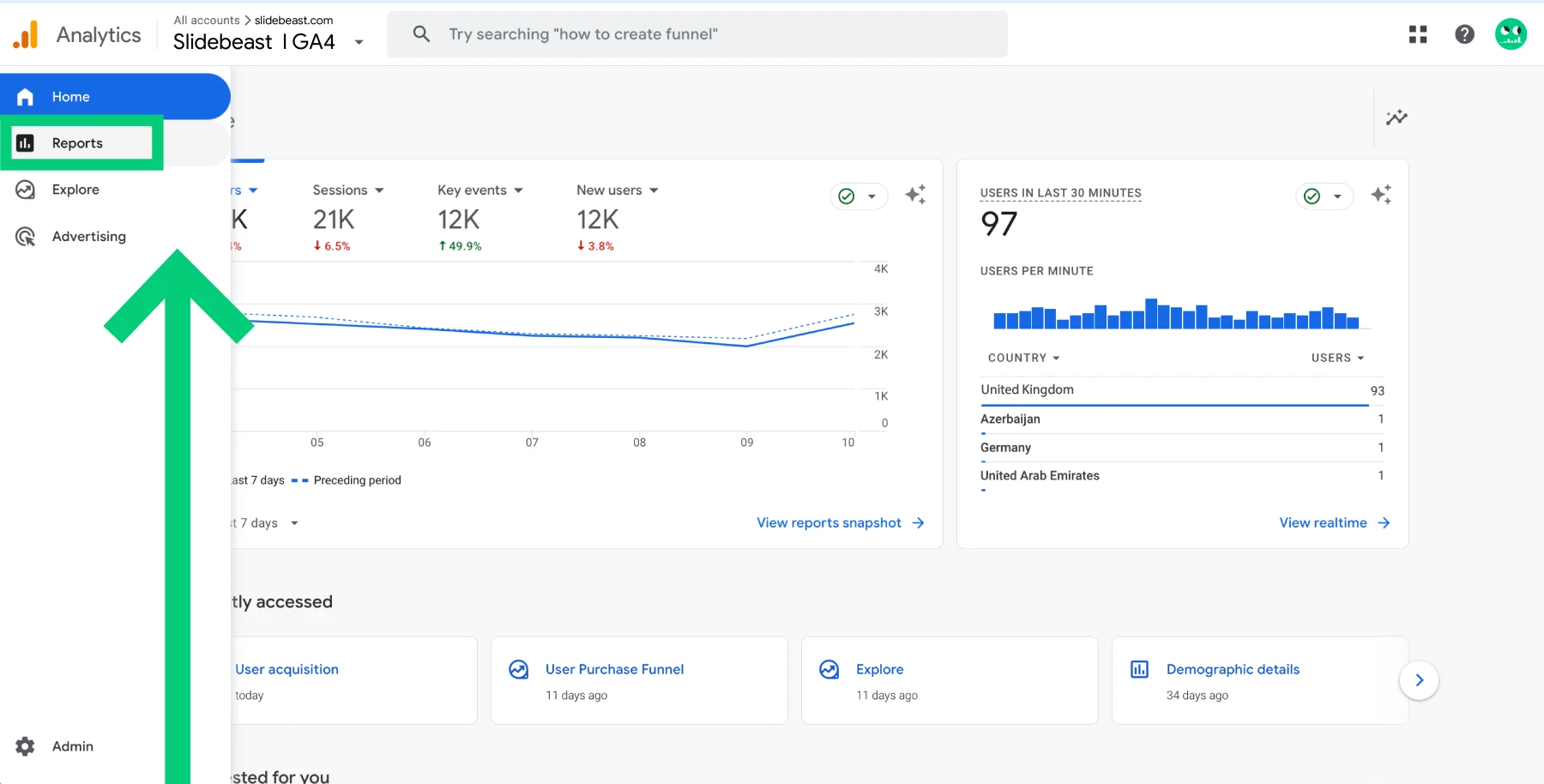
Open the GA4 interface and go to the "Reports" section.
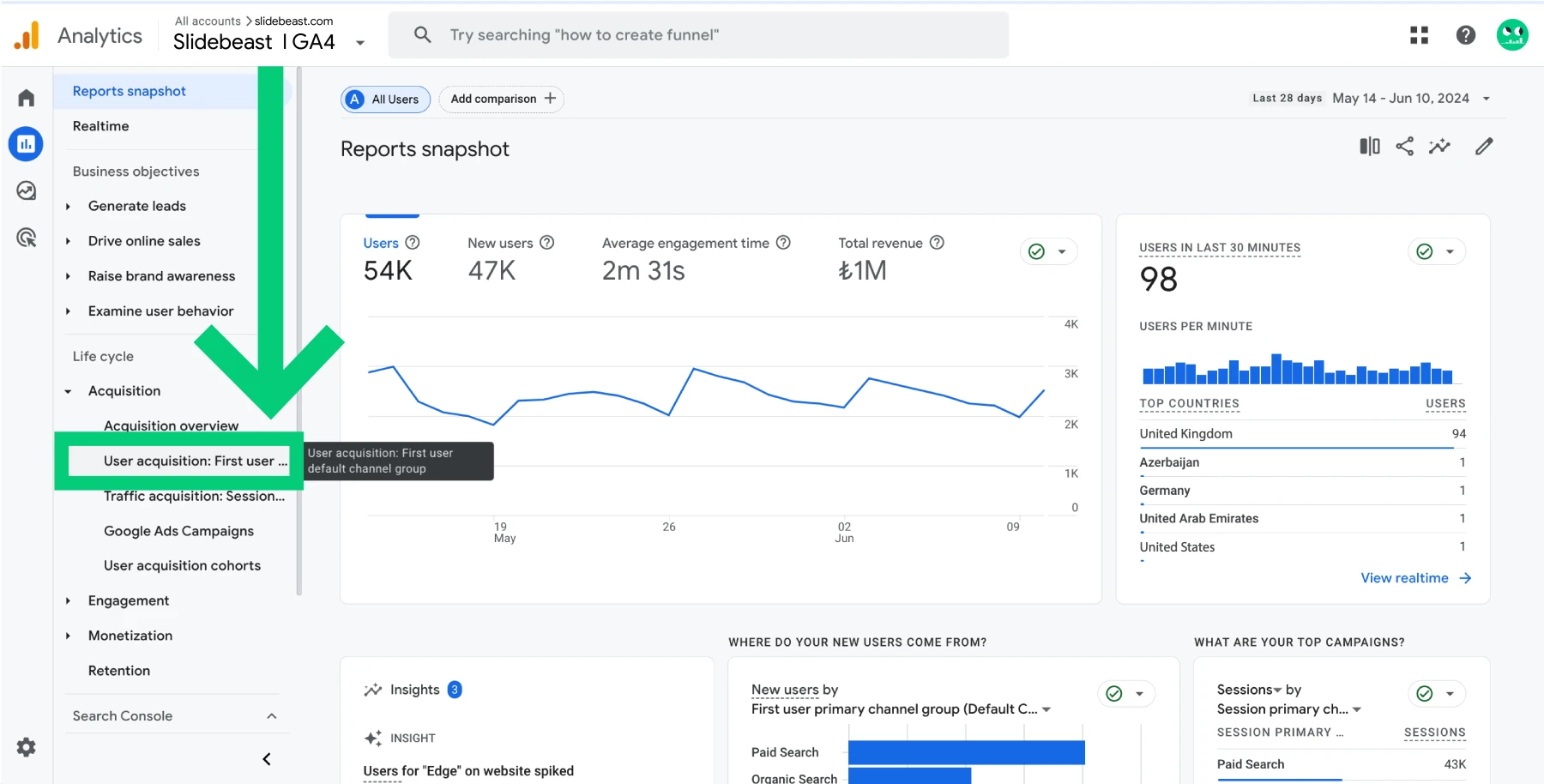
In both the "User Acquisition" and "Traffic Acquisition" reports, you'll find Cross Network among the channel groupings.
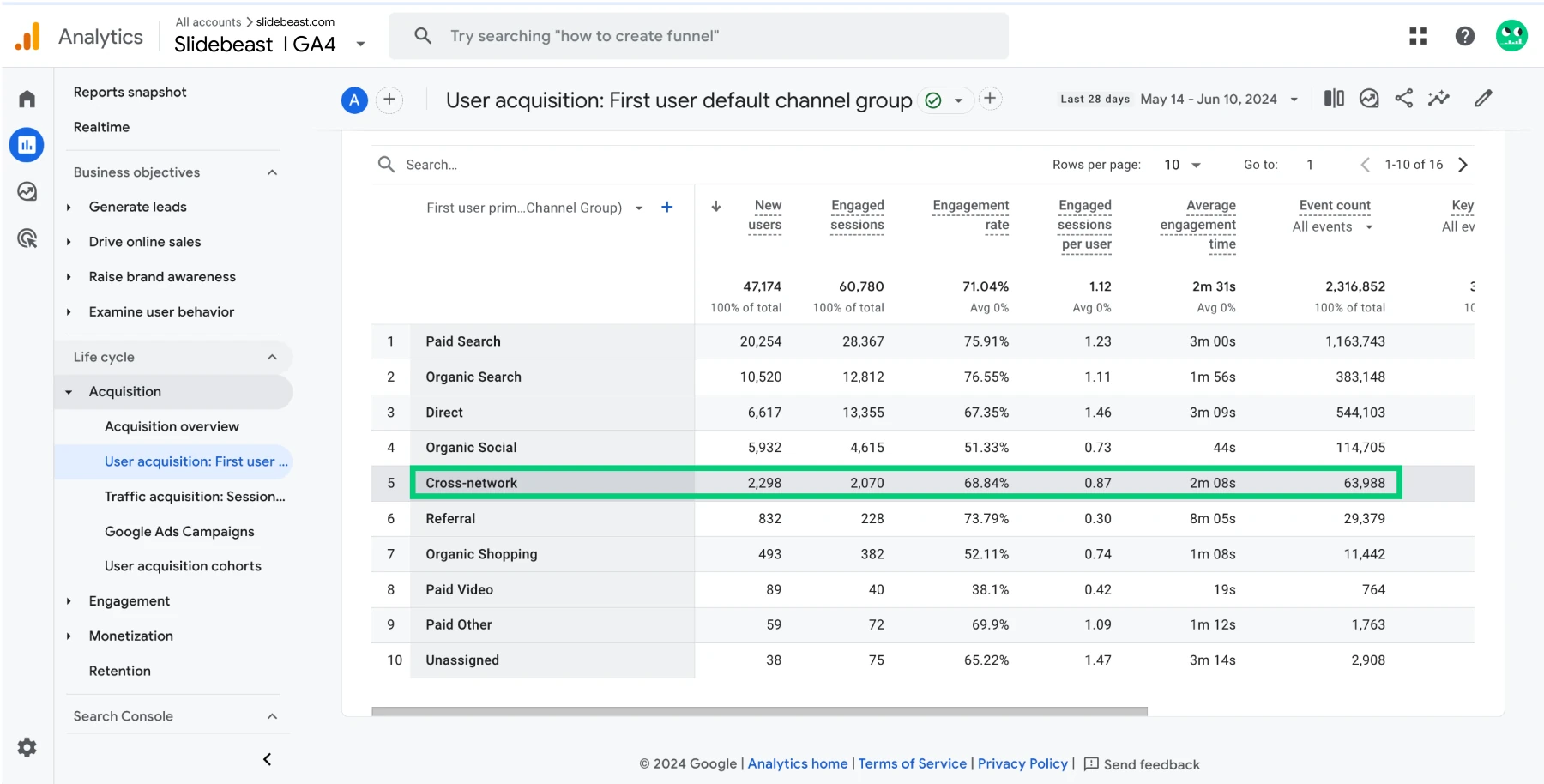
These reports provide insights into user interactions and traffic sources, and you can customize them with additional dimensions like traffic source, session medium, and campaign name for more detailed analysis.
This data not only simplifies the analytical process by consolidating information into a single report but also aids in strategizing by showing which channels and approaches are yielding the best results, simply showcasing where your user's are coming from.
Detailed Channel Group Overview
Each channel group in GA4 serves a specific role in traffic attribution:
Paid Search: Tracks users who arrive via paid search ads.
Organic Search: Captures traffic from search engine results that are not paid.
Direct: Consists of visitors who enter your website URL directly into their browser.
Organic Social: Includes traffic from social media platforms that isn't paid for.
Referral: Accounts for visitors who clicked on a link to your site from another site.
Paid Video: Tracks users coming from video ads.
Organic Shopping: Relates to traffic from unpaid shopping ads on platforms like Google Shopping.
Automated GA4 Reports with Slidebeast
To further empower your GA4 analytics, Slidebeast offers an All Channels Traffic Report Template specifically designed to simplify the visualization and analysis of data from GA4, including Cross Network insights. 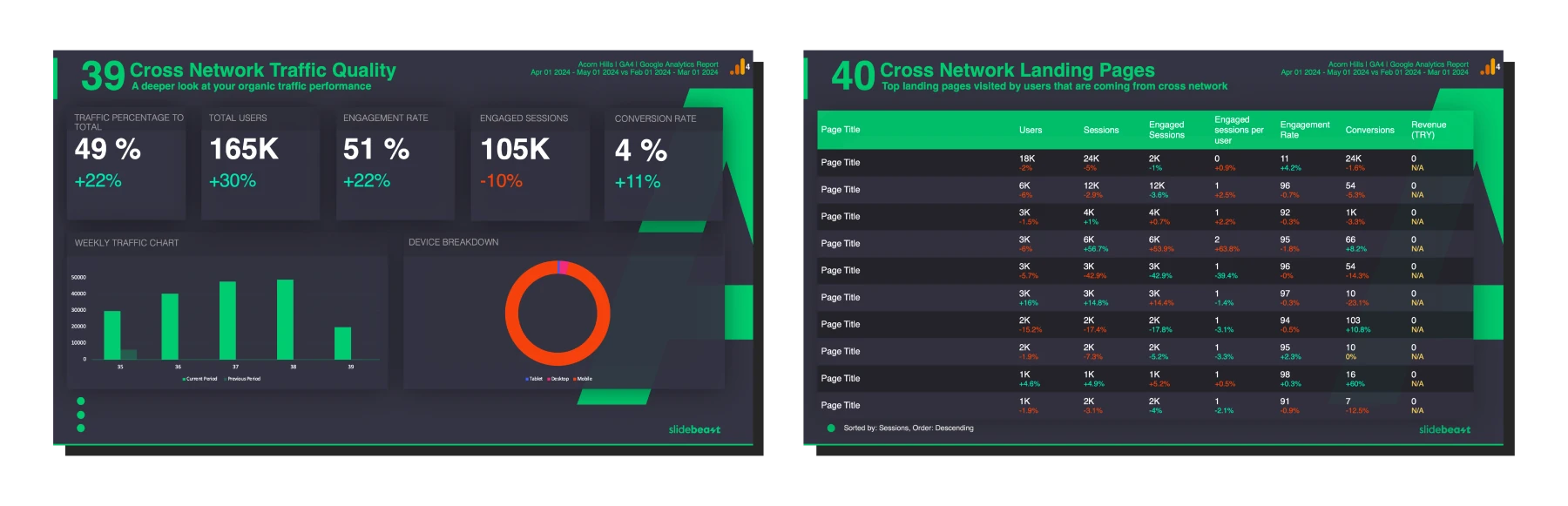 The template includes specific pages for analyzing Cross Network Traffic Quality and the effectiveness of Landing Pages, making it an essential tool for comprehensive marketing analysis.
The template includes specific pages for analyzing Cross Network Traffic Quality and the effectiveness of Landing Pages, making it an essential tool for comprehensive marketing analysis.
Pre-Made Templates
Users can quickly generate comprehensive reports using Slidebeast’s pre-made templates, all customizable to meet specific requirements. Some of these templates include:
Google Analytics 4 E-Commerce Report Template
Google Analytics 4 Dashboard Report Template
Google Analytics 4 SEO Report Template
Google Analytics 4 Google Ads Report Template
These templates cater to a wide range of reporting needs, providing comprehensive insights that help businesses and agencies make informed decisions.
Customization and Branding
With Slidebeast’s white label capabilities, agencies can customize reports to reflect their own or their clients' branding. This feature ensures that all analytics presentations align with corporate identities, enhancing the professional appearance of the reports.
Automation and Efficiency
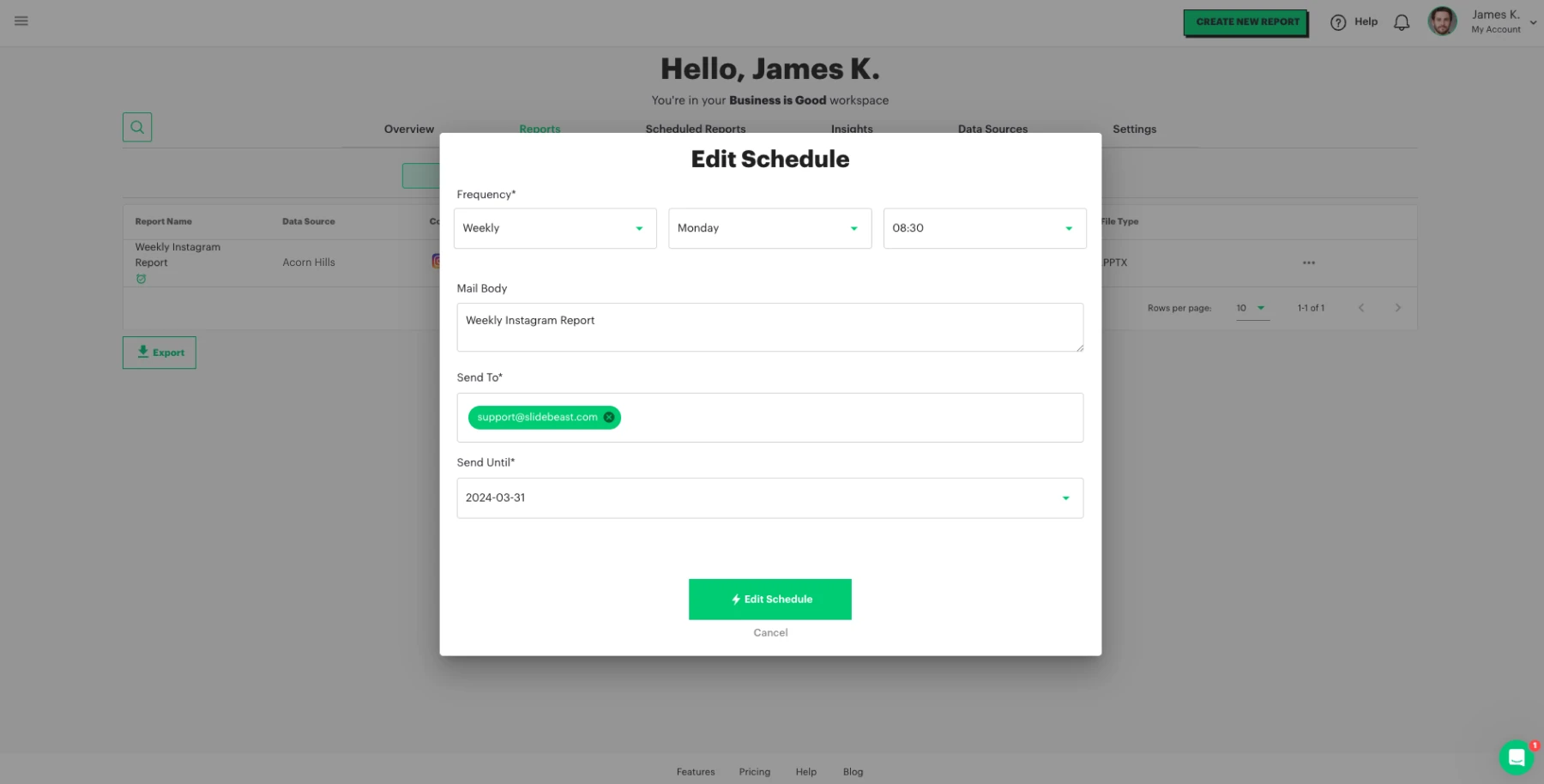
Slidebeast automates data collection and report generation, allowing reports to be scheduled and automatically sent to stakeholders. This ensures that data is consistently updated and delivered in a timely manner, streamlining the reporting process and saving valuable time.
Discover the full potential of Slidebeast by starting your free trial today. With no credit card required, you can explore all features and see how the All Channels Traffic Report Template and other GA4 templates can transform your reporting process. Tailored to meet your specific needs, Slidebeast ensures that you get insightful, professional reports in minutes.
Ready to elevate your GA4 reporting? Start your free trial now and experience the efficiency and power of Slidebeast firsthand.