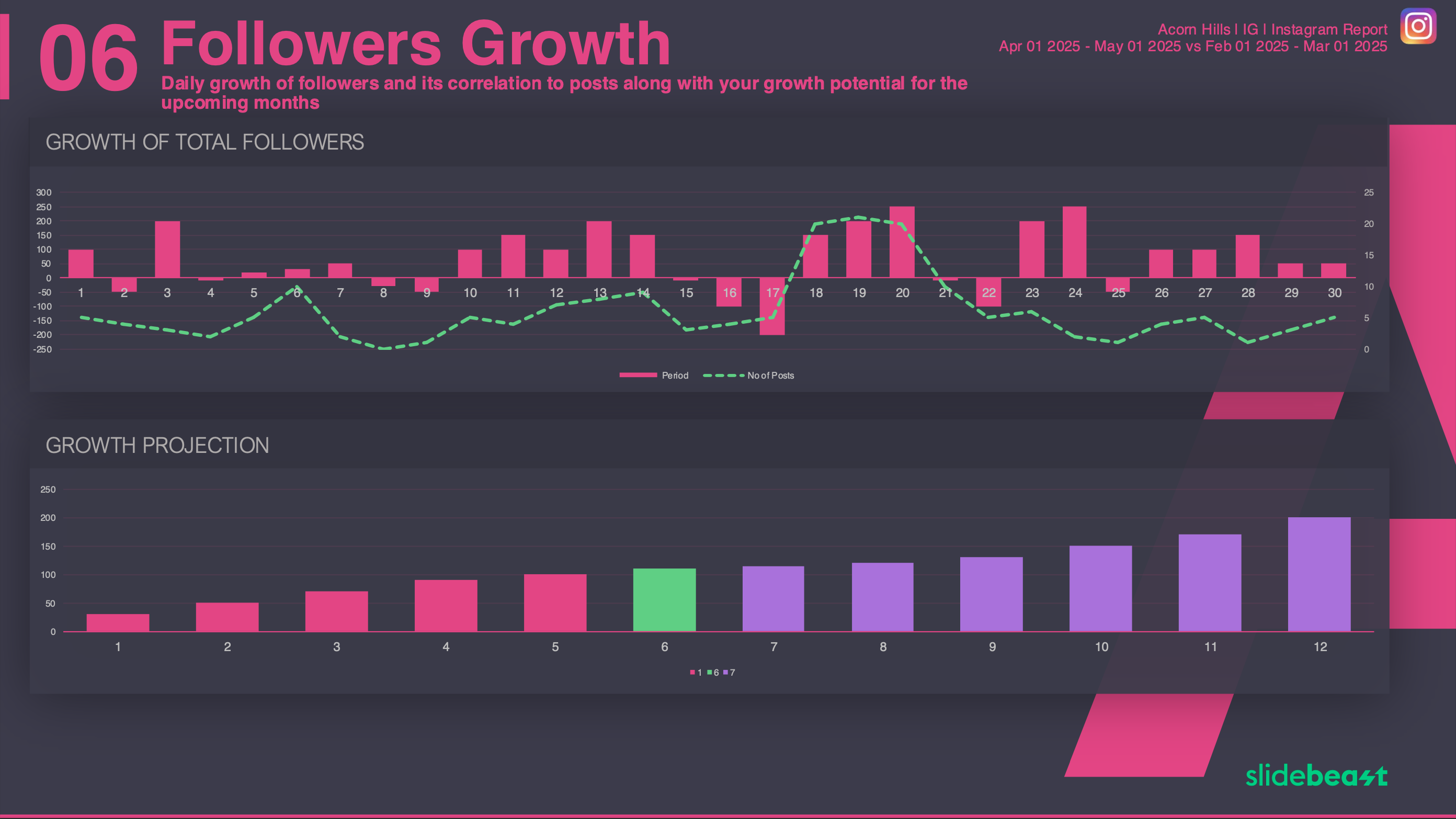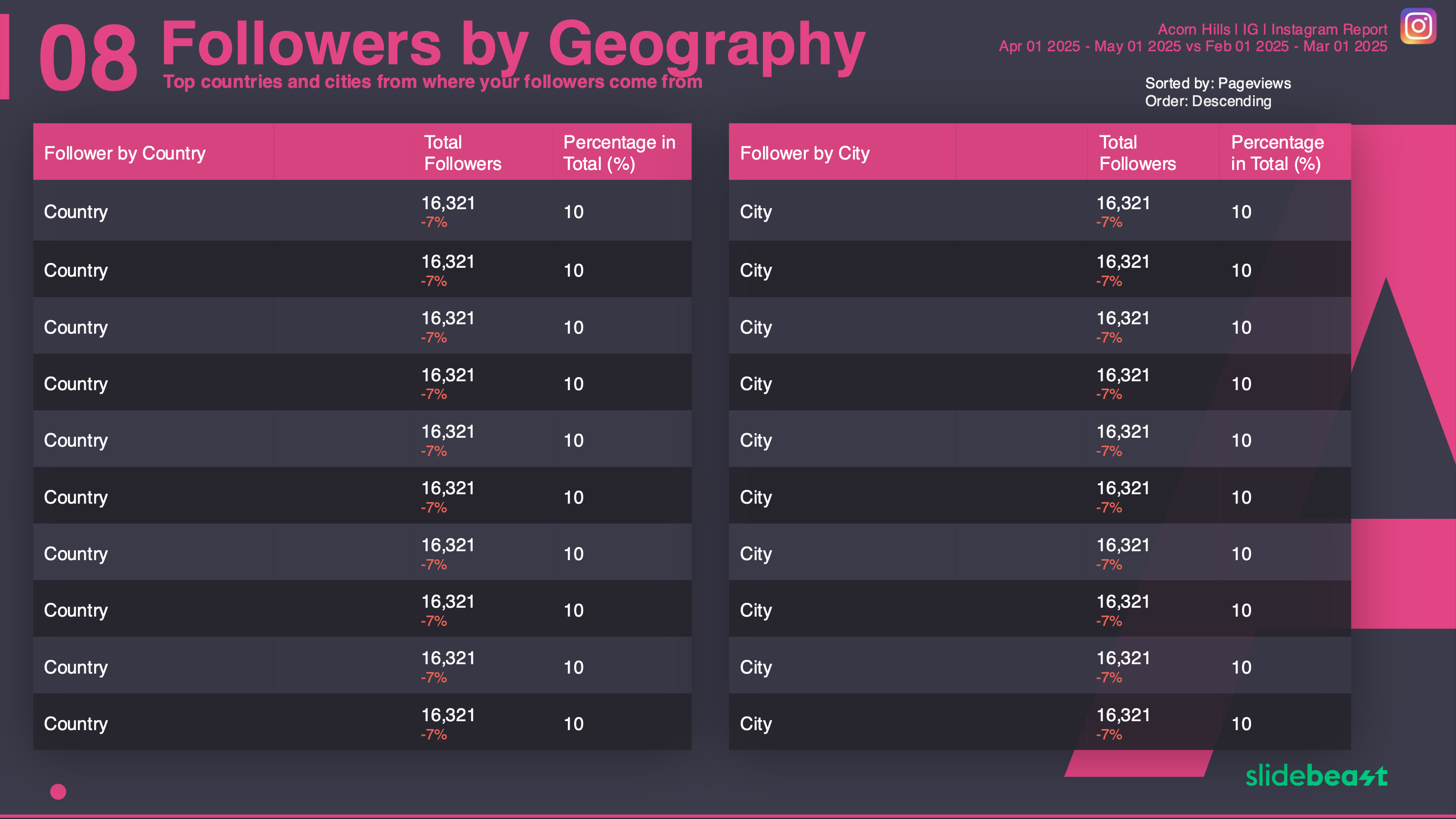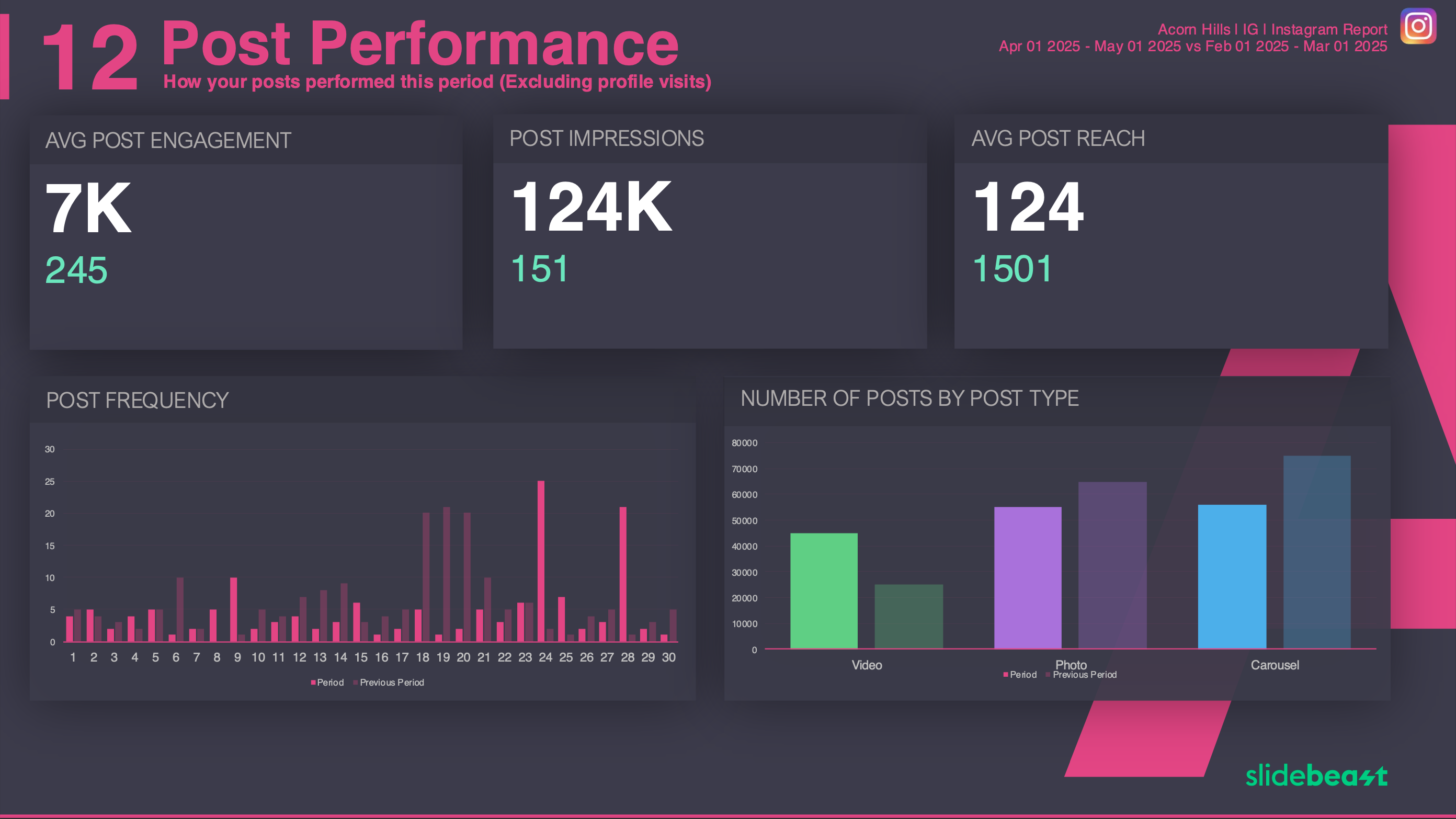Instagram Snapshot Report Template
About this Template
Featured Metrics
- Key Indicators
- Followers Growth
- Followers by Demography
- Followers by Geography
- Impressions & Reach Overview
- Post Performance
- Stories Overview
- Competitive Outlook
Connected Sources

Sections:
What is Included in the Instagram Snapshot Report Template?
Slidebeast report templates are organized into sections, pre-structured with critical information essential for your business or client. We have meticulously included all necessary details to ensure no important information is overlooked.
Overview
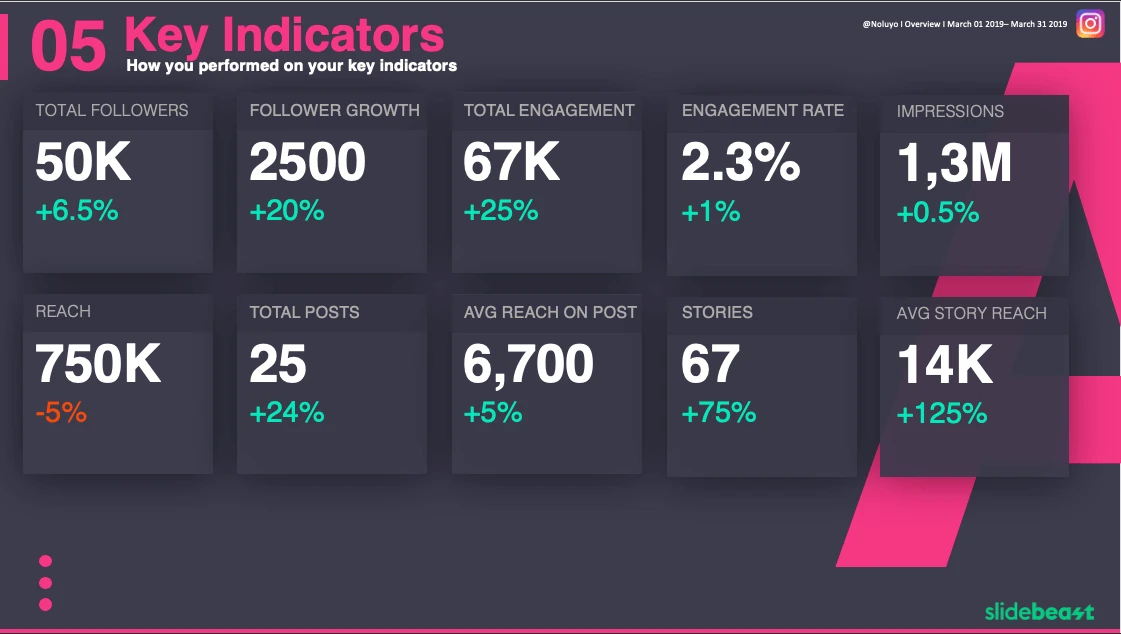
The first section of the Instagram report. Made out of 5 different slides. As its name suggests, this section acts an overview of the period.
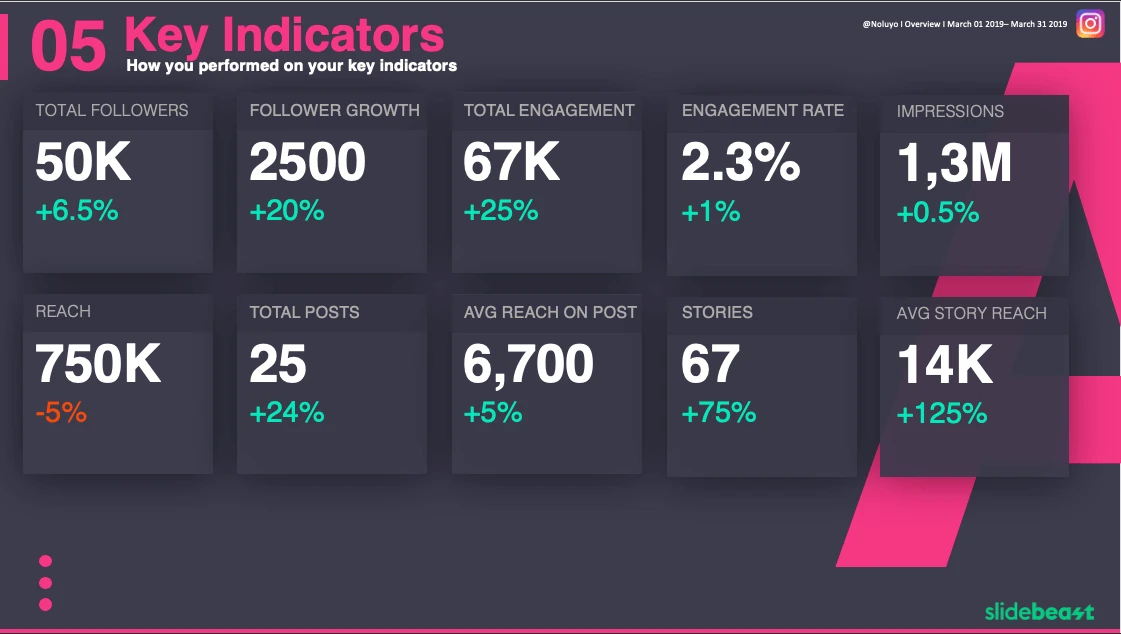
Followers
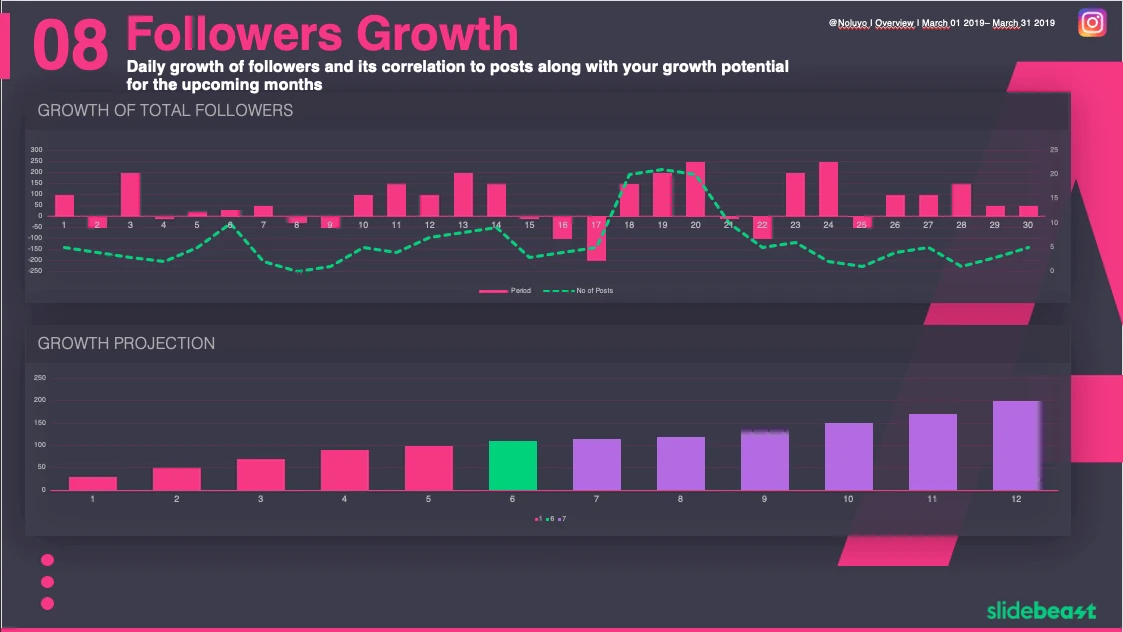
From follower growth to Demographics, 3 slides to cover all about follower performance.
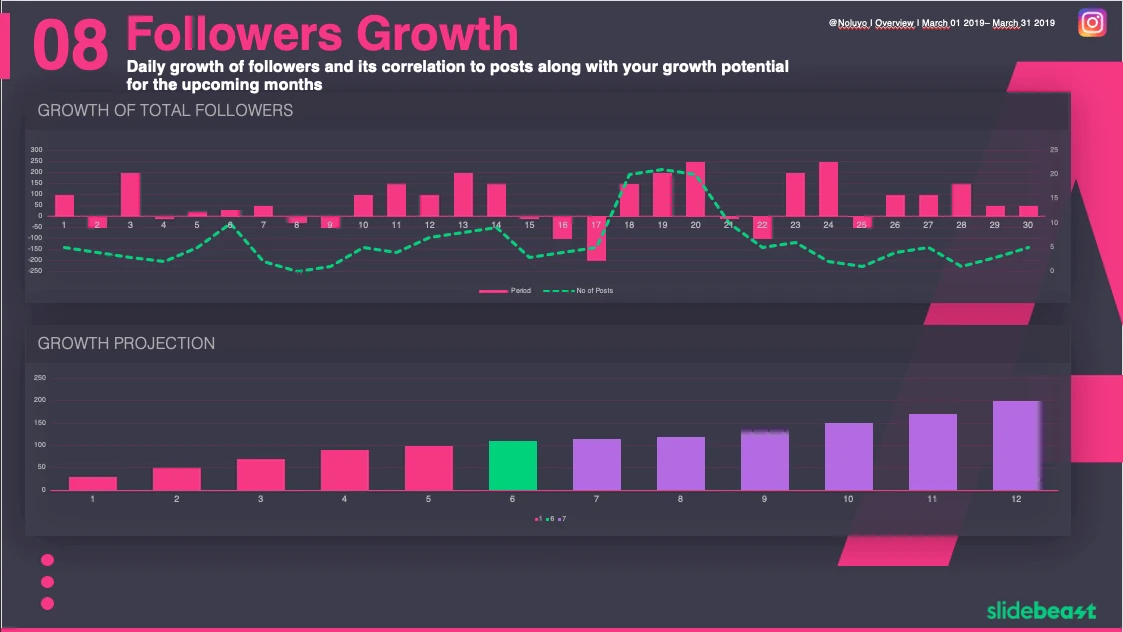
Impressions & Reach
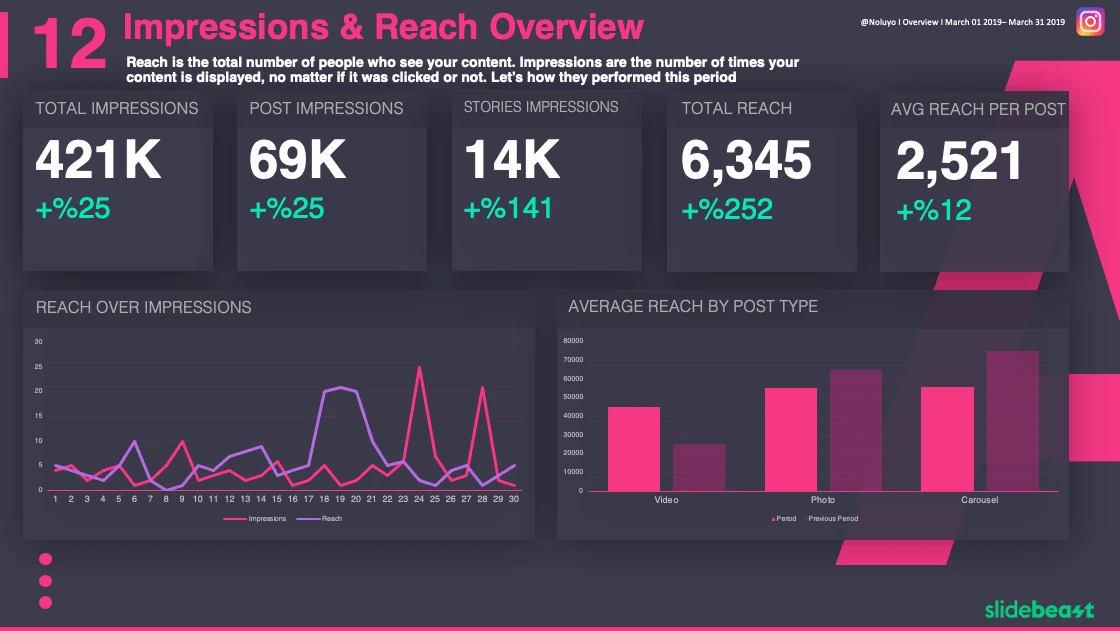
Impressions & Reach section of the report focuses on metrics that are vital to understand how organic or paid campaigns performed. 4 slides.
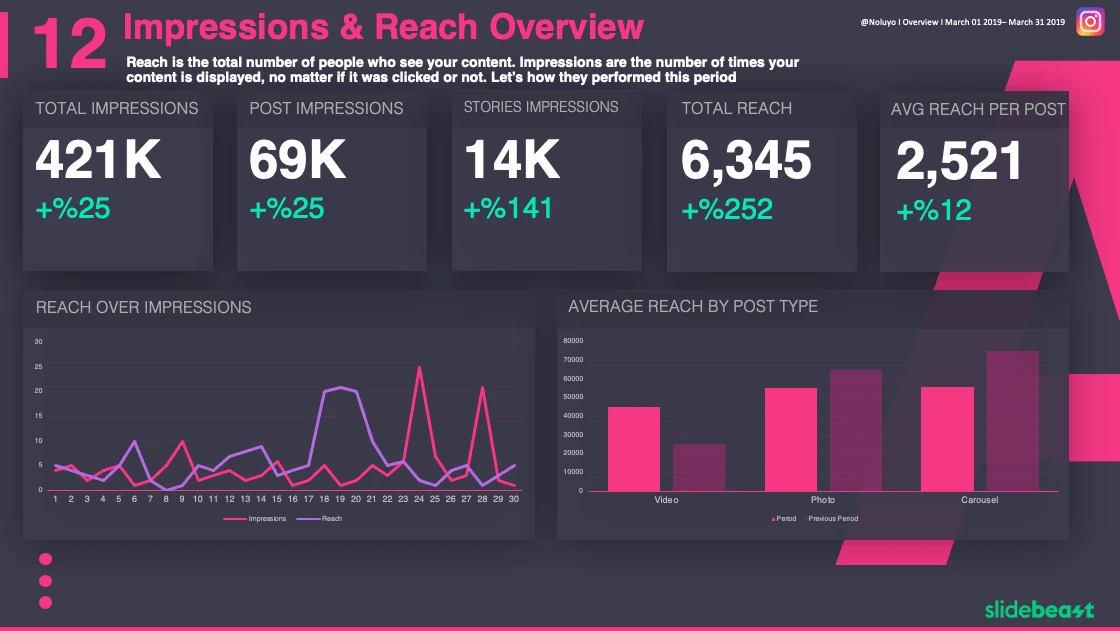
Posts
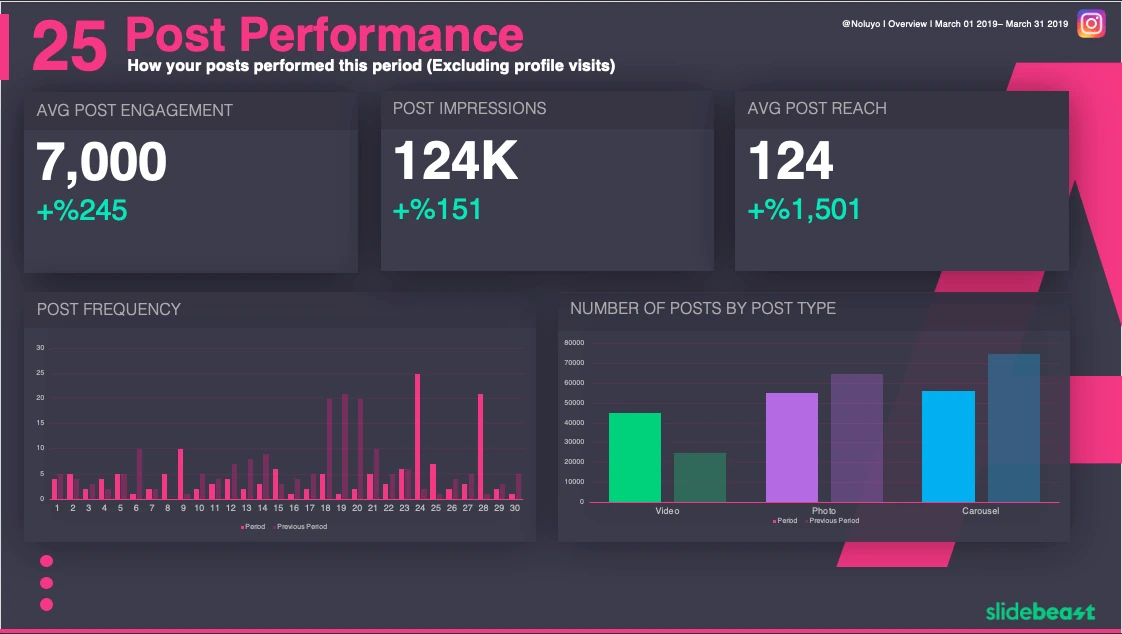
These 8 slides focuses on anything related to posts, including top performing posts, time to post and more.
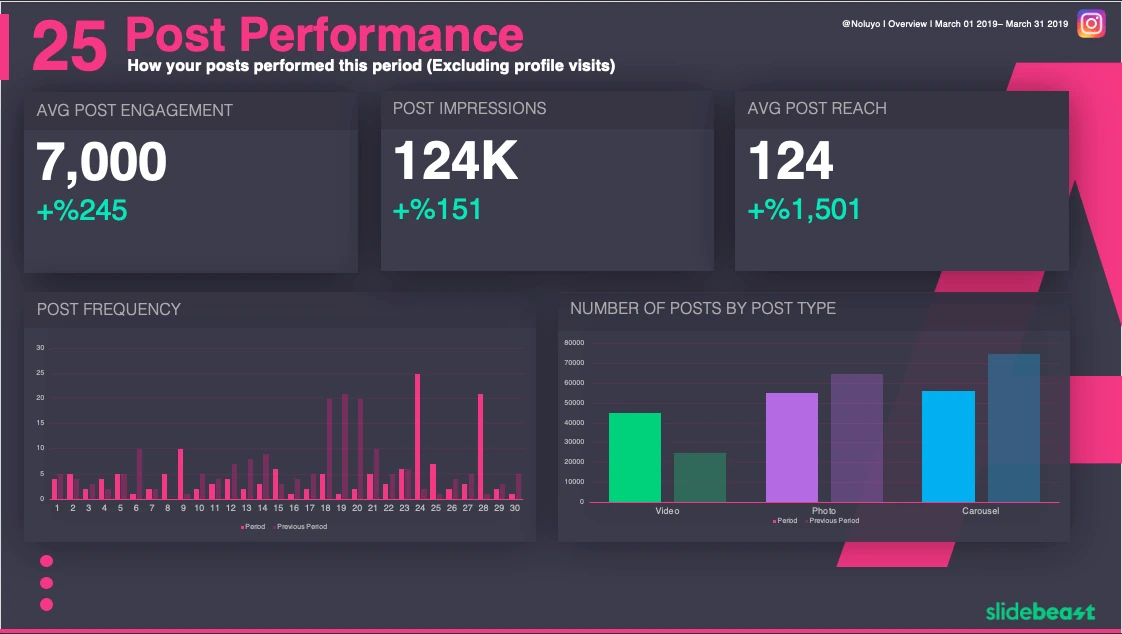
Stories
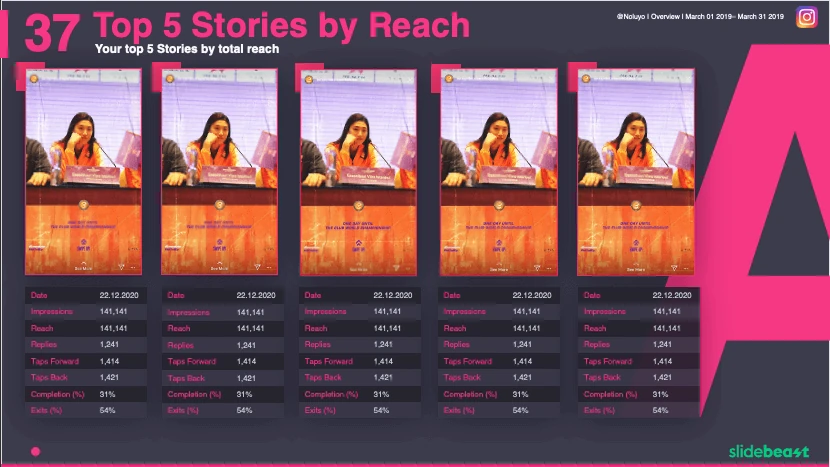
Story performance focuses on anything related to Stories, including top performing Stories.
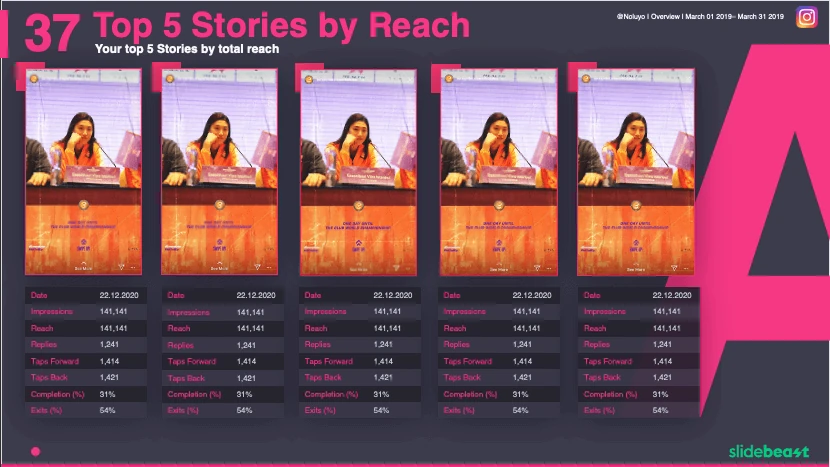
Competition

This section focuses on competitor performance.

Insights
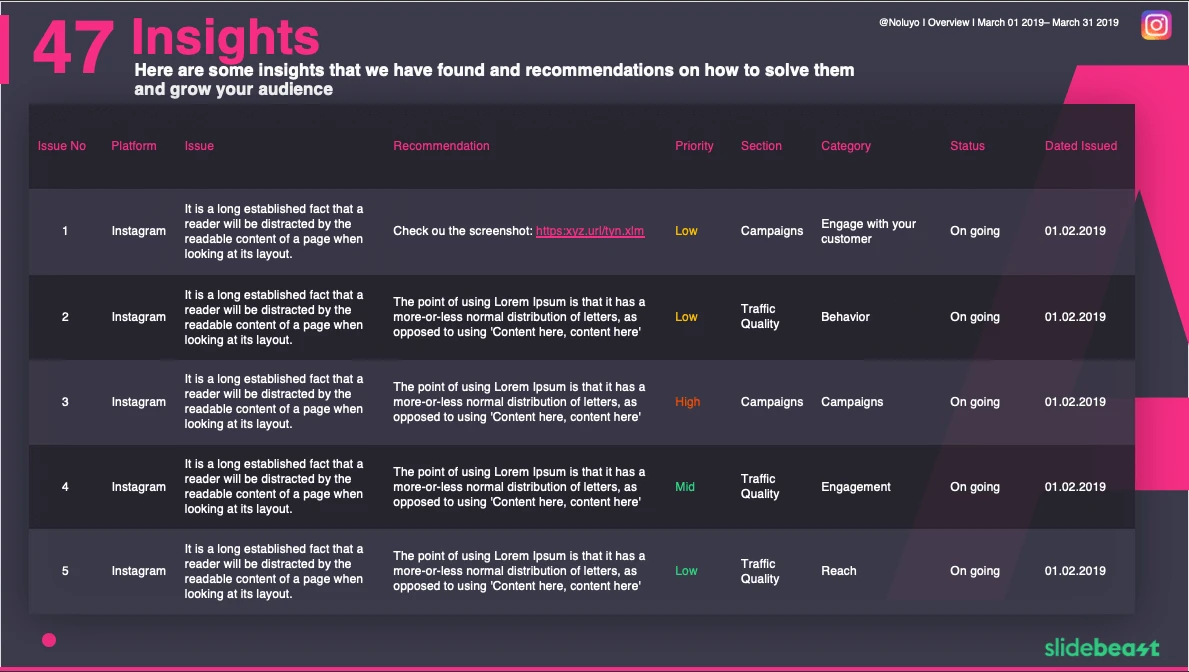
Insights about a particular report can be found in these slides. Only available on Enterprise package.
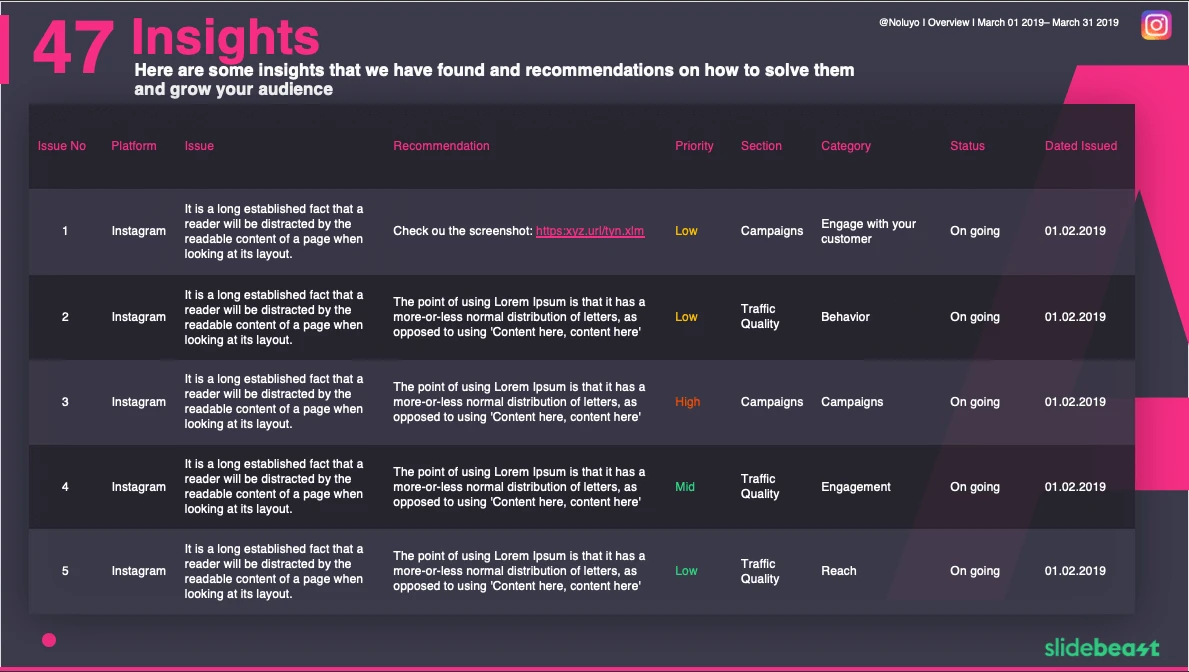
Glossary
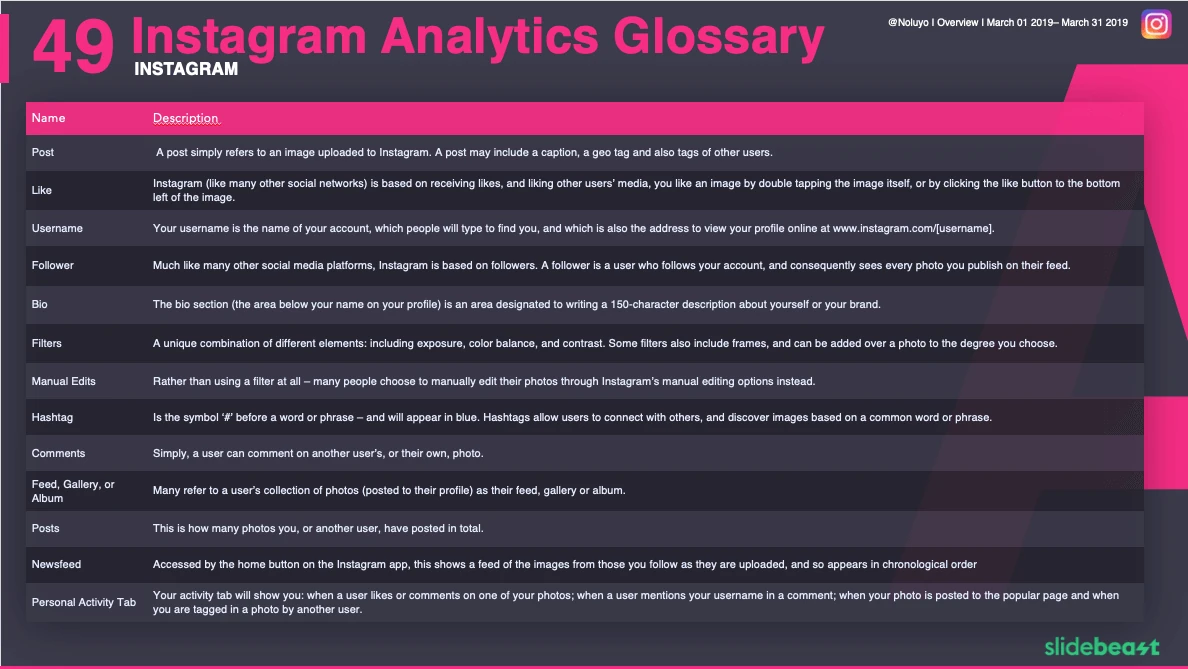
Glossary section of the report is a source for all wordings related to Instagram Analytics.
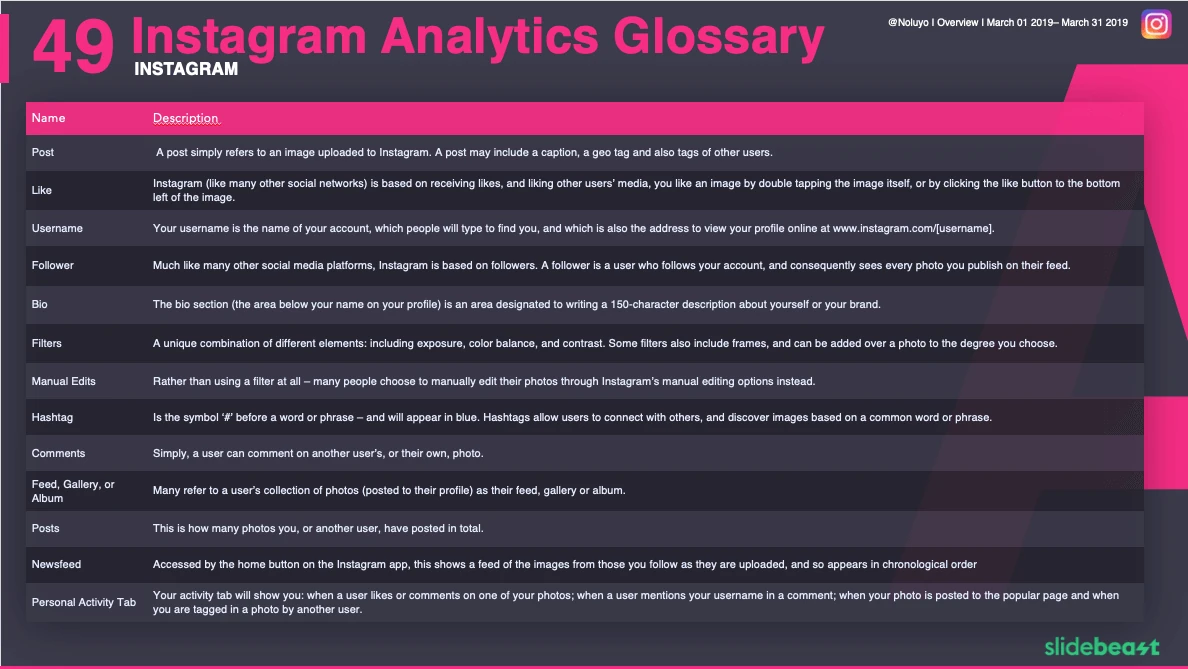
Who should use this template?
The Instagram Analytics Snapshot Template is designed for various stakeholders who are responsible for managing, monitoring, and optimizing a brand's presence on Instagram.
- Social Media Managers: Social media managers, responsible for overseeing the brand's social media strategy, can use the template for quick performance assessments and decision-making.
- Digital Marketing Managers: Digital marketing managers can leverage the template to obtain a rapid overview of Instagram performance and make informed decisions to align social media efforts with broader marketing goals.
- Community Managers: Community managers can monitor engagement metrics in the template to understand how well the brand is connecting with its Instagram audience and promptly address community concerns or opportunities.
- Small Business Owners: Small business owners managing their own social media presence can benefit from the simplicity of the template to quickly assess Instagram performance and make adjustments to their strategy.
When you should use this template?
The Instagram Analytics Snapshot Template is ideal for specific scenarios when users need a quick and efficient overview of Instagram metrics. Here are some situations when it's a good time to use this compact template:
- Daily Check-Ins: Use the template for daily check-ins to quickly review key metrics such as follower growth, engagement, and content reach. This helps keep a pulse on day-to-day performance.
- Morning Routine: Incorporate the template into your morning routine for a brief yet insightful review of overnight activity and any immediate adjustments needed for the day.
- Quick Performance Assessments: When time is limited, and a rapid assessment of Instagram performance is required, the template provides a quick way to gather essential insights.
- Before Meetings or Discussions: Before entering meetings or discussions related to social media strategy, use the template to refresh your understanding of current Instagram metrics.
- Quick Reporting Needs: When there's a need for quick reporting, such as sharing performance highlights with stakeholders, the template serves as a time-efficient reporting tool.
Customize Features Your Way
White Label your Instagram Snapshot Report Template
Customize slide backgrounds, chart colors, and chart types. Add your customer's logo and corporate branding. Short on time? Simply choose a color theme.
White Label your Instagram Snapshot Report Template
Schedule your Instagram Snapshot Report Template
Schedule your Instagram Snapshot Report Template
Schedule your reports to be delivered directly to your or your customer's inbox. Once you've created your report, just set the frequency, time, and recipient list. Again, time saved!

Lightening Fast Reporting Waiting For you
Company or agency try Slidebeast's 14 days free trial including all templates in Powerpoint format, white labeling and report scheduling along with a ton of other features that will save you tremendous amount of time. Connect your account now!
No credit card needed.Getting Started with Slidebeast Instagram Report Template Reporting
Slidebeast does not use blank canvases or dashboards, every report page is pre-structured with Instagram Report Template data and ready to be downloaded & analyzed.
See how below
Connect your Instagram Report Template Account
Pick a pre-made reporting template or start from scratch
Create Report Wizard will make it easy for ya
Download & Schedule your report
F.A.Q.
What is Slidebeast?
Slidebeast is a marketing report automation platform with an emphasis on editable Powerpoint output. Contrary to most report automation platforms, Slidebeast does not use dashboards for live view but focuses on downloadable reports & ease of use platform simplicity so getting a report only takes a few minutes.
What is Marketing Report Automation?
Marketing Report Automation streamlines the report preparation process by pulling your updated data from marketing platforms such as Google Analytics, Facebook, Instagram and laying it on a white canvas, a pdf, a live dashboard or a presentation.
How does your 14 day free trial work?
Your 14-day free trial reflects the features of the Enterprise package where all features are available. No credit card needed. At the end of your trial period, you will be asked to choose a plan or go free forever. Keep in mind that if you decide to go on the free plan, you will lose all the features and data you have been using up to that point.
Can I cancel my account at any time?
Yes, if you ever decide that Slidebeast isn’t for you, you can switch to free forever and keep your data or you can delete your account along with your data.
Is Slidebeast expensive?
Slidebeast is the cheapest software available as far as report automation is concerned. The idea is to make Slidebeast available to everyone who wants to cut down on report preparation time.
Do you provide live dashboards?
No, we solely focus on reports as a shareable & downloadable presentations.