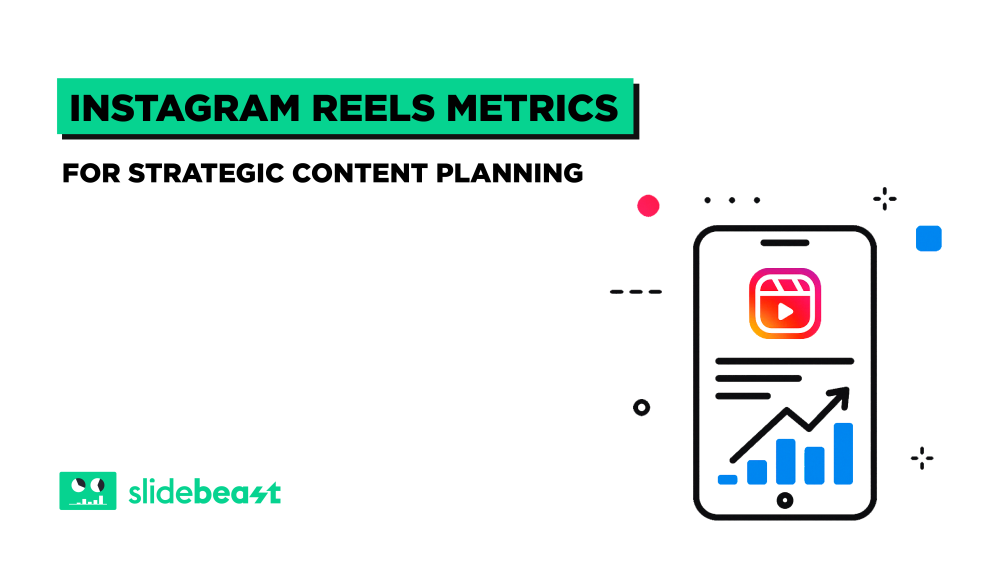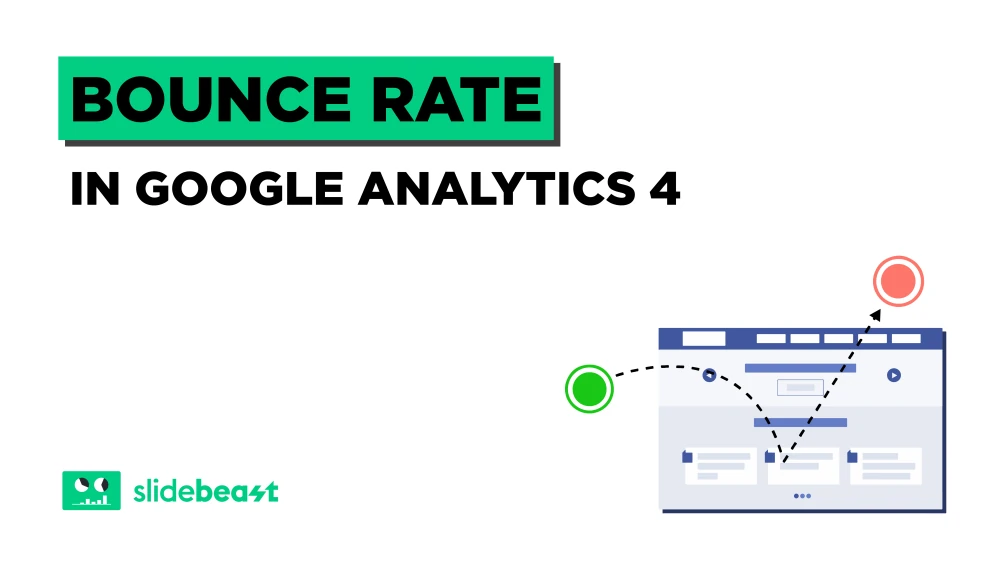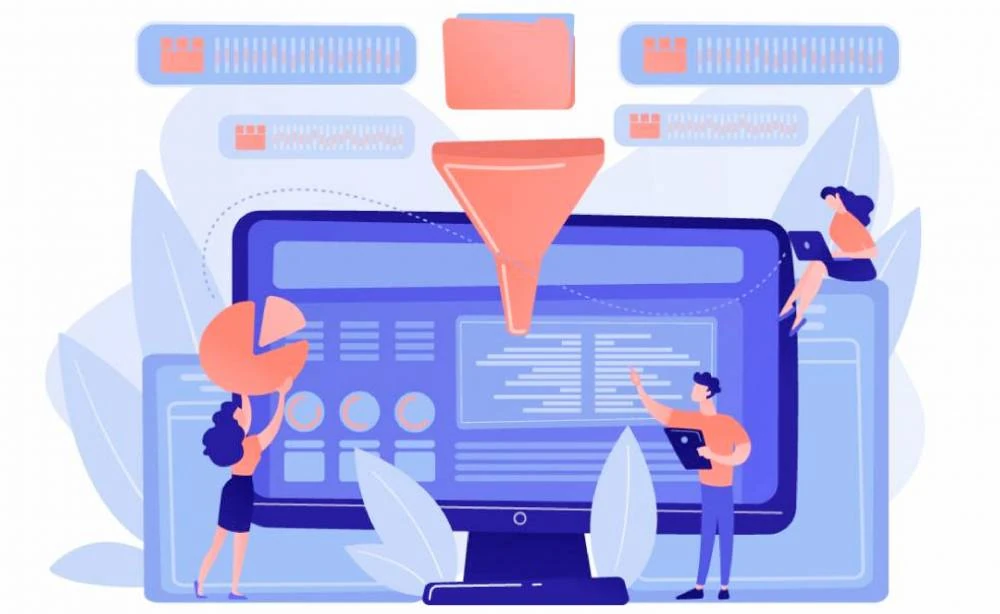Google Analytics 4 (GA4) offers a revolutionary way to analyze and understand website traffic and user behavior. However, translating its wealth of data into actionable insights can be challenging. In this blog post, we’ll explore how to effectively utilize GA4 for impactful reporting and how Slidebeast enhances this process, making it simpler, more efficient, and visually appealing.
Understanding GA4: A New Era of Analytics

GA4 represents a significant shift from its predecessor, Universal Analytics. It focuses on event-based data collection, offering deeper insights into user interactions across websites and apps. Some key features include:
Enhanced User Journey Tracking: GA4 tracks user interactions across devices and platforms, providing a comprehensive view of the customer journey.
Event-Driven Data Model: Unlike the session-based model of Universal Analytics, GA4's event-driven approach allows for more granular data collection.
Predictive Metrics: GA4 uses machine learning to provide predictive metrics, helping businesses anticipate future actions of users.
Despite these advancements, extracting meaningful insights from GA4’s rich data can be complex. This is where Slidebeast comes into play.
Streamlining GA4 Reporting with Slidebeast
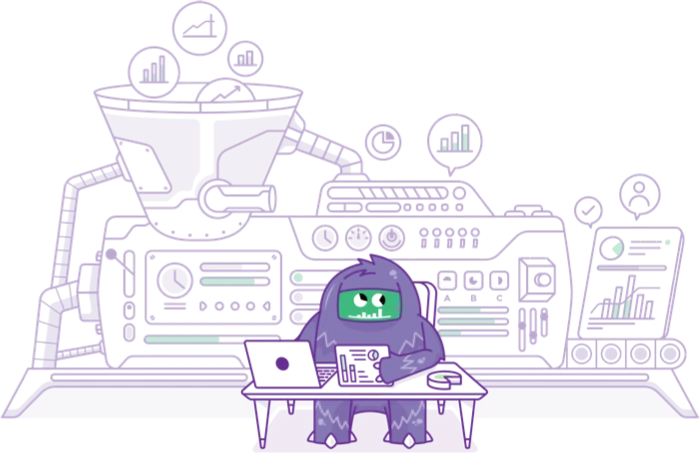
Slidebeast simplifies the GA4 reporting process, turning complex data into clear, actionable reports. Here’s how:
1. Pre-Built Templates for All Needs
Slidebeast offers a variety of templates designed to highlight key metrics from GA4:
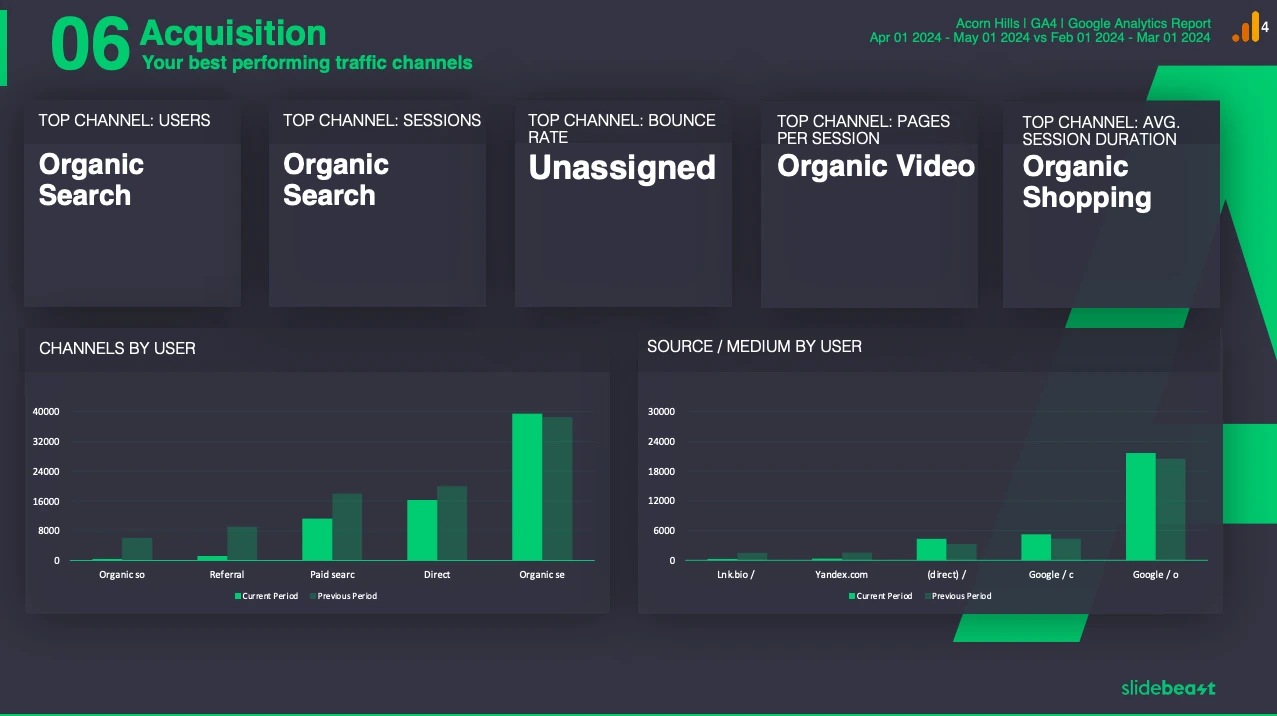
Google Analytics 4 Dashboard Report Template: Ideal for a comprehensive overview, this template consolidates vital metrics into an easily digestible dashboard format. It includes sections for sessions, users, new users, total revenue, transactions, conversion rate, and more. It serves as a perfect executive report example.
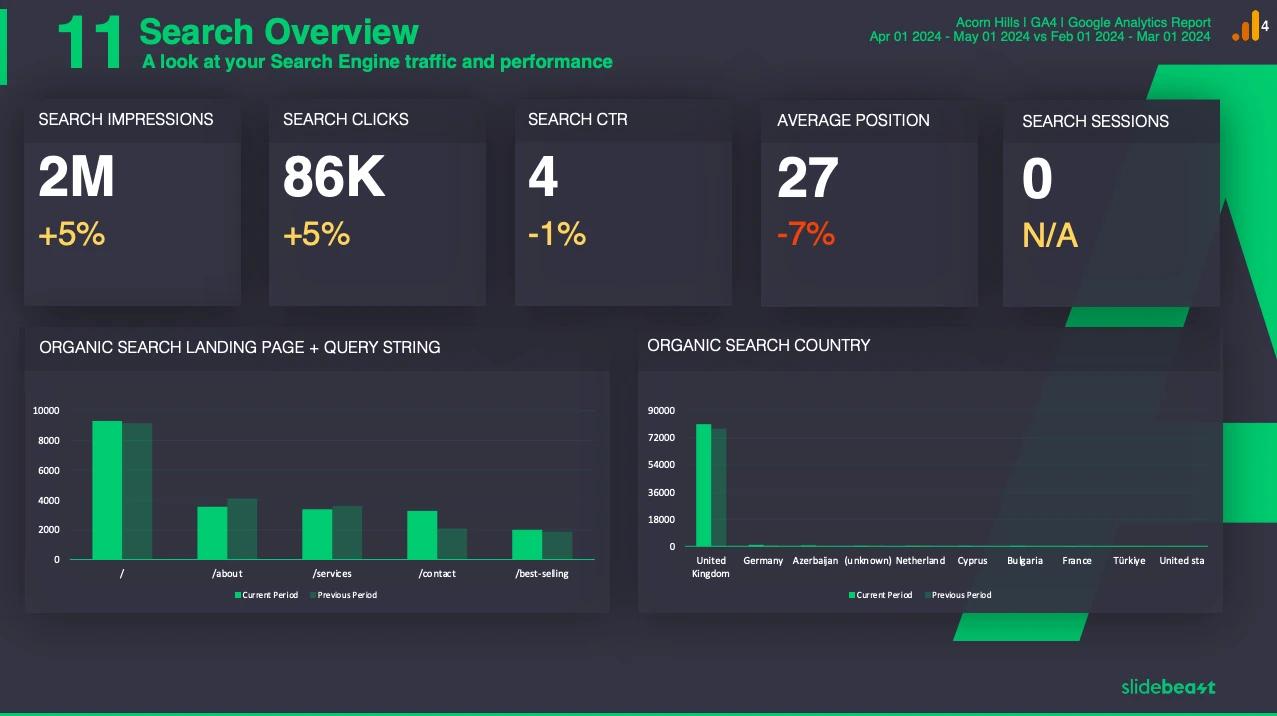
Google Analytics 4 SEO Report Template: Focuses on SEO performance, offering insights into organic search metrics, keyword rankings, impressions, clicks, and more.
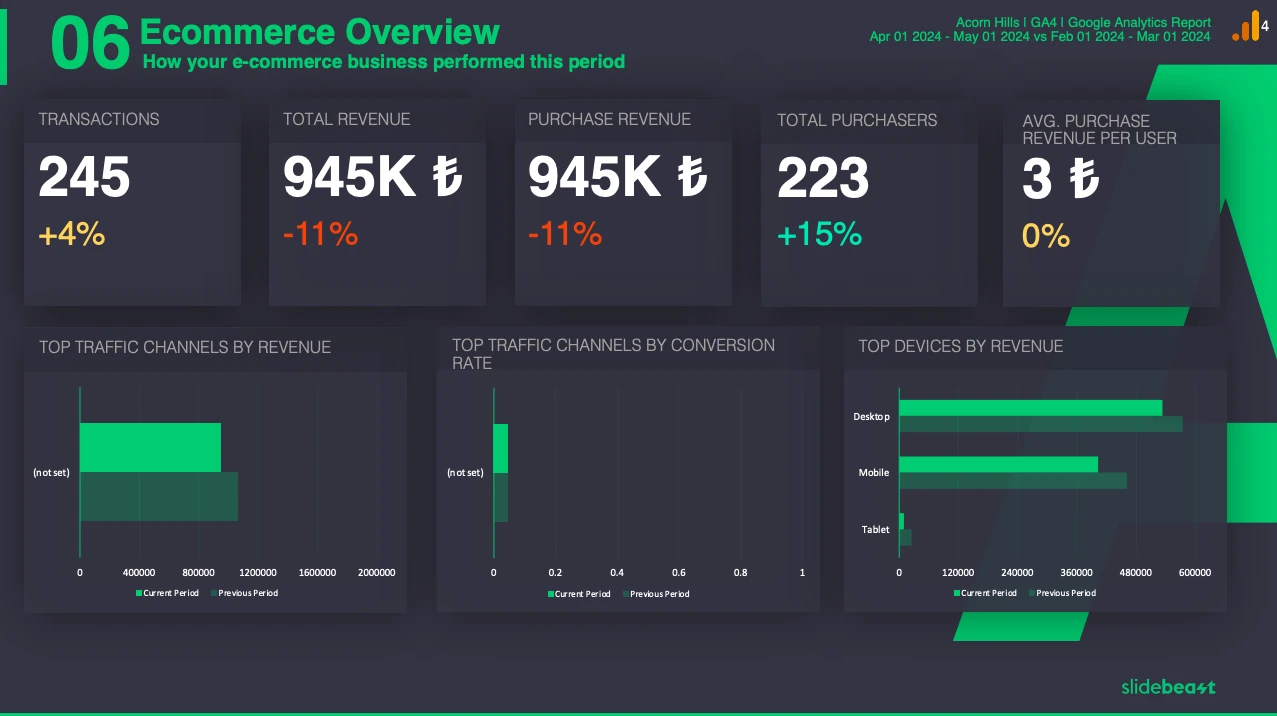
Google Analytics 4 E-commerce Report Template: This template is perfect for e-commerce businesses, providing detailed insights into product performance, sales data, transaction details, and revenue metrics.
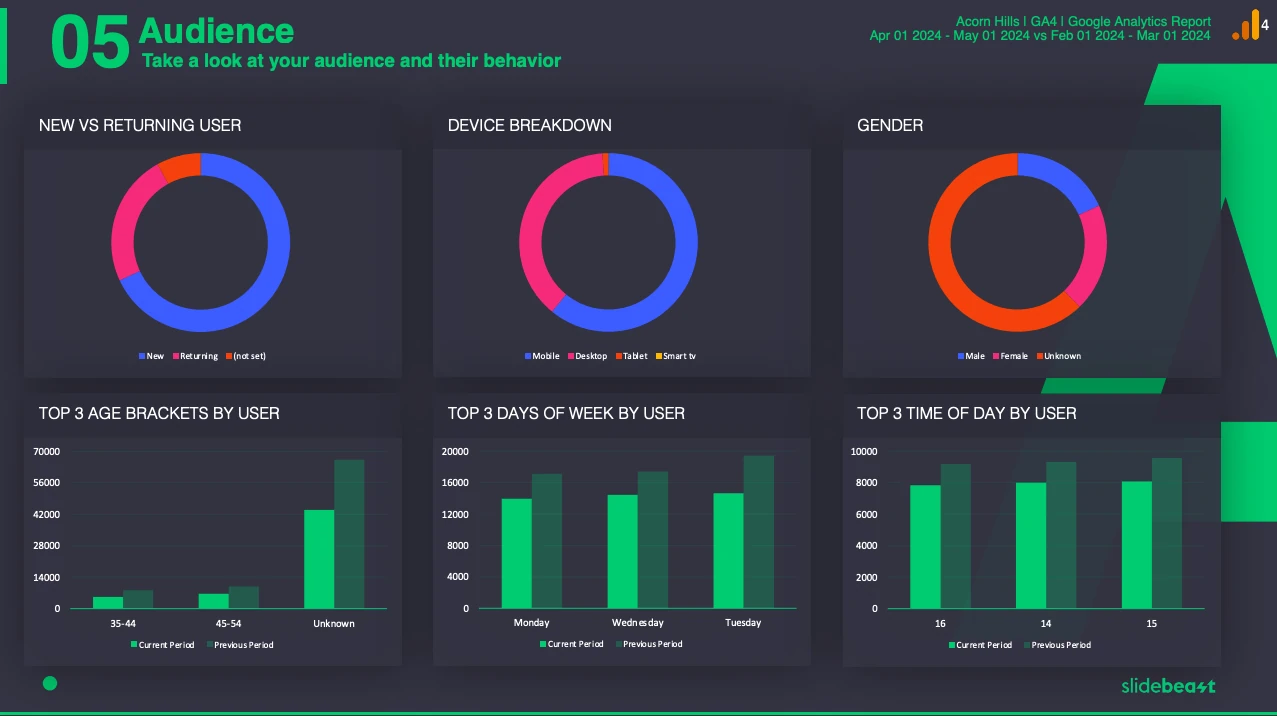
Google Analytics 4 Audience Report Template: Discover crucial insights about your website's audience, including user demographics, behavior, interests, and more.
These templates save time and ensure that you don’t miss any critical data points.
2. Customization and Branding
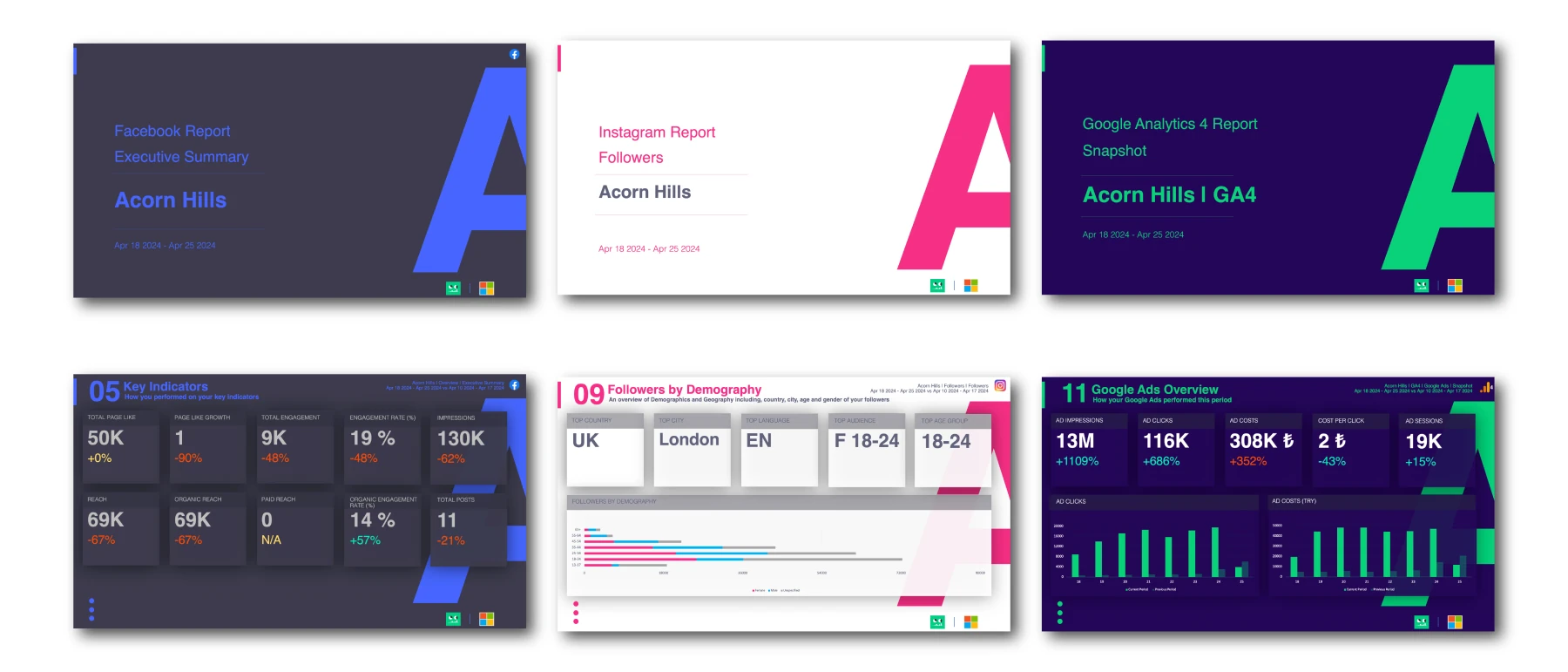 Slidebeast allows for extensive customization. With white label features, you can add your own branding, including logos and color schemes, making the reports look bespoke and professional. This is particularly beneficial for agencies managing multiple clients, ensuring each report aligns with the client's brand identity.
Slidebeast allows for extensive customization. With white label features, you can add your own branding, including logos and color schemes, making the reports look bespoke and professional. This is particularly beneficial for agencies managing multiple clients, ensuring each report aligns with the client's brand identity.
3. Automation and Scheduling
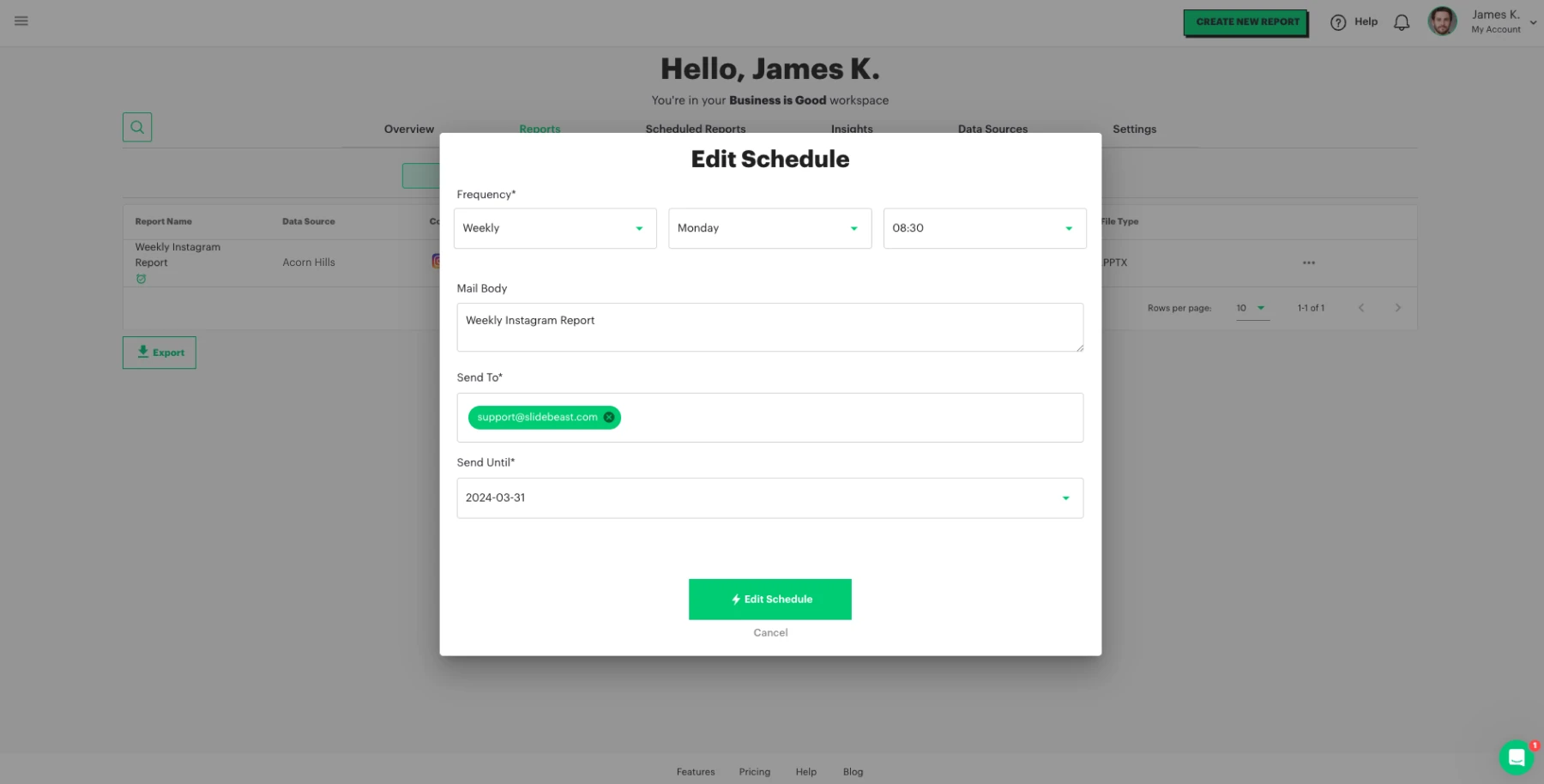
One of Slidebeast's standout features is its ability to automate report generation and scheduling. Set your preferences once, and Slidebeast will handle the rest, delivering timely reports directly to your inbox. This ensures consistency and saves valuable time, allowing you to focus on analysis rather than data compilation.
Slidebeast serves as an ideal monthly automative GA4 reporting tool, but it also offers flexibility for any reporting frequency you need—be it daily, weekly, or monthly. Set your preferences once, and Slidebeast will handle the rest, delivering timely reports directly to your inbox and ensuring consistency in your data analysis.
Making Data Engaging and Actionable
While GA4 provides powerful data, Slidebeast transforms it into engaging, visually appealing reports that are easy to interpret. This not only enhances the presentation but also helps in making data-driven decisions more effectively.
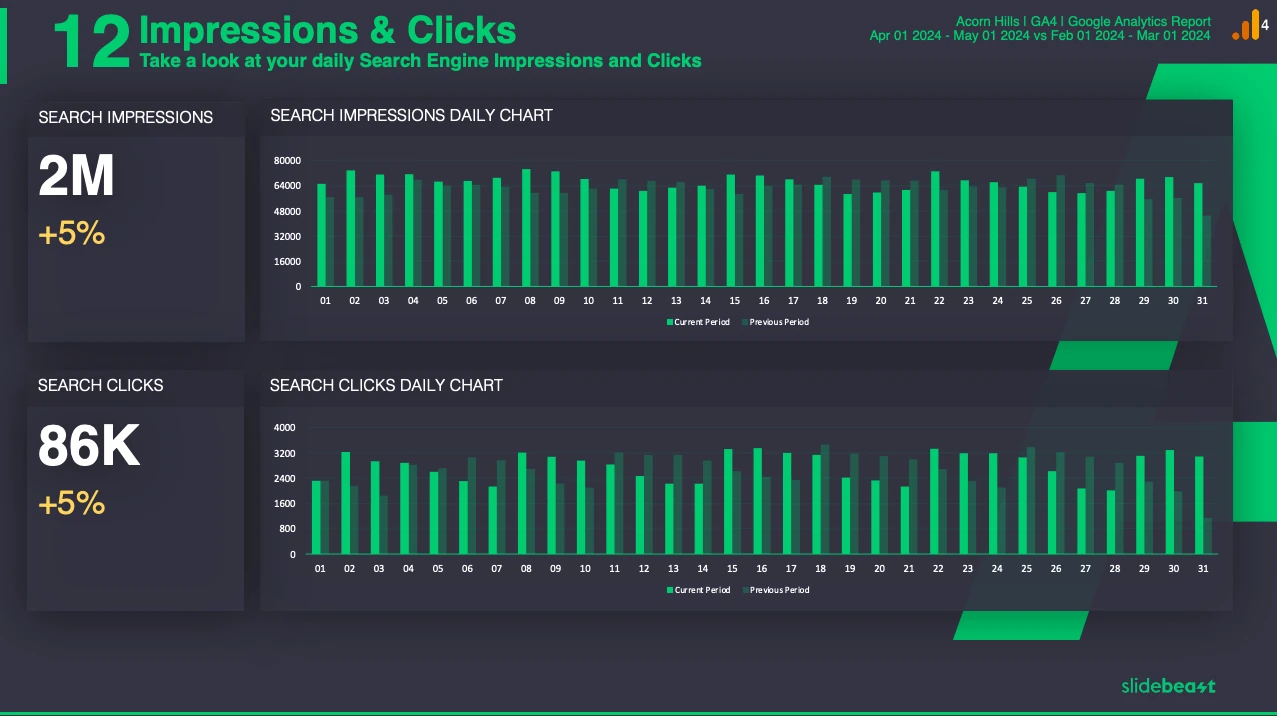
Practical Use Case: SEO Reporting
Let’s consider a practical example: SEO reporting. With GA4, you can track organic traffic, user engagement, and conversion rates. However, presenting this data to stakeholders can be challenging. Slidebeast’s SEO Report Template simplifies this by:
- Consolidating key SEO metrics.
- Visualizing data with intuitive charts and graphs.
- Highlighting trends and insights at a glance.
By using Slidebeast, you can ensure that your SEO reports are not only informative but also compelling, making it easier to communicate the impact of your SEO efforts to your team or clients.
Elevate Your Reporting with Slidebeast
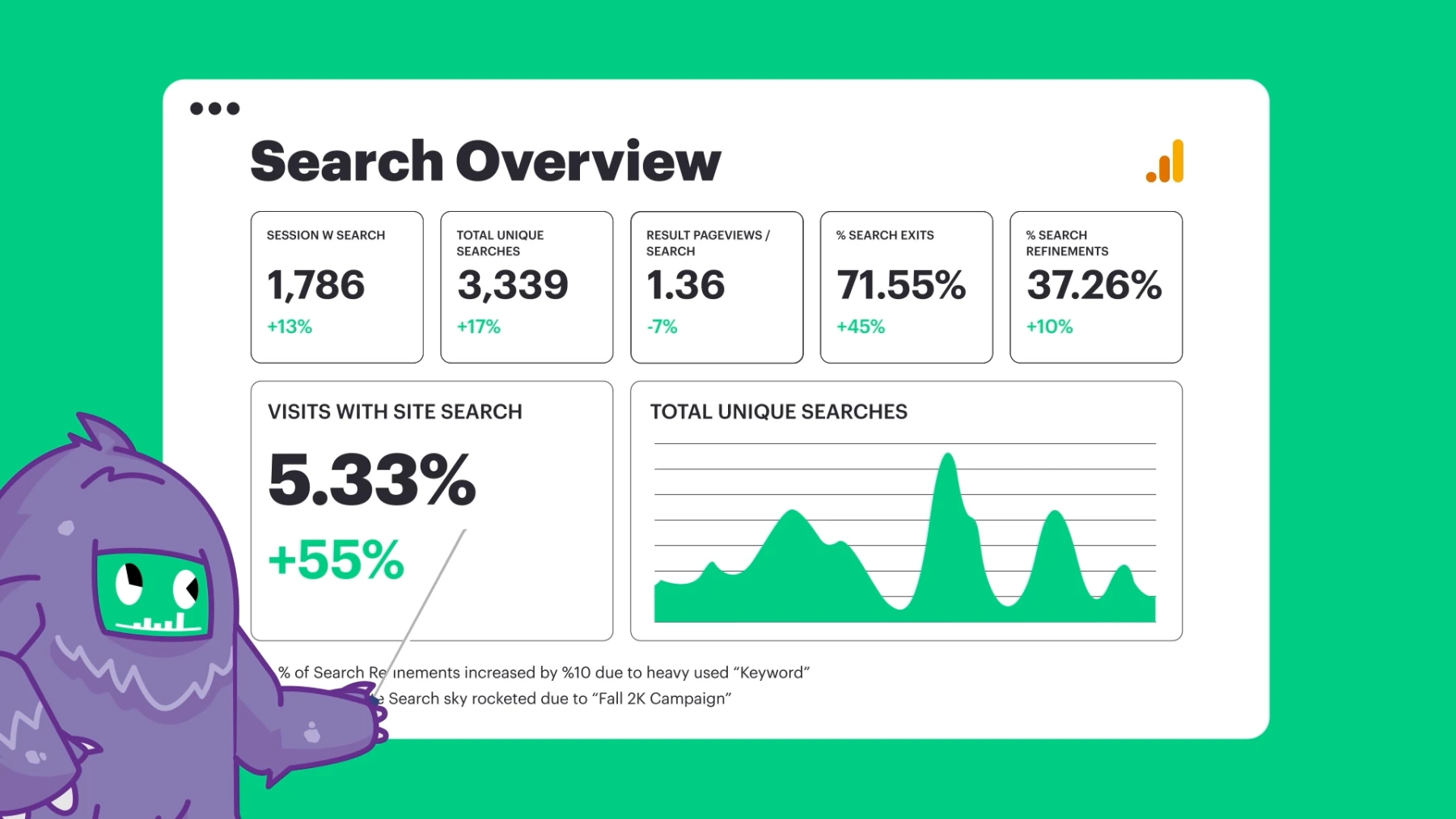
GA4 offers unparalleled insights into user behavior and website performance. However, turning this data into actionable reports can be a challenge. Slidebeast bridges this gap, offering pre-built templates, customization options, and automated reporting features that make your job easier and your reports more impactful.
Ready to transform your GA4 reporting? Explore our Pre-Made Report Templates and visit Slidebeast.com to learn more or directly start your free trial -no credit card needed. Elevate your data reporting game and turn insights into action with Slidebeast!